In the ever-evolving landscape of content creation, staying ahead of trends is paramount. The latest game-changer? Vertical multistreaming. Now, you can effortlessly stream on Instagram Live, YouTube Shorts, and TikTok simultaneously. This revolutionary capability stems from Instagram’s recent decision to empower users with RTMP addresses for live broadcasting. In this guide, we’ll walk you through the process, shedding light on YoloCast as the go-to platform for your vertical multistreaming endeavors.
What are the Advantages of Vertical Streaming?
Embracing the Mobile-First Era
With the rise of mobile usage, especially on platforms like Instagram, YouTube Shorts, and TikTok, vertical streaming aligns perfectly with the way audiences consume content on their smartphones. By adopting a vertical format, you cater to the preferences of users scrolling through these platforms on their mobile devices.
Enhancing Viewer Experience
Vertical streaming isn’t just about adapting to screen orientation; it’s about delivering a more immersive and engaging experience. As viewers are accustomed to vertical content on these platforms, providing content in the same format ensures a seamless and enjoyable watching experience.
How to Get the Stream Keys?
For Instagram
Before delving into the multistreaming magic, you’ll need a professional Instagram account. Don’t worry; it’s free! If you’re not a pro yet, a simple switch to a Pro account will do the trick. How? Go to Settings > Account type and tools > Switch to professional account
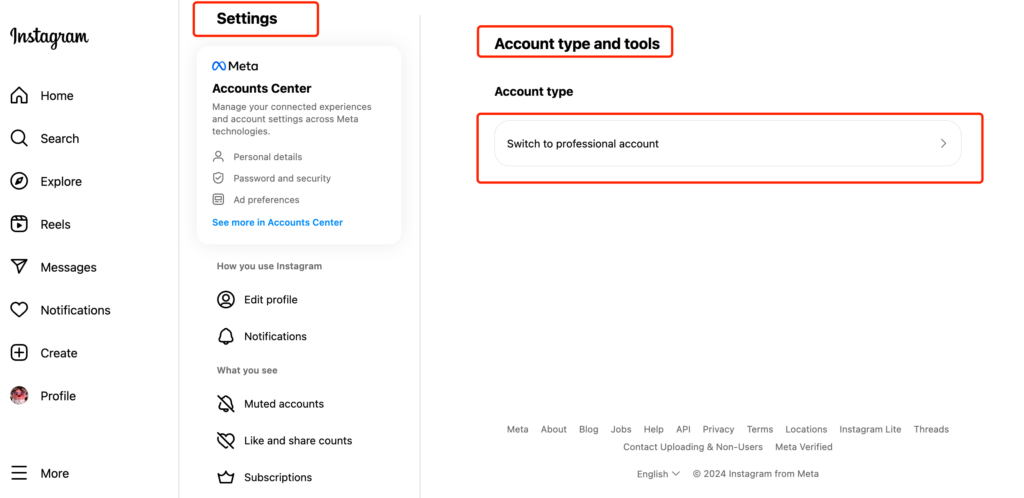
Then follow these steps to acquire your Instagram stream key.
- Log in to your Instagram account.
- Click on “Create” and then “Live Video.”
- Provide a title, select your audience preference, and proceed.
- Copy the stream key that appears after a few seconds.
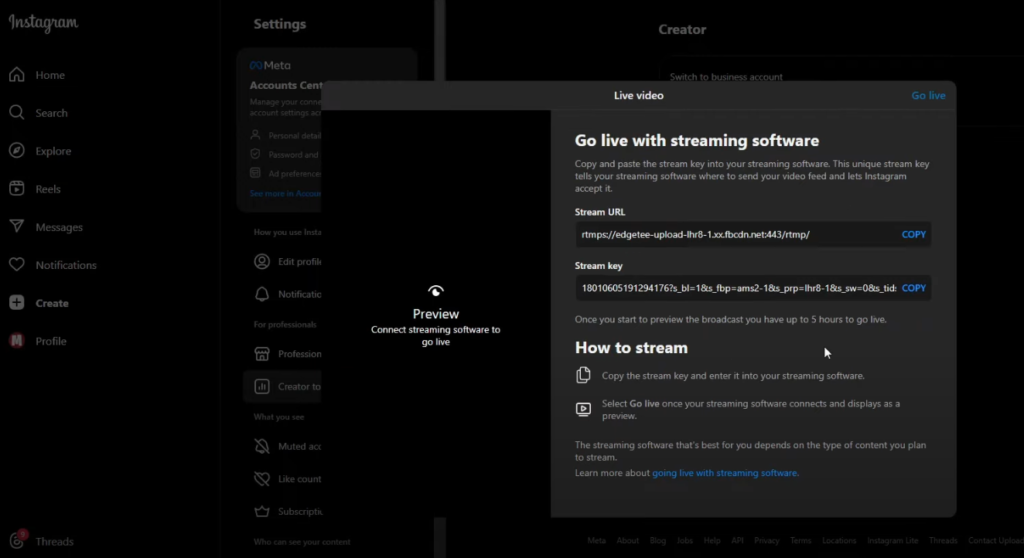
For TikTok
The easiest and most commonly used method is to search for TikTok agencies that offer free TikTok live-stream keys. These agencies are affiliated with TikTok and facilitate the live-streaming process.
However, please remember that to go live on TikTok, you’ll still need to meet all of TikTok’s basic requirements, like being over 18, having at least 1k followers, and having a good standing on the platform.
For YouTube
Click the camcorder on the top right of your TouTube page, and click Go live. You’ll find the RTMP stream key on the below page.
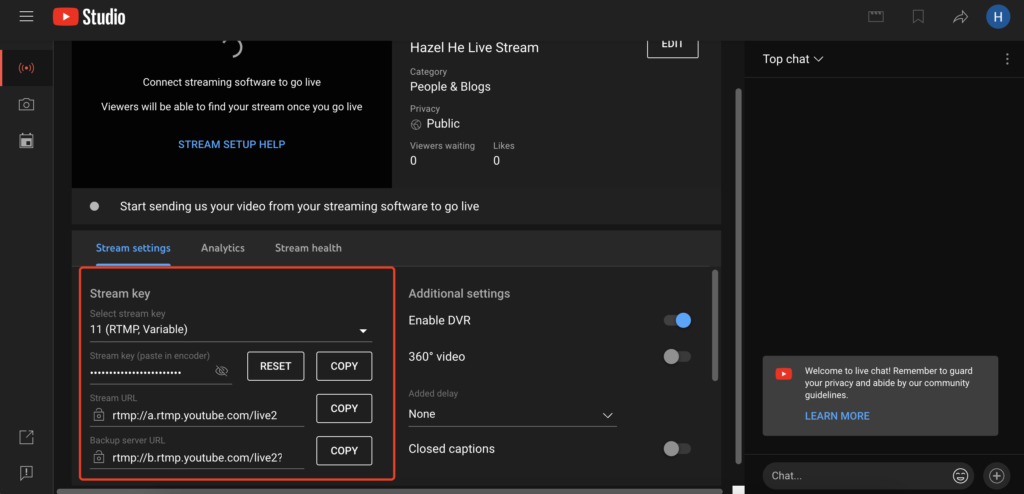
How to Multistreaming on IG, YouTube Shorts, and TikTok with YoloCast?
- Click Profile > New to set up a new stream inside OBS.
- Optimize the settings for streaming, choose 1920 x 1080, and set the frame rate to 60.
- Select “Custom” under the service and enter placeholder details. Here you need to copy and paste YoloCast’s stream key.
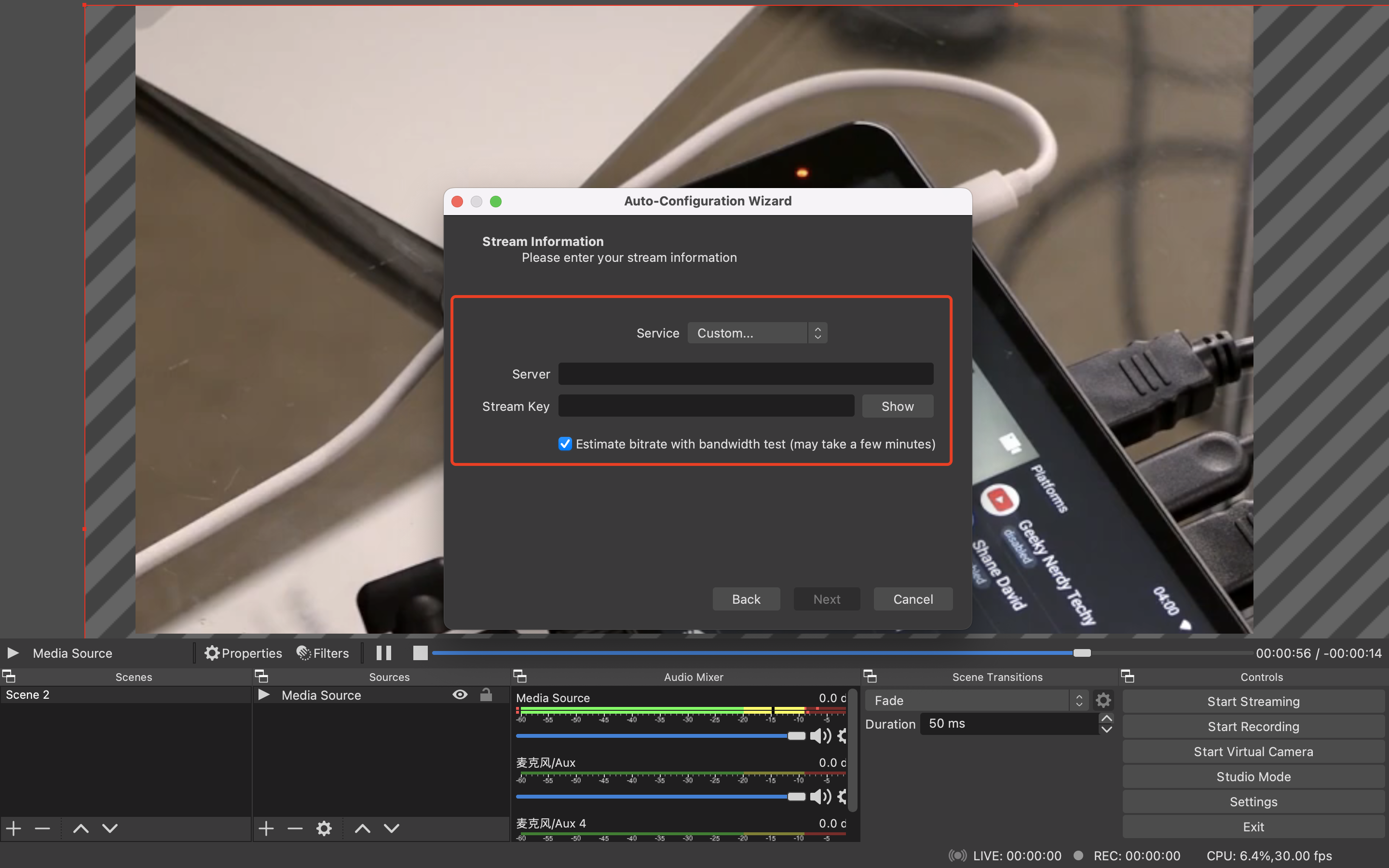
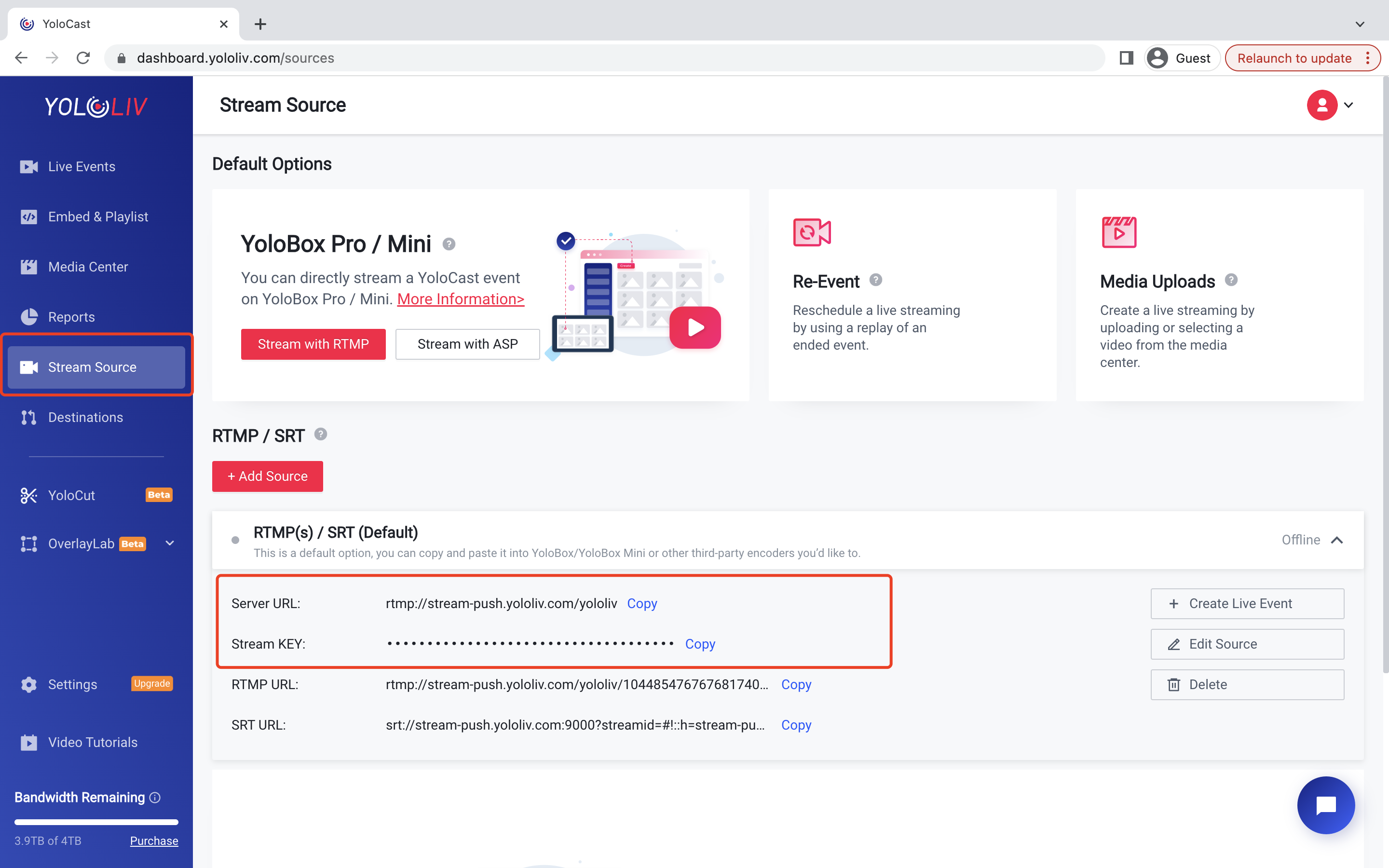
- Then adjust the bitrate, and press Next>Apply to Settings. Your OBS stream is created.
- Click Scene Collection>New and name it as you want.
- Go back to settings to configure audio and video settings. Set the video resolution to 1080×1920 for a vertical canvas.
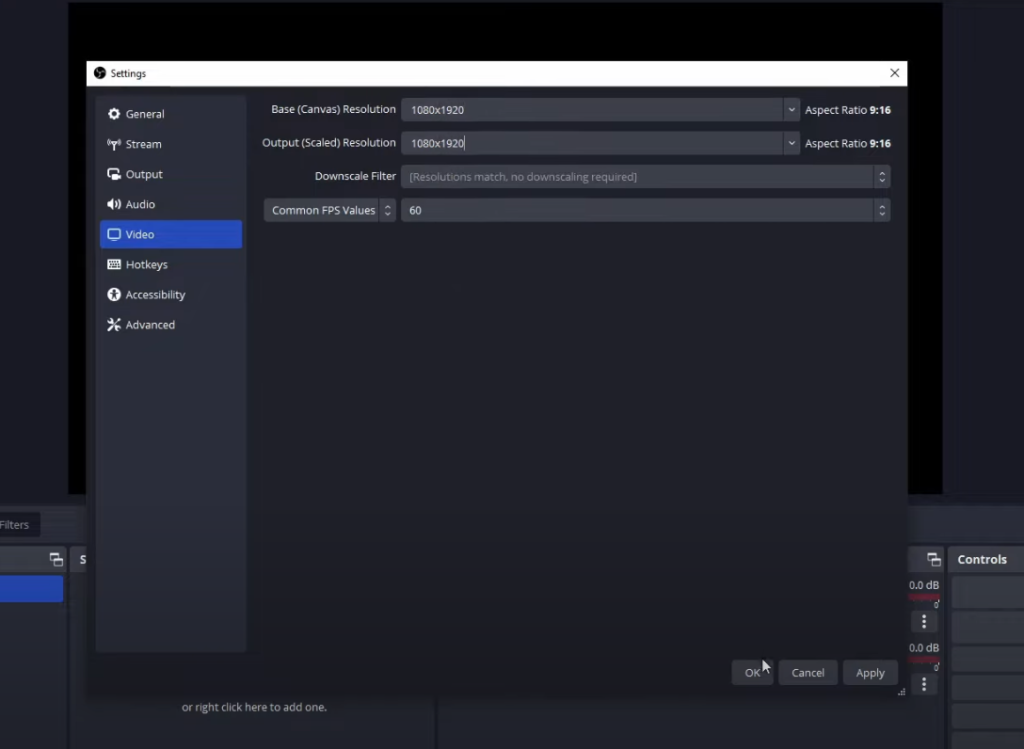
- Add sources like display capture and video capture devices.
- Head to YoloCast, go to the Destinations, add YouTube, Instagram, and TikTok as 3 destinations, and input the respective details. For YouTube, you can directly connect your account with YoloCast.
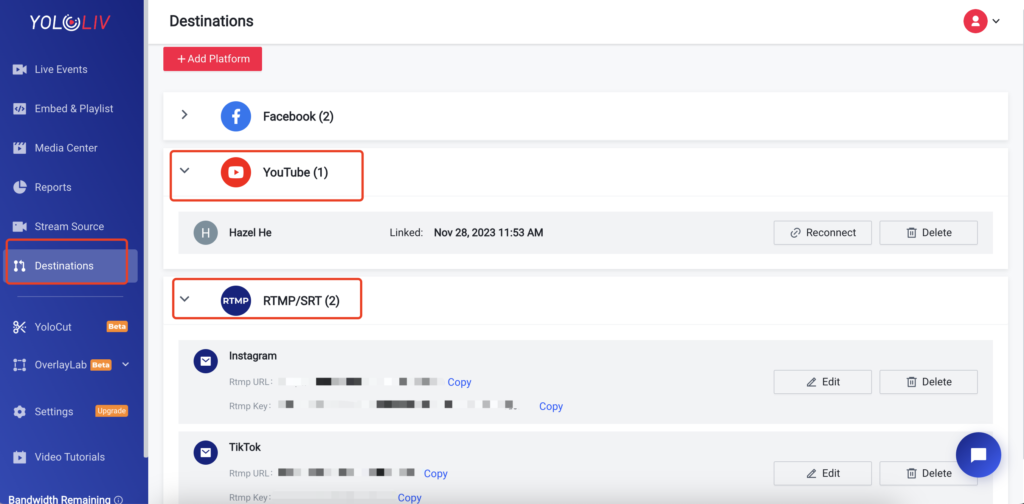
- Create a live event, add platforms, and click Go Live. Besides, remember to also go live on Instagram and OBS. You are now ready to go!
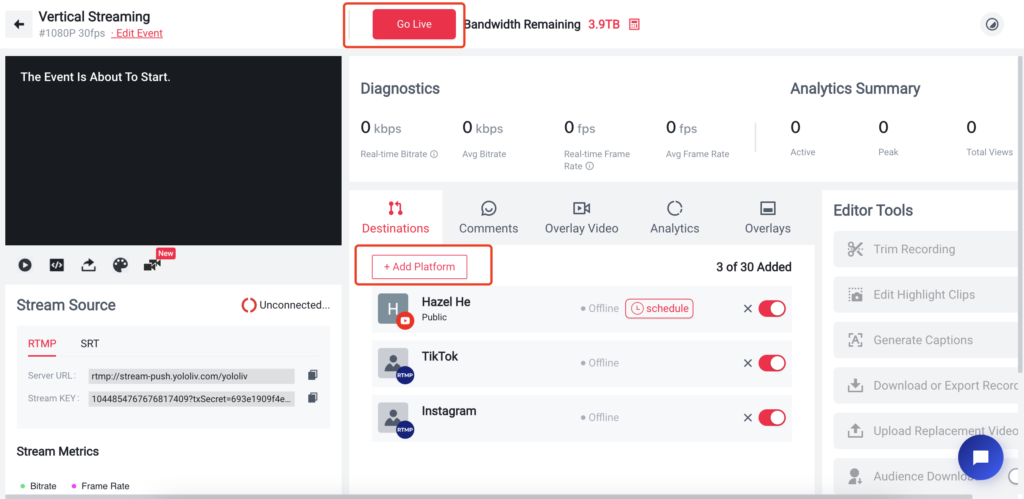
Conclusion
Vertical streaming is not just a trend; it’s a strategic move to stay ahead in the ever-evolving landscape of social media. By understanding the significance of vertical content and mastering the art of multistreaming to Instagram, YouTube Shorts, and TikTok, you position yourself as a versatile and forward-thinking content creator. Elevate your reach, captivate diverse audiences, and make your mark in the mobile-first era with vertical streaming!
47,099 total views, 7 views today

Hazel, the Marketing Specialist at yoloLiv. As an avid live-streaming enthusiast, She has dedicated countless hours to studying and immersing herself in this field. Her goal is to provide you with informative and engaging content that adds value to your streaming-related journey.


