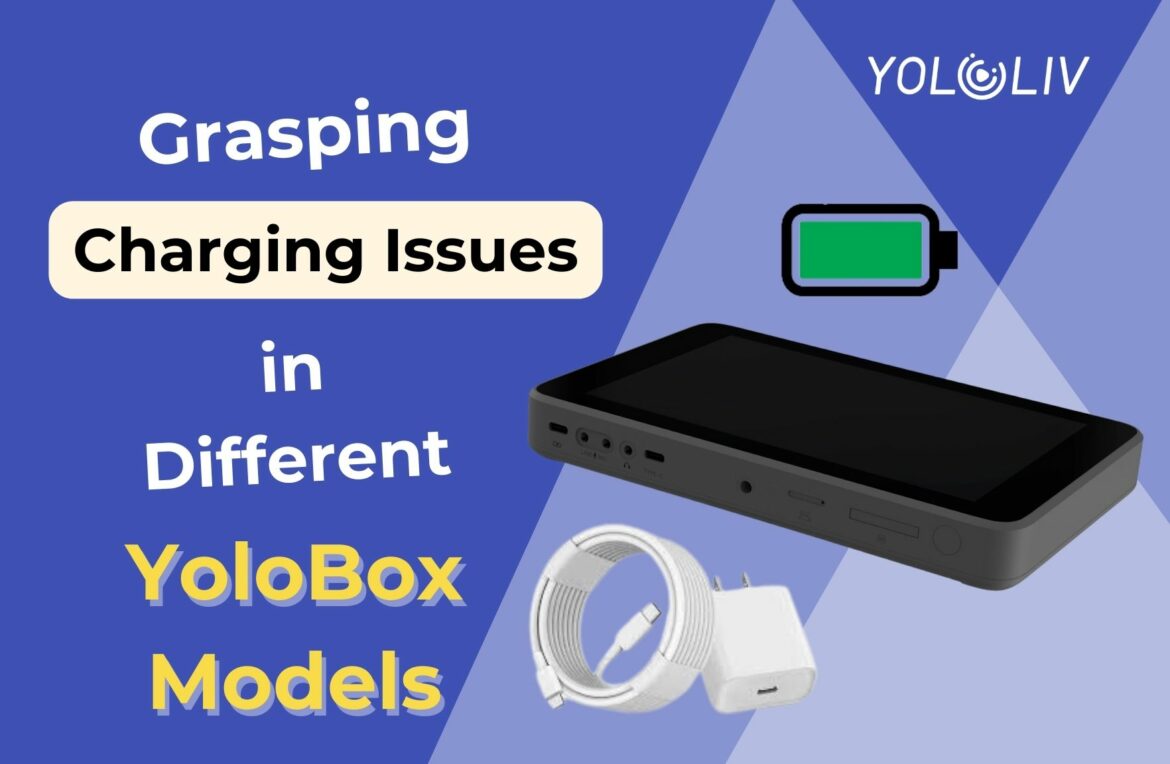Introduction
The YoloBox range, renowned for facilitating live multicasting with ease, can at times present challenges such as not charging. Different factors could potentially cause this problem, and solutions might differ based on your YoloBox model.
1. Checking Chargers and Cables
Across all YoloBox models, one common issue could be a damaged charger or cable. Begin by inspecting these components and test their functionality using another device.
2. Assessing Power Outlets
A faulty power outlet can also prevent your YoloBox from charging. Try using different outlets or confirm the outlet’s functionality by charging a different device.
3. Evaluating The USB-C Port
Potential issues with the USB-C port on your YoloBox are a common denominator for all models. Ensure that it’s clean and free from debris or any physical damage.
4. Compatibility With Chargers
Each YoloBox model has specific charger requirements. Using an incompatible one can lead to charging issues.
Below is a compilation of the suitable chargers and charging cables for various YoloBox models:
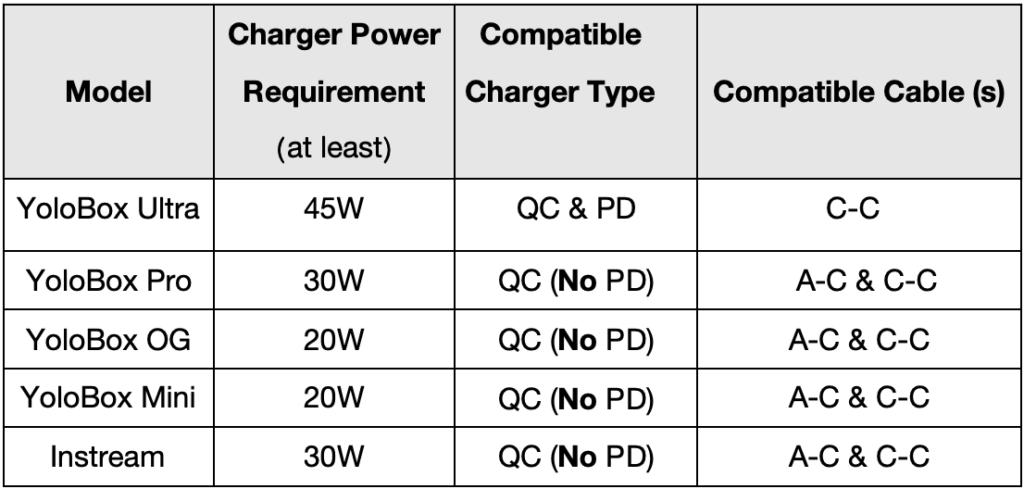
5. Overcoming Firmware or Software Issues
Regardless of the model you’re using, a firmware or software glitch can also hinder charging. To overcome this issue, look into resetting your device or updating it to the latest firmware.
Wrap Up
Resolving charging issues with your YoloBox entails understanding the unique charging requirements of your specific model. Always ensure that the charger is compatible, inspect all components, and keep your device’s software up to date. YoloBox’s customer service is always poised to assist you further if the issue persists!
20,877 total views, 15 views today

Ellie, the Customer Success Manager at YoloLiv, devoted to ensuring every customer enjoys a satisfied product experience. She proactively addresses customer inquiries and needs to deliver exceptional service.