At YoloLiv, we take pride in empowering creators and professionals to bring their visions to life through innovative, all-in-one live streaming solutions. Today, we’re excited to share the story of Joe Dexter. He is a freelance sports broadcaster, marketer, and community creator from rural North Carolina, who has transformed his live streaming workflow with the YoloBox Pro.

Introduction
Joe Dexter is no stranger to the world of broadcasting. With years of experience as a radio host and sports broadcaster, Joe has always been passionate about connecting with his community through compelling content. When the demand for remote live streaming grew, especially during the pandemic, Joe found himself searching for a reliable, portable, and powerful solution to meet his clients’ needs. That’s when he discovered the YoloBox Pro.

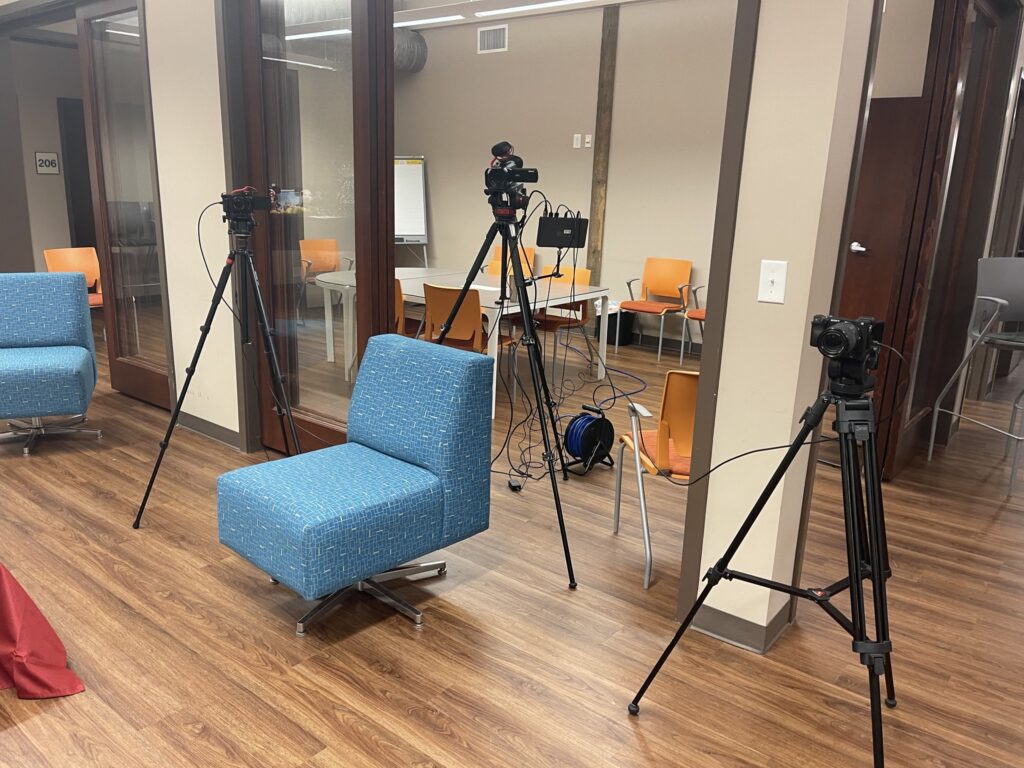
Equipped with the YoloBox Pro, Joe now produces high-quality live streams for local sports games, community events, and non-profit fundraisers. Whether he’s broadcasting from the bleachers or hosting a virtual coaches’ show, Joe relies on the YoloBox Pro to deliver professional-grade content without the need for a computer or a complicated setup.
Besides, Joe said, “I also own a local online radio station, and plan to use the Yolobox for streaming live from local community events, businesses and more in the upcoming year.”
Where Joe’s Journey with YoloLiv Began
Joe’s journey with YoloLiv began in late 2022 when he was exploring ways to expand his live streaming capabilities. After successfully hosting virtual fundraisers between 2020 and 2022, his clients started asking for in-person event coverage. Determined to find the best tool for the job, Joe spent hours researching and eventually stumbled upon the YoloBox Pro.
What particularly drew Joe to the YoloBox Pro was its versatility and all-in-one functionality. As he puts it, “The YoloBox Pro provided me with an encoder, recorder, output source, switcher, replay machine, and overlay machine—all in one compact device.” Consequently, this made it the perfect solution for his needs, allowing him to produce professional live streams with minimal setup time.
Joe’s YoloBox Pro Setup: Simple, Mobile, and Powerful
One of the standout features of the YoloBox Pro is its portability and ease of use. Joe’s setup is a perfect example of how the YoloBox Pro can streamline live productions, even in challenging environments like sports arenas or community events. Here’s a breakdown of his gear:
- Main Camera: Sony Camcorder (used as the primary follow cam)
- Secondary Camera: Sony ZV1 (fixed on the scoreboard or court side)
- Wireless Camera: OBSBOT Tail Air (used for unique angles or announcer shots)
- Tripod: A single large tripod to hold all the equipment
- YoloBox Pro: The central hub that ties everything together

Joe’s setup is designed for efficiency. With the YoloBox Pro, he can seamlessly switch between cameras, add overlays, and even replay highlights—all from one device. This all-in-one functionality not only simplifies the production process but also enhances the overall quality of his live streams.
Moreover, the ability to record ISO feeds and save clips as separate files has been a game-changer for Joe. This feature allows him to quickly create social media highlights after the game, making it easier to engage with his audience and promote future events.
What Joe Enjoys Most About YoloLiv/YoloBox
When asked about his favorite features, Joe couldn’t stop raving about the YoloBox Pro’s versatility and thoughtful engineering. Here are some of the features he loves the most:
- All-in-One Functionality: The YoloBox Pro eliminates the need for multiple devices, making it a powerhouse for live streaming.
- Recording Flexibility: Joe frequently uses the recording functionalities to capture audio and video content for later use.
- Replay Function: The ability to adjust replay duration and save clips as separate files has been invaluable for creating highlights.
- SD Card Integration: Joe uses this feature to pre-record interviews and play them as if they were live during his broadcasts.
- Continuous Updates: Joe appreciates how YoloLiv keeps improving the YoloBox Pro with new features like NDI integration, which he uses to connect a PTZ camera for wireless AI tracking during games.
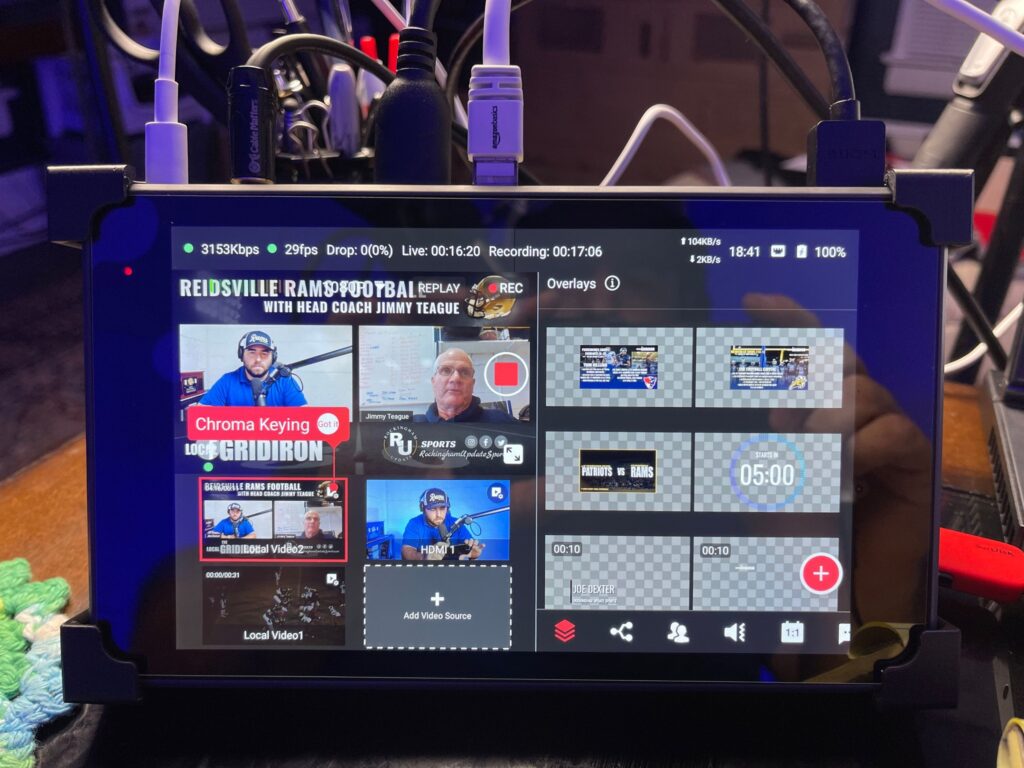
Joe also recently added the YoloDeck to his setup, which has made it even easier to switch overlays, cameras, and improve his overall production quality.
Conclusion
From covering local sports to hosting community events, Joe’s journey is a testament to how YoloLiv’s tools can simplify and elevate live productions.
11,291 total views, 15 views today

Zoe is a member of the YoloLiv marketing team with a keen interest in the live streaming industry. Recently completing a Master’s in Media Management, she is dedicated to exploring the dynamic world of live streaming. She is actively learning to write insightful articles that share knowledge and trends in the industry.


