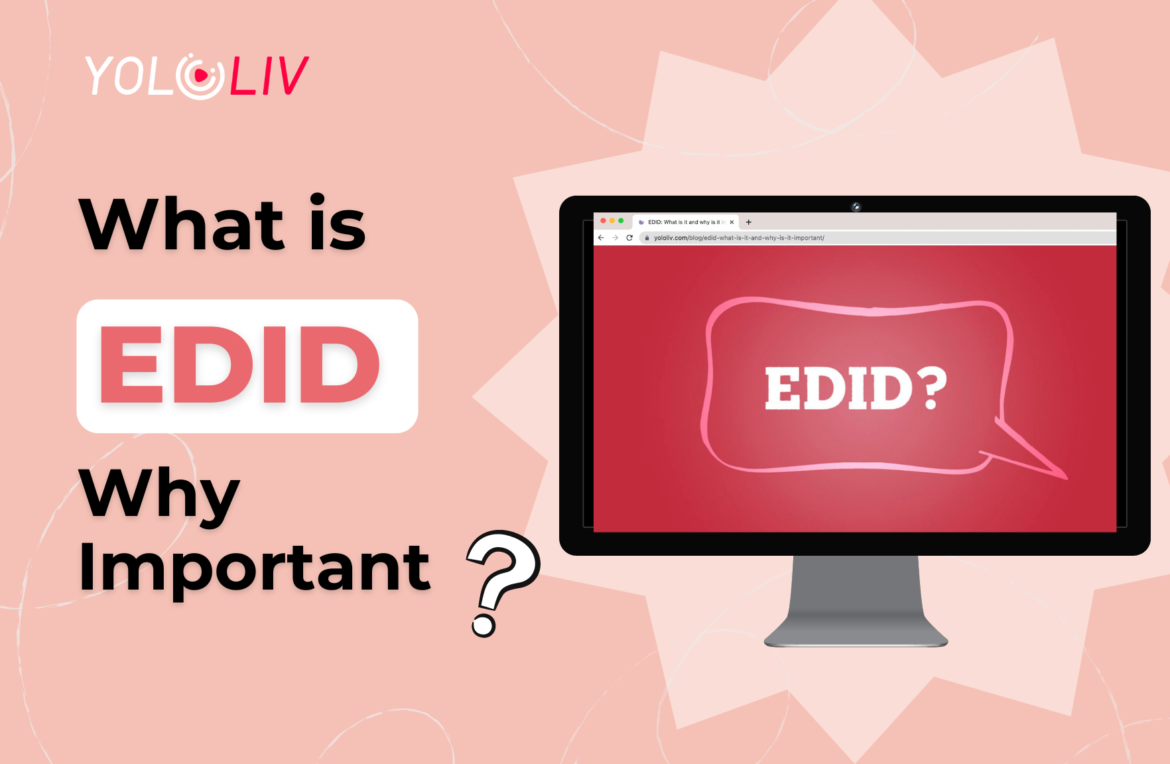When it comes to screen displays and video systems, few things are as crucial as Extended Display Identification Data (EDID). While it may seem like a technical term only for professionals, understanding EDID is essential for anyone who deals with visual systems. In this article, we’ll delve into the world of EDID, discussing its importance and how it affects the overall display experience.
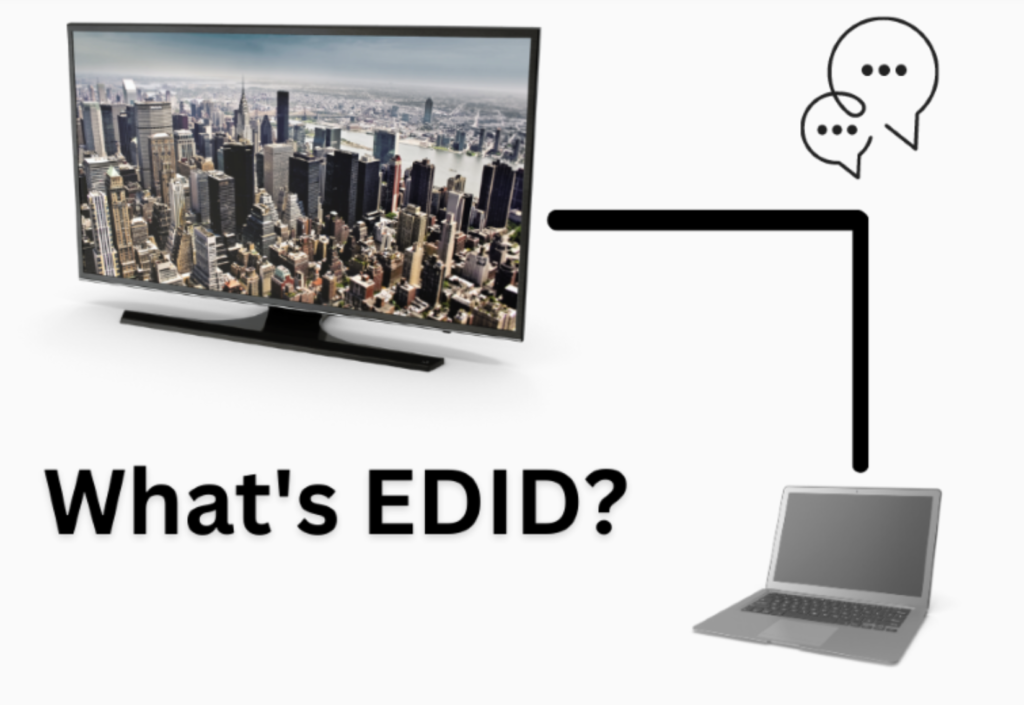
What is EDID?
EDID stands for Extended Display Identification Data, a standardized information format that allows a display device (such as a monitor or TV) to communicate its capabilities to a source device (like a computer, Blu-ray player, or gaming console). This data exchange ensures that the source device sends the best possible video signal to the display device, resulting in an optimal viewing experience.
EDID History and Evolution
EDID was initially developed in the mid-1990s by the Video Electronics Standards Association (VESA) to simplify and improve the process of configuring computer displays. Before EDID, users had to manually set the display resolution, refresh rate, and other parameters, which often led to compatibility issues and suboptimal viewing experiences.
Since its introduction, EDID has undergone several revisions and extensions, with the most recent version, EDID 1.4, released in 2006. Today, EDID is widely used in various digital display interfaces such as HDMI, DisplayPort, and DVI.
How does EDID work?
EDID contains essential information about the display device’s capabilities, including supported resolutions, refresh rates, timings, and color depth. This data is stored in the display device’s memory and is accessible to the source device through a dedicated data channel.
When a source device is connected to a display device, it reads the EDID information to determine the best possible video signal to send. Based on this data, the source device configures its output settings to match the display’s capabilities, ensuring an optimal viewing experience.
Why is EDID important?
Compatibility
EDID plays a crucial role in ensuring compatibility between source and display devices. By exchanging essential information about their capabilities, these devices can configure their settings to work together seamlessly, reducing the likelihood of issues like no signal or distorted images.
Optimal Viewing Experience
EDID enables the source device to send the best possible video signal to the display device, resulting in a high-quality viewing experience. This is particularly important for applications like gaming, where resolution, refresh rate, and color depth can significantly impact the user’s enjoyment.
Simplified Setup
EDID simplifies the process of configuring display settings by automatically matching the source and display device’s capabilities. This eliminates the need for users to manually adjust settings like resolution and refresh rate, making the setup process faster and more straightforward.
Future-proofing
As display technology continues to evolve, EDID ensures that your devices will remain compatible with future updates and improvements. By facilitating communication between source and display devices, EDID helps future-proof your investment in video equipment.
Common EDID Issues and How to Resolve Them
Despite the benefits of EDID, it is not without its challenges. Some common EDID-related issues include:
Incomplete or Incorrect EDID Data
Sometimes, display devices may have incomplete or incorrect EDID data, causing compatibility issues with the source device. This can result in problems like no signal, distorted images, or incorrect resolutions.
Solution
To resolve this issue, you can use an EDID emulator, a device that “tricks” the source device into believing it is connected to a display with the desired capabilities. By providing the correct EDID information, an emulator can help ensure a seamless connection between the source and display devices.
EDID Mismatch
In some cases, the source device may not properly interpret the EDID information from the display device, resulting in a mismatch between the devices’ capabilities. This can lead to issues like unsupported resolutions or refresh rates.
Solution
To address this problem, you can use an EDID manager, a device that captures and stores the EDID information from the display device, then provides it to the source device when needed. This ensures that the source device receives the correct EDID data, preventing mismatches and compatibility issues.
EDID Handshake Issues
When connecting multiple devices in a chain (such as a computer to an AV receiver and then to a display), EDID handshake issues may occur, causing problems like no signal or degraded image quality.
Solution
To overcome EDID handshake issues, you can use an HDMI splitter, which duplicates the video signal and sends it to multiple display devices. This allows each device in the chain to receive the correct EDID information, ensuring a seamless connection and optimal viewing experience
Outdated EDID Versions
Older display devices may have outdated EDID versions, limiting their compatibility with newer source devices. This can result in compatibility issues and suboptimal viewing experiences.
Solution
To address outdated EDID versions, you can update your display device’s firmware, which may include updated EDID information. Alternatively, you can use an EDID emulator or manager to provide the correct, up-to-date EDID information to the source device.
Conclusion
In conclusion, understanding the importance of EDID and how it impacts your display experience is essential for anyone dealing with video systems. EDID plays a crucial role in ensuring compatibility between source and display devices, providing an optimal viewing experience and simplifying the setup process.
By being aware of common EDID issues and their solutions, you can ensure a seamless connection between your devices and enjoy the best possible display experience. Whether you’re a casual user or a professional in the AV industry, knowing the ins and outs of EDID is invaluable for getting the most out of your video equipment.
So, the next time you’re setting up a new display or troubleshooting an existing one, remember the significance of EDID and how it can make or break your viewing experience. With the right knowledge and tools, you can overcome EDID-related challenges and enjoy a high-quality, seamless display experience.
For more useful blog about live streaming tips, please check out YoloLiv’s official blog.
52,245 total views, 7 views today

Meredith, the Marketing Manager at YoloLiv. After getting her bachelor’s degree, she explores her whole passion for YoloBox and Pro. Also, she contributed blog posts on how to enhance live streaming experiences, how to get started with live streaming, and many more.