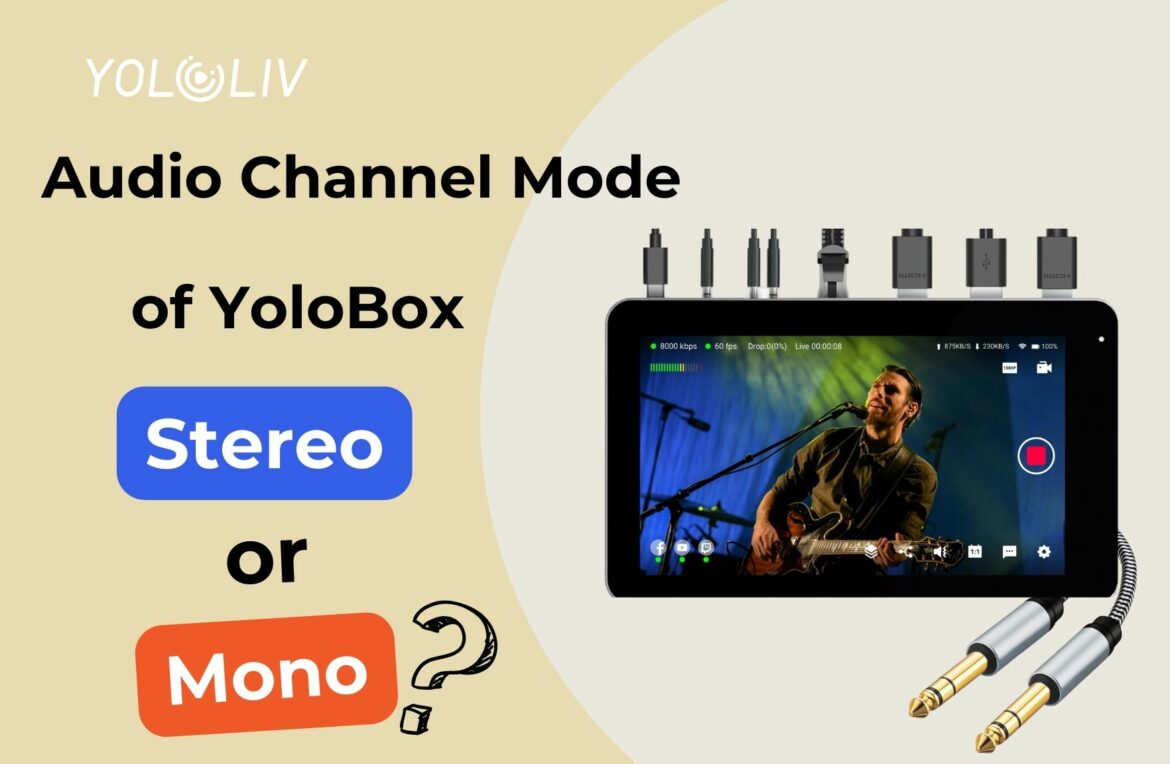Understanding Your Audio Input Options
Quality sound is critical in live streaming. Your YoloBox offers robust audio features you should master to improve the quality of your broadcast. Many users wonder whether YoloBox employs a mono or stereo audio channel. This blog will reveal the audio mode of YoloBox to everyone.
The Dual-Channel Mic-In
The mic-in on your YoloBox feeds a dual, or stereo, channel. It processes two separate signals simultaneously, creating a rich, multidimensional sound. It’s a versatile option–perfect for high-quality audio recordings in various environments.
The Single-Channel Line-In
The line-in is mono or single-channel. Clear and precise, it’s perfect for simple sound sources like vocals or a solo instrument.
Tweak Your Audio Inputs
Despite the strengths of each input, you might want to change your line-in from mono to stereo. YoloBox’s adaptable design makes this easy–just connect a TRS cable to the line-in.
Using a TRS Cable to Create Dual-Channel Audio
TRS (Tip-Ring-Sleeve) cables are stereo cables. Connecting one to your line-in changes its signal from mono to stereo. This flexibility means you can customize your sound to your specific needs, no matter the event type.

Drawing Conclusions
Quality sound can greatly enhance your audience’s experience. Whether you prefer a dual-channel mic-in or a single-channel line-in, with the option to convert the line-in to dual-channel using a TRS cable, your potential for crisp, clear audio during live streaming is huge.
By mastering the YoloBox’s audio features, you can guarantee a top-notch live streaming experience, regardless of the environment. Sound is often what distinguishes an average live stream from an extraordinary one–make sure it’s a strength of your broadcasts!
14,495 total views, 31 views today

Ellie, the Customer Success Manager at YoloLiv, devoted to ensuring every customer enjoys a satisfied product experience. She proactively addresses customer inquiries and needs to deliver exceptional service.