Are you looking to stream to Instagram from your Restream account using Yellow Duck? It’s a convenient option if you want to include Instagram as one of the destinations for your live streams. Follow these simple setup steps to get started:
Yellow Duck with Restream
- Start the Yellow Duck application.
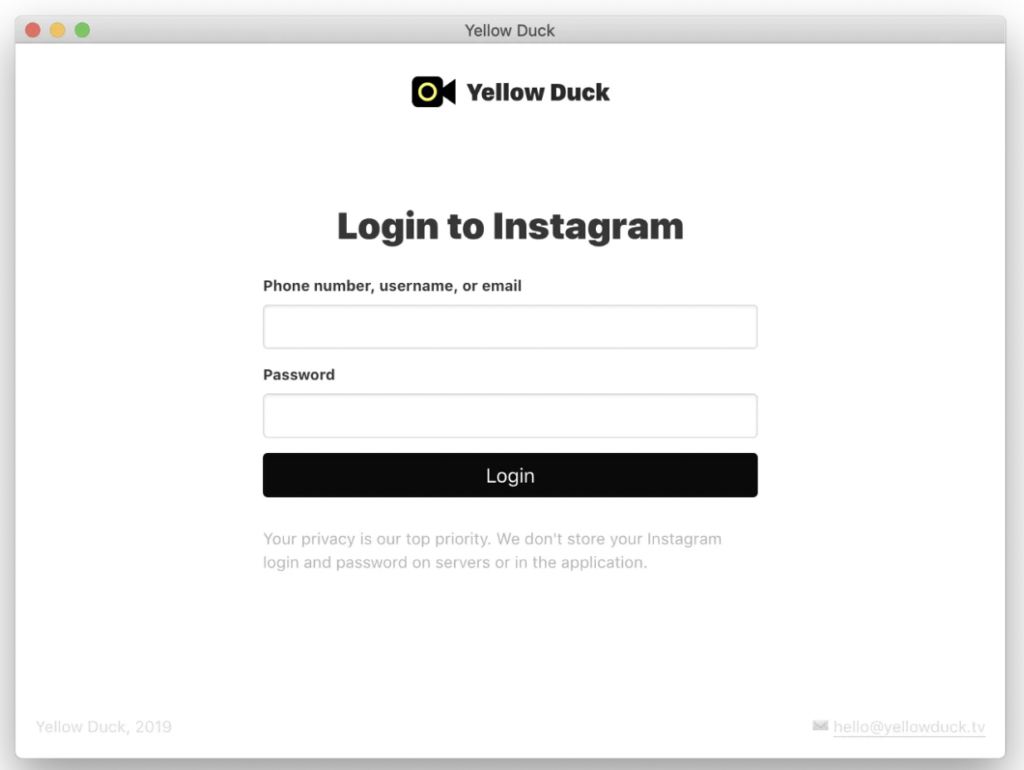
2. Log in to your Instagram account within the Yellow Duck interface.
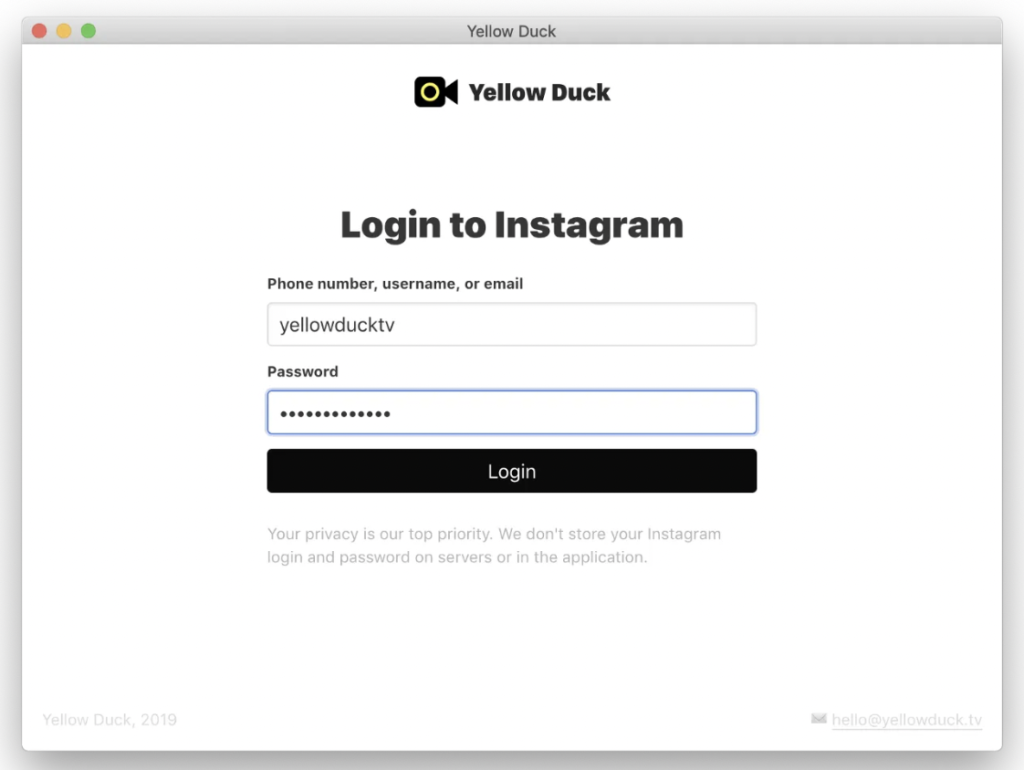
3. Obtain your stream key and RTMP URL specifically for your Instagram account. It’s important to note that the stream key has a short validity period of less than two minutes, so use it promptly.
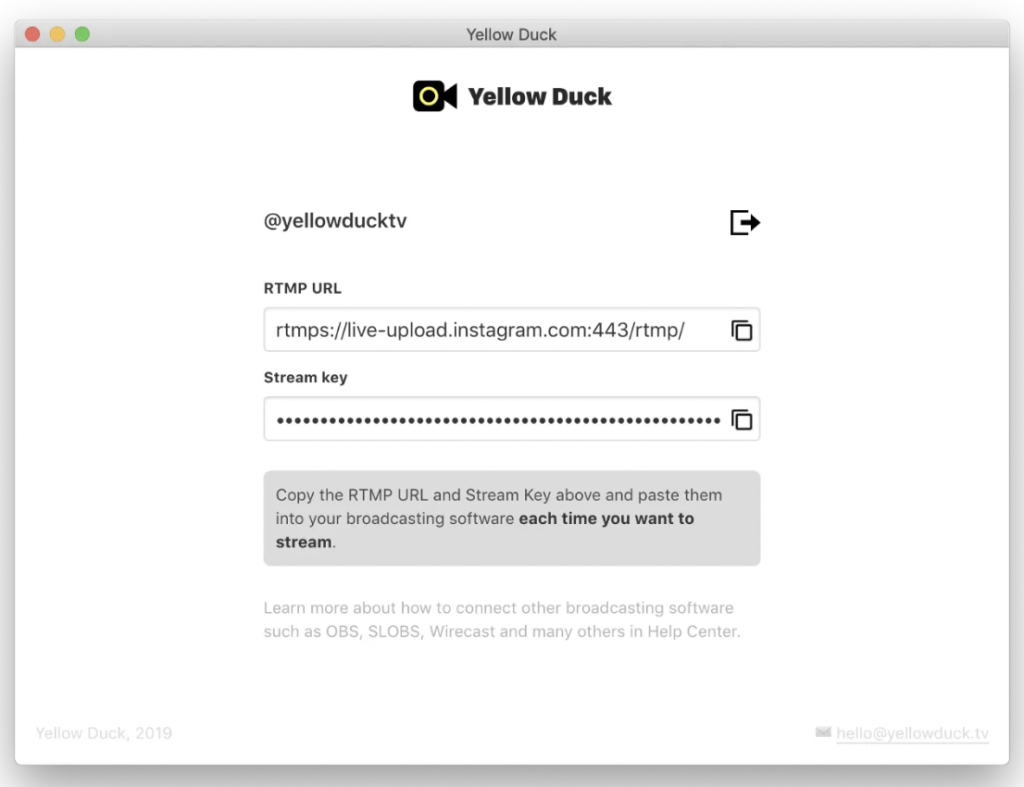
4. Access your Restream account and set up a Custom RTMP channel. Please be aware that this is a paid feature on Restream.io.
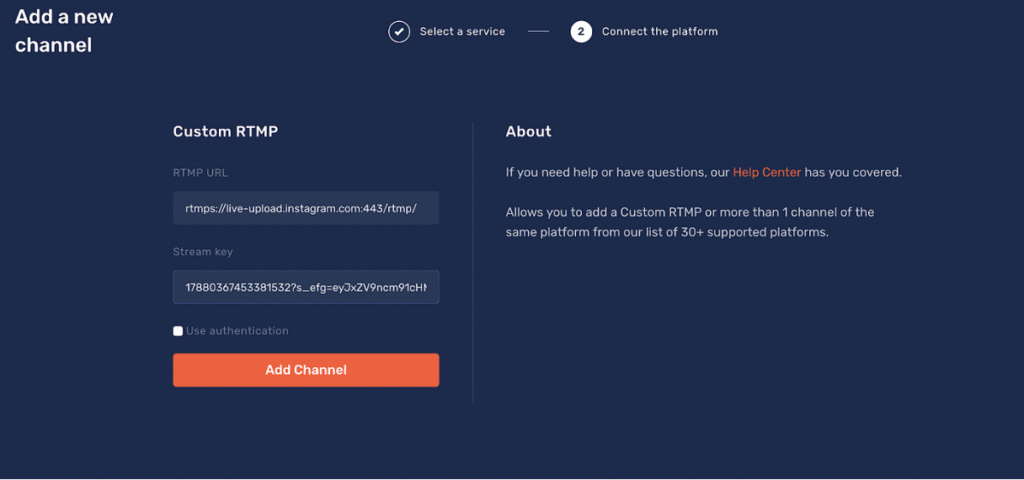
5. Paste your stream key and RTMP URL from Yellow Duck into the appropriate fields within your Custom RTMP channel on Restream.
6. When you start your stream on Restream, it will be delivered to your Instagram account. Remember to initiate the stream promptly as the stream key has a limited time before it expires.
Tip: Keep in mind that you won’t be able to see your stream directly from your Instagram profile.
Conclusion
By following these steps, you can easily integrate Yellow Duck with Restream to Instagram. Utilize the features and capabilities provided by Yellow Duck and Restream to engage with your audience and create impactful broadcasts.
Want to try something new? Instream will lead you to a complete new area. It is the first and only streaming studio for vertical streaming like Instagram and TikTok. With 2 HDMI inputs and 1 USB port, you can experience a high-quality multicam streaming.
23,378 total views, 3 views today

Meredith, the Marketing Manager at YoloLiv. After getting her bachelor’s degree, she explores her whole passion for YoloBox and Pro. Also, she contributed blog posts on how to enhance live streaming experiences, how to get started with live streaming, and many more.


