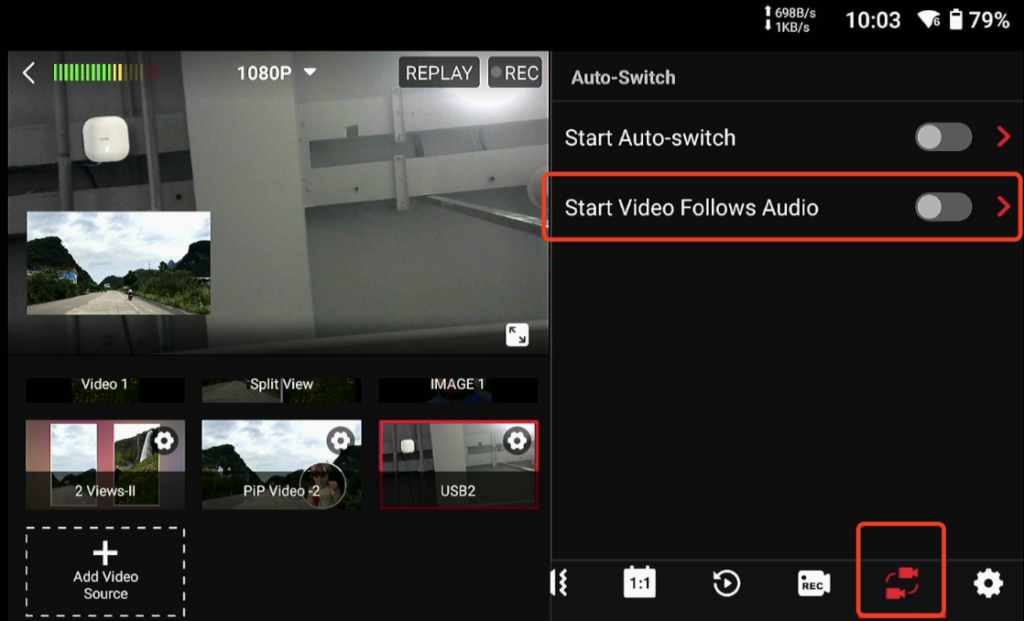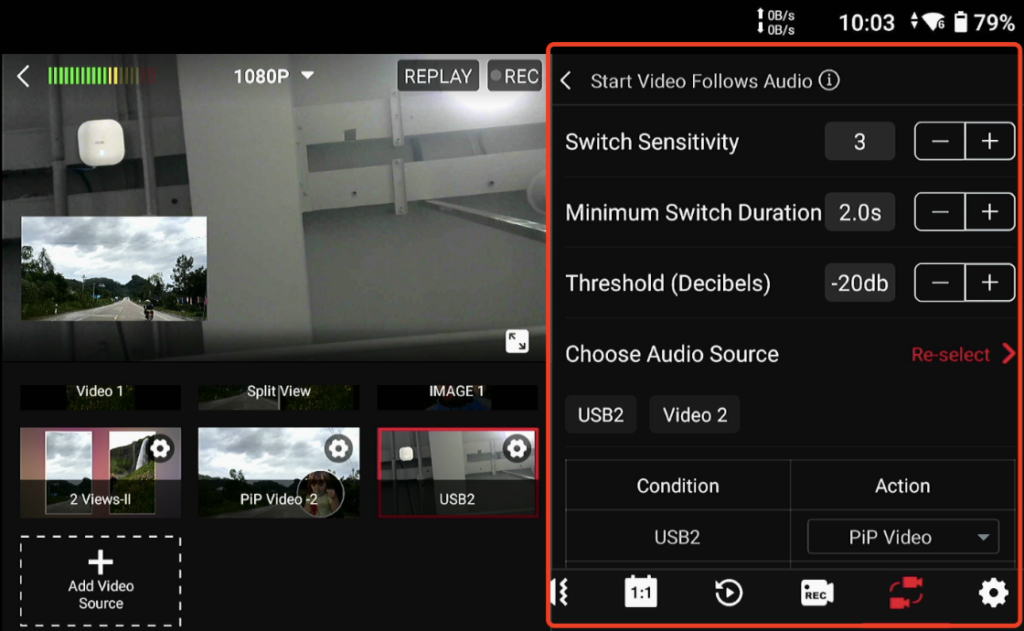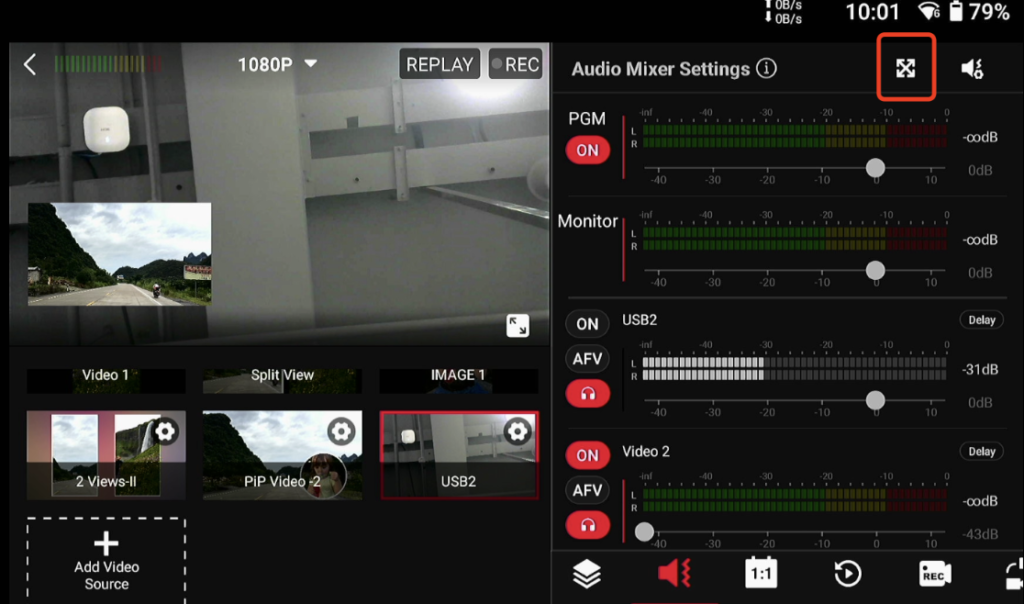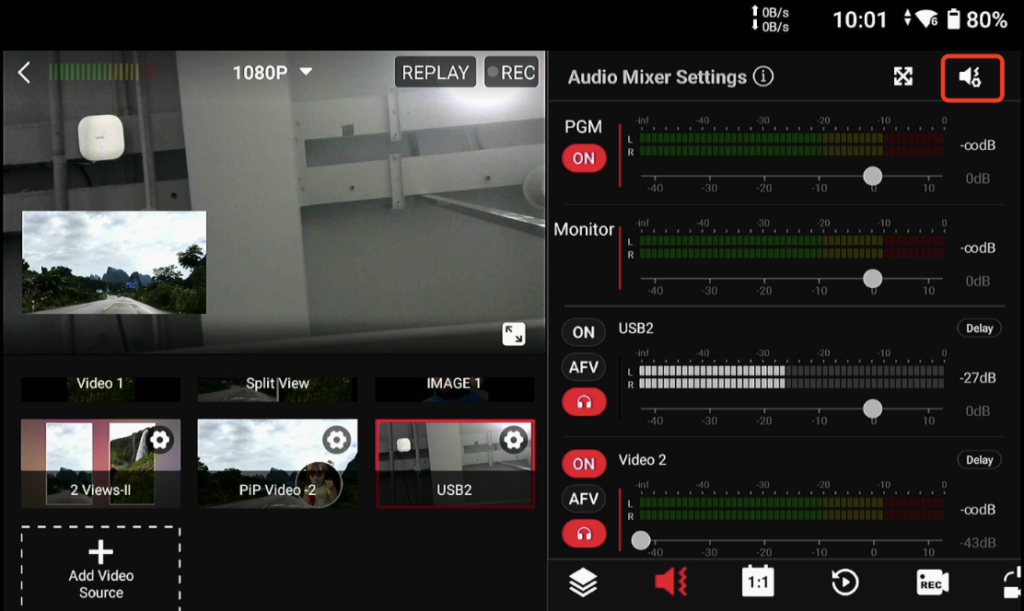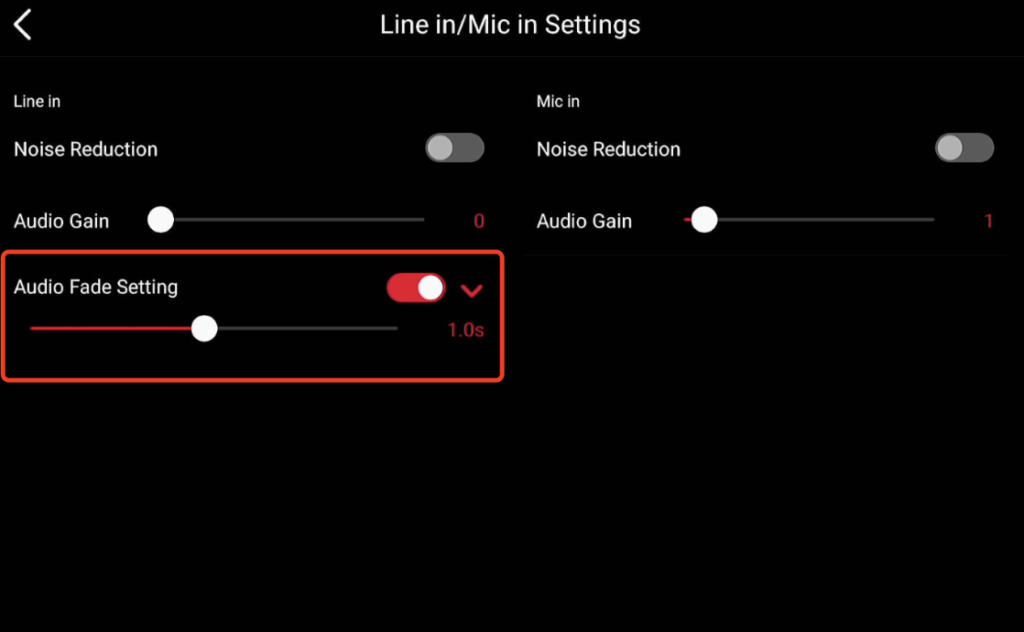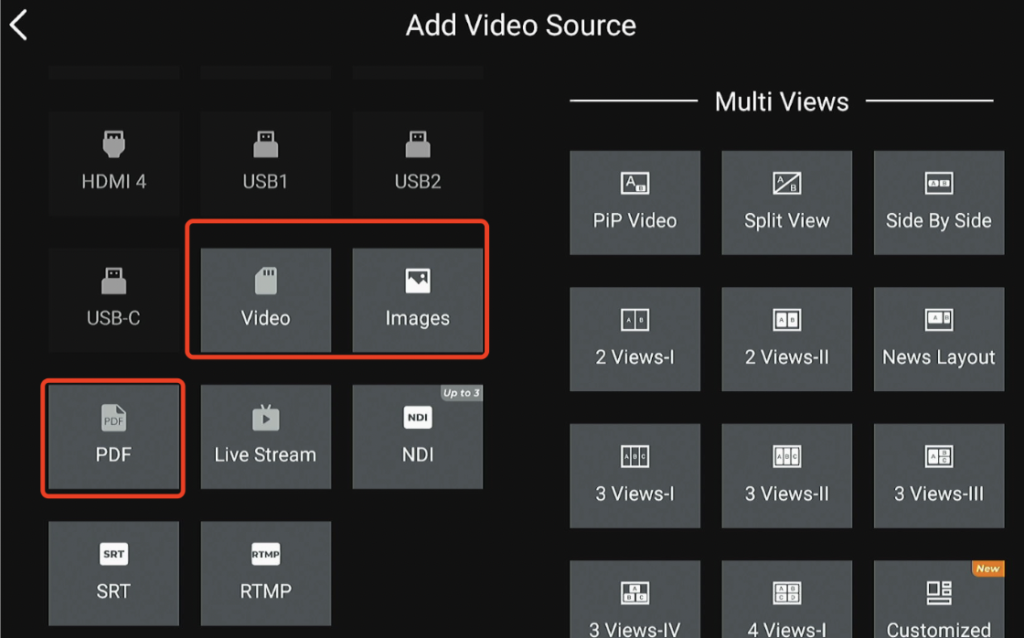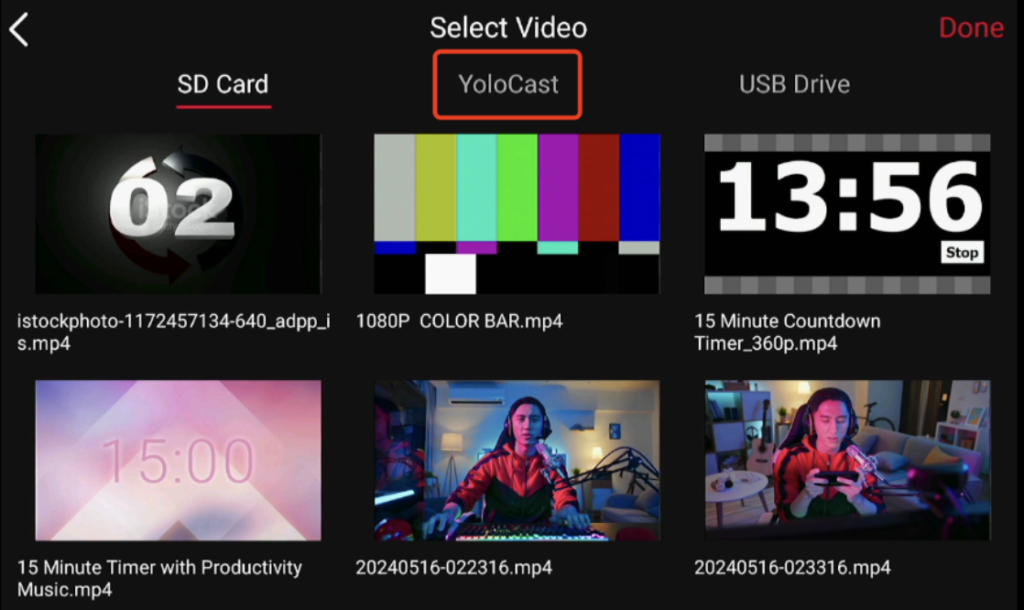We’re excited to announce the release of YoloBox Ultra v2.6.0. With a focus on flexibility, functionality, and overall user experience, this update brings a suite of powerful tools designed to give you even more control over your content. Here’s a breakdown of what’s new:
VFA (Video Follows Audio)
VFA stands for Video Follows Audio, which is mainly used for podcasts, interviews, and similar live streams. For example, in a two-person interview, when person A speaks, the video source automatically switches to A; when person B speaks, it switches to B. If both A and B are speaking, it switches to a whole shot. Currently, this feature is placed in the auto switch section, and you need to set it up in advance to use it.
First, you need to select the audio source; all audio sources in the audio mixer can be chosen. Once the conditions you set are met, it will automatically switch to the corresponding video source. Of course, You can select all video sources in the video switcher section. The adjustable conditions are ‘switch sensitivity,’ ‘minimum switch duration,’ and ‘threshold.’ A higher value for switch sensitivity means lower sensitivity. For example, if person A just coughs during the live stream, it won’t switch to A’s shot. The minimum switch duration indicates the shortest time the shot will stay after switching. The threshold is the decibel cutoff point that determines whether the sound exceeds the decibel level you set.
Video Overlays
The Ultra now supports video overlay, meaning you can select all video sources in the video switcher section to use as overlays. If you want to use a local video for the video overlay, you can simply add it in the video source section.
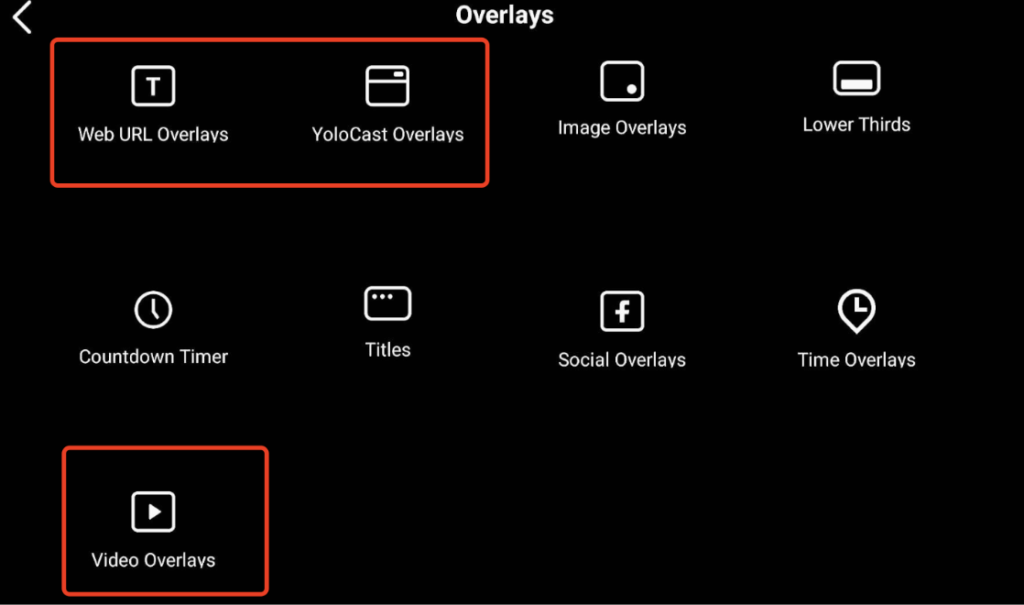
Audio Mixer Enhancement
For the Ultra, we have now made a comprehensive upgrade to the audio mixer. All audio channels now display real-time dynamic volume bars, separated by left and right channels. The ‘on’ button, when activated, indicates that the channel is always on; otherwise, it is always off.
We have moved the delay adjustment to the top right corner, where you can click to open a separate window for adjustments. If you want to use AFV, you need to turn on the ‘AFV’ button for the audio channels that should participate in AFV. When switching video sources, AFV will work normally. However, the ‘on’ button will not light up because it indicates that the channel is always on, which takes priority over AFV. You can monitor the fluctuations in the volume levels to determine which channel is currently playing.
Audio Fade-In/Fade-Out
The Ultra has also added a small but beautiful feature: audio fade-in/fade-out. In the audio mixer section, click on the speaker icon in the top right corner, and at the bottom, you’ll find the audio fade setting where you can adjust the duration in seconds. This will apply to all audio, including the MP3 in the countdown timer.
YoloCast Online Media as Sources
The Ultra now supports using online sources from YoloCast, whether they’re video files, images, or PDFs. For example, in the video sources section, click on ‘video,’ and you’ll see YoloCast, allowing you to use YoloCast’s online media directly.
New Baseball Scoreboard template
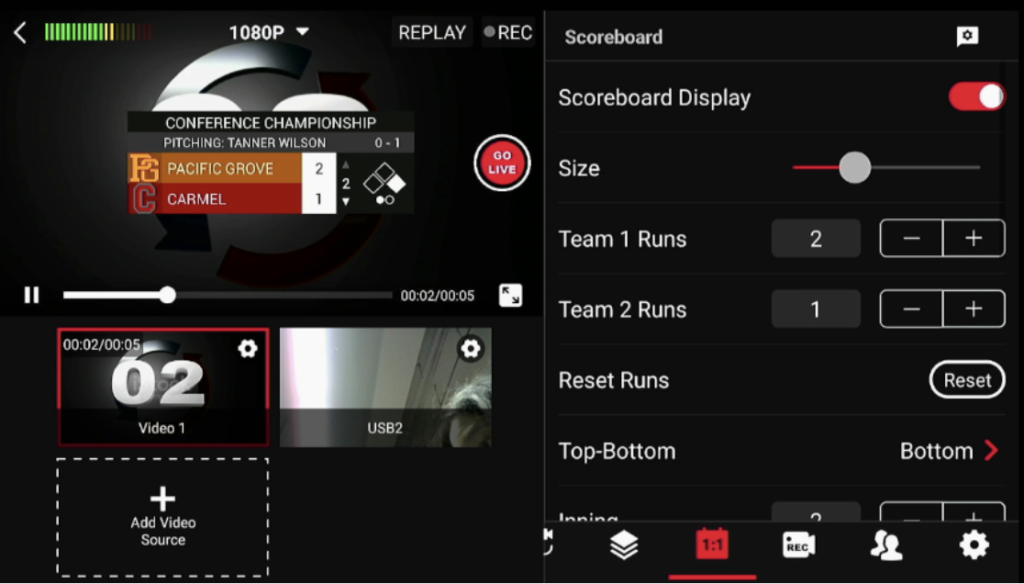
We have added a new baseball scoreboard on top of the previous features. You can customize the scores and design for each part according to your needs.
0.2x speed option for rolling captions
Due to the fast speed of the Ultra’s rolling captions, we have added a 0.2x speed option based on the needs of some users.
Alpha Channel via NDI input

The Ultra can now receive alpha channel input from NDI. If you have alpha channel files, you can directly use OBS or other software to NDI out to the Ultra for use.
Conclusion
YoloBox Ultra v2.6.0 brings several powerful features that elevate your live streaming game. This update provides tools that make your production smoother and more professional. Be sure to update your YoloBox Ultra to the latest version and start taking advantage of these new features today.
11,352 total views, 7 views today

Meredith, the Marketing Manager at YoloLiv. After getting her bachelor’s degree, she explores her whole passion for YoloBox and Pro. Also, she contributed blog posts on how to enhance live streaming experiences, how to get started with live streaming, and many more.