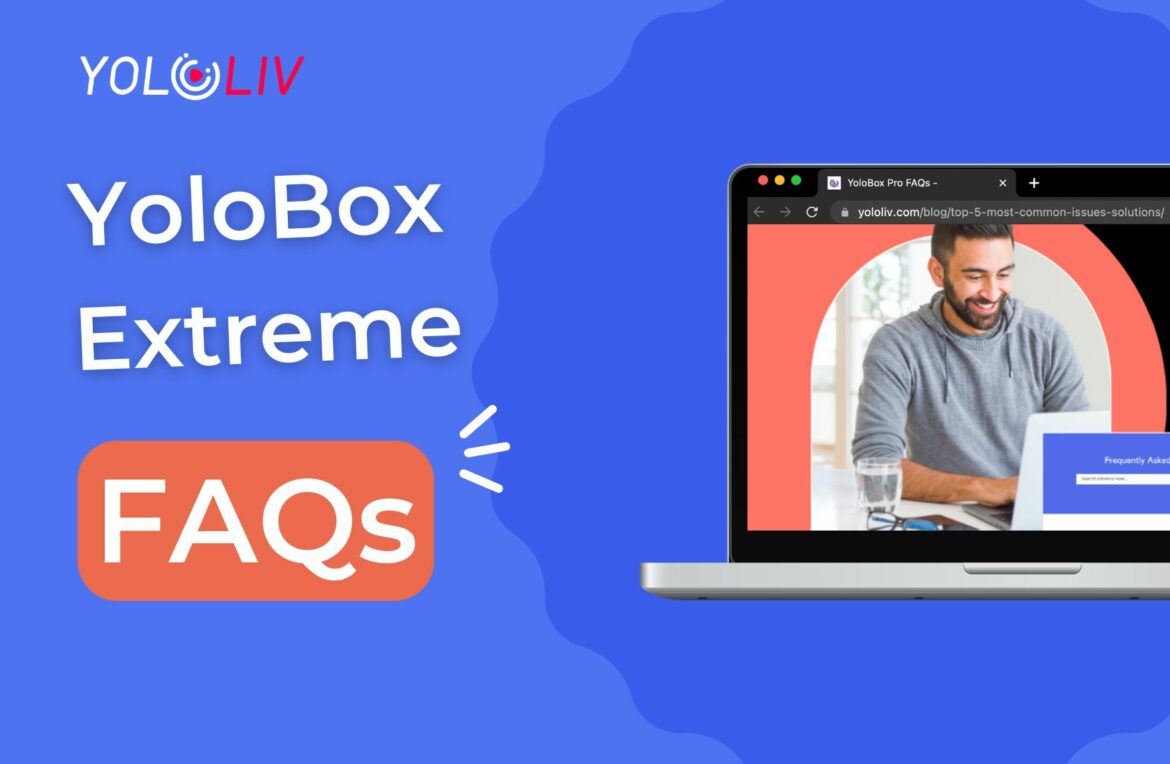Part 1: GENERAL
01. When YoloBox Extreme will be officially released?
Early 2025.
Part 2: SETTING UP
01. What Do I Need To Get Started And Running?
All you need is a video camera with HDMI, along with power and internet access ( WiFi/SimCard(4G)/ Ethernet).
02. How Long Does It Take To Set Up?
We can have you broadcasting in just a few minutes. Simply plug in the YoloBox Extreme, Connect the internet, login to the social platforms that you want to share. Yes, you’re ready to stream!
03. Do I Need A Computer Or Any Specialized Equipment?
YoloBox Extreme will work with any video equipment. No computer or specialized software or equipment will be needed.
04. Do I Need Any Additional Staff Or A Production Team?
Some of our customers simply position their camera strategically, schedule the broadcast and don’t give it another thought. Others choose to have a person manning the camera. It’s totally up to you.
05. What Platforms Can I Stream To?
You can directly stream to Facebook, YouTube, Twitch, And also custom RTMP, SRT, and HLS destinations. You can stream up to 3 platforms simultaneously.
06. What Cameras Can I Connect With YoloBox Mini?
You can connect YoloBox Extreme with basically all mainstream video cameras, drones, GoPro, DV, camcorders, and USB cameras. Or you can even connect the computer/phone/tablet as a video source for screen mirroring what’s on the computer, phone or tablet.
Also, YoloBox Extreme supports wireless connections like NDI, SRT, RTMP, RTSP, and web page.
07. What Kind Of Network Connection Do I Need?
YoloBox Extreme supports Wifi/Ethernet/SIM Card(4G)/USB dongle as a network connection.
08. What’s the Best Charger for YoloBox EXtreme?
YoloBox Extreme supports a charger of more than 45w. PD chargers are recommended.
Part 3: THE HARDWARE
Part 4: THE SOFTWARE
01. Why My SIM Card Doesn’t Work?
YoloBox supports most SIM cards. First, ensure that your card can make calls and has data. If your phone cannot be used normally, YoloBox will also not function. If the SIM card is recognized and there’s a triangle icon in the top right corner but you can’t access the internet, try the following:
- Find the APN information for the SIM card and change the APN on YoloBox to match it exactly. You can refer to the following blog for detailed steps.
SIM Card Troubleshooting Tips –
Additionally, consider the following possibilities:
▶️1) Is the SIM card bound to a phone? If it is, it cannot be used in other devices.
▶️2) Does the SIM card have a PIN?
▶️3) Try to provide the device’s IMEI number to your local carrier for TAC code registration (the first 8 digits of the IMEI).
The YoloBox Pro, Mini, or Original versions are region-specific: NA is for North America, EM is for Europe. If you purchase the wrong region, the SIM card may not work correctly. The YoloBox Extreme does not have this issue, as it is a global version.
Part 5: GETTING IN TOUCH
01: What If I Need Help When Using YoloBox Extreme?
You can contact us by filling up a chart from https://www.yololiv.com/contact-us, contact Josh Gately via Facebook, or simply contact our support team at: contact@yololiv.com.
02: Where Can I Follow Your Social Media?
You can follow us on social media(Facebook/Instagram/Twitter/YouTube) by searching ‘YoloLivTech’ or visit:
Instagram: https://www.instagram.com/yololivtech/
Facebook: https://www.facebook.com/YoloLivTech/
Twitter: https://twitter.com/YoloLivTech
YouTube: https://www.youtube.com/channel/UCnJNgNNlDLaCiOkfSz_pgMg
LinkedIn: https://www.linkedin.com/company/38100119/admin/
03: Who Can I Contact If I Want To Be Your Reseller/Distributor In The Region?
Thank you for your interest in becoming a YoloLiv partner. Please submit your application from https://www.yololiv.com/become-a-partner. A member of our partner team will review your application within three business days and get back to you shortly. Or, simply reach out to us at: contact@yololiv.com
28,362 total views, 51 views today

YoloLiv empowers creators, businesses, and production teams with all-in-one live streaming tools——YoloBox, designed for reliability and ease. YoloLiv delivers HD streaming, multi-camera switching and graphics overlay—all without complex setups.