Stream smarter, not harder. YoloBox Ultra, released in December 2023, is YoloLiv’s latest all-in-one live streaming system. Powered by cutting-edge technology and continuous updates, it provides an exceptional, future-proof broadcasting experience for creators of all levels. Learn more: https://www.yololiv.com/yoloboxUltra
Below is the version history of YoloBox Ultra.
YoloBox Ultra v3.0.9
What’s New:
- Rebuilt the Replay feature
- Support for saving previous live event settings (Duplicate & Reload)
- Added CPU usage indicator
- Added more language support: Spanish, Portuguese, Italian, German, French, Japanese, Korean, Thai
- Added a mode to pause after a single playback for BGM
- Support a static MAC address for Ethernet connection
- UI layout adjustment and optimization to adapt to the new version of replay feature
YoloBox Ultra v3.0.4
Bug Fixed:
- Fixed intermittent frame freezing issues under specific scenarios
- Fixed audio-video desynchronization caused by prolonged encoding sessions
YoloBox Ultra v3.0.0
What’s New:
- Added more language support: Spanish, Portuguese, Italian, German, French, Japanese, Korean, Thai
YoloBox Ultra v2.9.9
What’s New:
- Added more language support: Spanish, Portuguese, Italian, German, French, Japanese, Korean, Thai
Bug Fixed:
- Fixed an issue where DP out to the touchscreen monitor caused abnormal touch functionality.
- Resolved inaccurate battery level readings.
- Fixed an issue in Audio Mixer where volume bars failed to show level fluctuations after exiting and re-entering a live event.
YoloBox Ultra v2.9.5
What’s New:
– Multi View output settings have added features such as audio and frame.
– UI optimization in Vertical Mode
– The third-party app audio can be adjusted separately in Vertical Mode
– Supports adjusting individual video source display (horizontal and vertical flipping) in Vertical Mode
– USB-C supports switching between two modes (output to monitor & output to computer).
YoloBox Ultra v2.9.0
What’s New:
- Supports video source and overlay name display in YoloDeck.
YoloBox Ultra v2.8.3
Bug Fixed:
- Fix the issue of local video sound automatically turning off.
- Fix the black screen issue when using multistreaming in Vertical Mode.
- The black frame issue while switching video sources in recording files.
- Optimize the new Japanese UI.
YoloBox Ultra v2.8.0
What’s New:
- Support the Japanese language.
- Support the built-in YoloLiv app store.
YoloBox Ultra v2.7.4
What’s New:
- Support Background Music.
- Support Video Source Duplication.
- Supports operations on duplicated video sources, such as Cropping, Chroma Key, etc.
- Support individual Transition setting for video sources.
- Support Multiview Out.
- Support Auto Recording when live streaming.
- YoloDeck button update.
- Adjustments to functions in the Settings.
- Recording file directory structure optimized.
- Support adding Web Pages as video source.
- Support Dropdown Menu.
- Scrolling Text supports bidirectional.
- Transition displays as a new tab.
- The new style of the Audio Mixer is back.
YoloBox Ultra v2.6.8
Released on 2024/10/22
- Reverted to the old version of the audio mixer interface.
- Removed the VFA feature.
YoloBox Ultra v2.6.6
Released on 2024/10/17
Bug Fixed:
- Fixed the audio and video sync issue caused by multiple uses of replay.
- Fixed crashes related to the scoreboard.
- Fixed the abnormal sound issue caused by the line-in switch.
- Fixed frame skipping issues during live streaming in certain scenarios.
YoloBox Ultra v2.6.5
Released on 2024/10/12
Bug Fixed:
- Fixed the occasional issue with Line In recognition on some devices.
- Improved the frame rate stability of recording and streaming.
- Optimized the Audio Mixer performance.
- Fixed the occasional preview stuttering issue when using the scoreboard.
YoloBox Ultra v2.6.0
- Audio Mixer Interface optimization.
- Support VFA (Video Follows Audio).
- Added audio fade-in/fade-out (when switching audio sources, adding/removing countdown timer).
- Support adding online media (images, videos, PDFs) from YoloCast as sources.
- Support Video Overlay.
- Added a new Baseball Scoreboard template.
- Added a 0.2x speed option for rolling captions.
- Support Alpha Channel via NDI input.
- Improved UI interactions.
- Enhanced system stability.
YoloBox Ultra v2.5.0
Released on 2024/7/25
- Support PTZ control
- Support customized Multiview
- Optimized the built-in scoreboard template.
YoloBox Ultra v2.4.0
Released on 2024/7/9
- NDI output supports resolution and frame rate selection.
- Improved touchscreen responsiveness (Audio Mixer section).
- Optimized Web URL overlay (1920×1080 resolution).
- Add multiple image sources.
- USB C output now supports 60fps.
- Preview frame rate now supports 60fps.
- Vertical mode now supports RTMP/RTMPS/HLS streaming.
- Horizontal mode now supports HLS streaming.
- Improved display for Preview and Overlay menu (Four in a Row).
- Customize icons on the toolbar.
- Web URL overlay supports up to three URLs at once (only one with audio).
- Select third-party platform URLs from YoloCast for Web URL overlay.
- Overlay locking in Multiview.
- Optimized NDI and Web URL overlay UI.
- Network bonding optimization.
- UI interaction optimization.
Bug Fixed:
- Scoreboard changes won’t sync between different events.
- Fixed audio issues (crackles and pops during streaming).
- Improved CBR settings stability.
- Fixed the USB C out to Zoom/OBS green screen issue.
- Fixed the audio issue with Instagram guest.
YoloBox Ultra v2.3.0
Released on 2024/6/26
YoloDeck is YoloLiv’s own control panel with 15 user-configurable physical LCD buttons designed to control YoloBox.
• 15 Customizable LCD Keys
• Add Multiple Pages of Buttons
• Switch Sources and Add Overlays
• Adjust & Mix Audio
• Launch & Control Scoreboard
• Control Instant Replay
• Drag-and-Drop Actions to Keys
• Configure from YoloBox
• No Laptop Required
YoloBox Utra v2.2.0
Released on 2024/6/5

YoloBox Utra v2.0.0
Released on 2024/5/6

YoloBox Utra v1.8.0
Released on 2024/3/6

YoloBox Utra v1.7.0
Released on 2024/2/5
• Multicam replay with the option to add intro and outro (Join “YoloLiv User Group” to offer feedbacks to help us further improve)
• App Control (Beta). 1. Download the App to your phone(currently Android only) by visiting https://bit.ly/yololivappcontrolapk or find it in our Facebook User Group. 2. Create/enter a live event on Ultra. Go to Settings > Mobile Control, then follow the steps to connect your YoloBox Ultra with the control App.
• Added some new & stunning scoreboard templates
• Bluetooth is now back on Ultra
• Optimized occasional SD card recognition issues
• Resolved app freeze when adding countdown timer overlay or web URL overlay without video inputs
To learn more about the update, please visit: https://www.yololiv.com/blog/whats-new-on-yolobox-ultra-v1-7-0-multicam-replay-app-control-new-scoreboard-templates/

YoloBox Utra v1.6.0
• Support Multicam Replay
YoloBox Utra v1.5.1
Released on 2024/2/23
• Support overlay duplicate & lock
• Support adding cropped video sources in Multiviews
• Support displaying Chroma key background in Multiviews
• Separate noise reduction and audio gain for Mic In and Line In
• Optimized replicated/skipped frames with Ultra’s internal encoding
• Optimized replicated frames and audio sync issues 50fps HDMI Out to Solo Pro
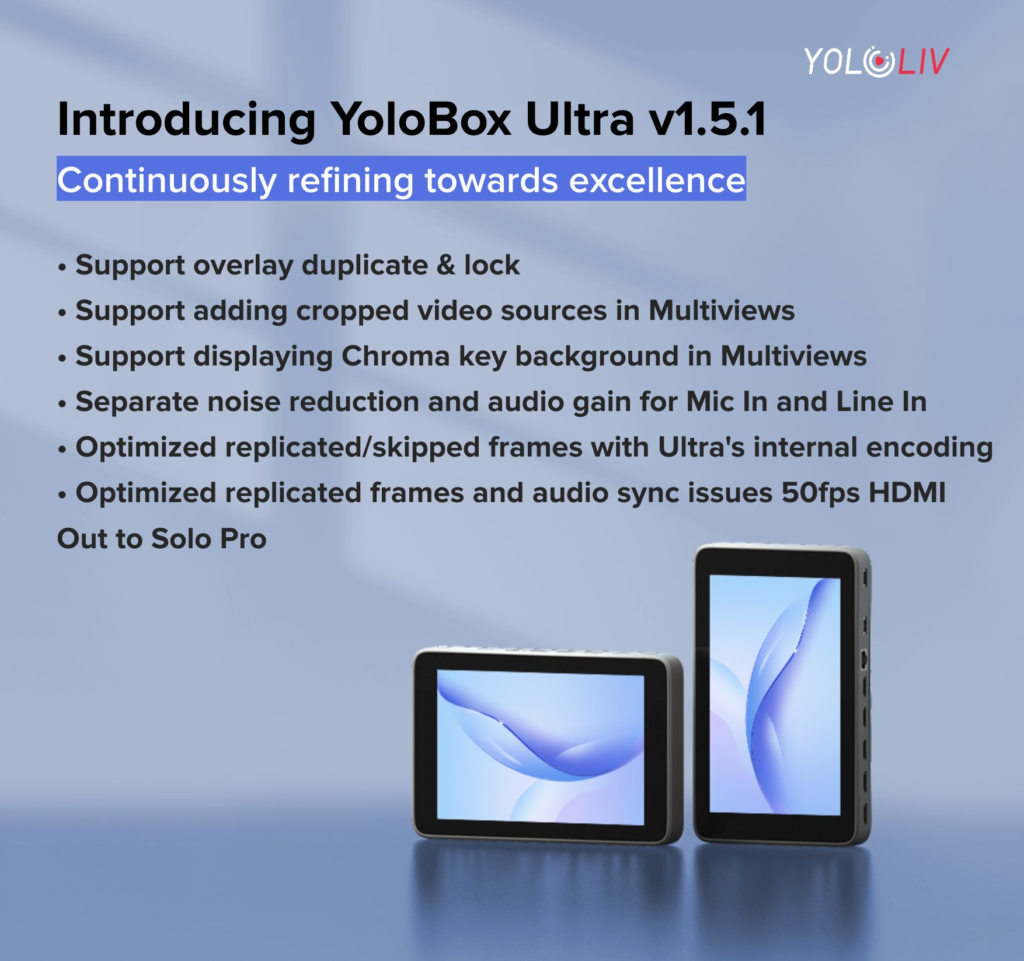
YoloBox Ultra v1.5.0
Released on 2024/1/23
• Support overlay duplicate & lock
• Support adding cropped video sources in Multiviews
• Support displaying Chroma key background in Multiviews
• Separate noise reduction and audio gain for Mic In and Line In
• Optimized replicated frames and audio sync issues 50fps HDMI Out to Solo Pro
YoloBox Utra v1.4.0
Released on 2024/1/15
• ISO recording supports USB, NDI & SRT inputs
• Supports 2K streaming and recording
• Supports 3 NDI video inputs
• NDI inputs support H.265 encoding
• Supports moving video inputs in the video preview section
To learn more about the update, please visit: https://www.yololiv.com/blog/whats-new-on-yolobox-ultra-v1-4-0-iso-recording-upgrade-3-ndi-sources-2k-streaming-recording-and-more/
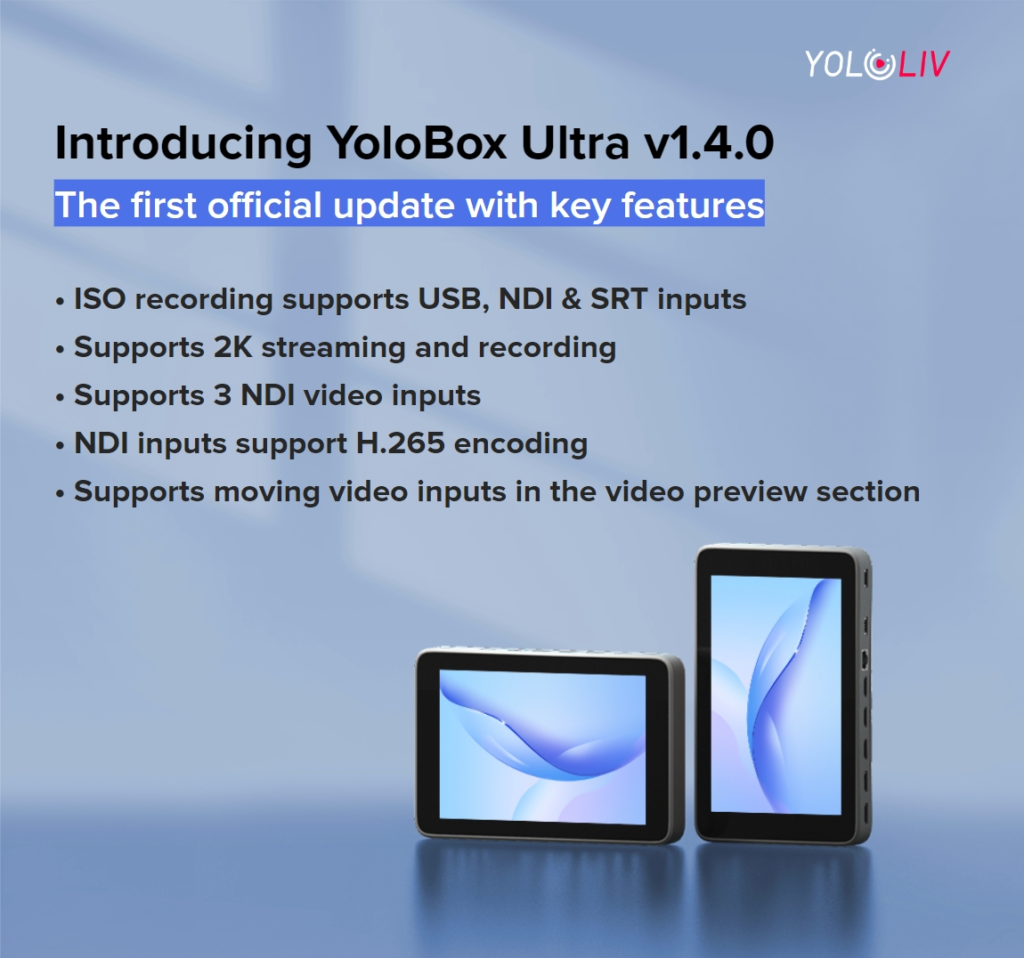
YoloBox Ultra v1.3.7
• You can now stream to 2 destinations simultaneously in vertical mode
• Fixes compatibility issue with Cam Link 4K
YoloBox Ultra v1.2.0
• Ultra USB port now supports all frame rates including 60fps from ATEM Mini ISO USB-C Out
• Recording settings are automatically saved when exiting a live event
• Auto-fade is now available
• Fixes broken audio streaming to YouTube
• Fixes occasional app crashes with ISO recording
• Fixes ISO recordings not starting and stopping simultaneously
YoloBox Ultra v1.1.2
• Fixes app crash and restart issues with USB-C OUT
• Fixed the issue of unresponsive screen
• Fixes audio glitch/drop-out with cropped sources when switching
• Fixes background music continues playing when the countdown timer is removed
• Optimizes how to change music with countdown timer overlay
• Fixes SD card recognition issue and the issue of deleted files still being displayed
YoloBox Ultra v1.1.1
• Optimizes video delay of USBC Out
• Background music is now available for countdown timer overlay
• Lowers thirds can now be moved to any position on the screen
• Fixes white screen with Program Out
• Fixes ISO recordings not ended simultaneously
• Fixes intermittent screen responsiveness/jerkiness
• Fixes comments overlay not fitting on the screen
• Fixes frame doubling issue with USBC Out
YoloBox Ultra v1.0.2
• Fixes overlays not appearing in live streams
• Fixes changing Chroma key background images not taking effect in live streams
• Fixes live stream video blinking issue with 4K streaming
• Fixes video freezing issue while switching between video sources
• Fixes the border color not taking effect for News Layout
Please test and confirm if the above issues are resolved.
YoloBox Ultra v1.0.0
• Fixes lower frame rate caused by increasing screen brightness
• Fixes Panasonic LUMIX FZ2500 camera cannot be recognized
• Fixes Web URL overlay cannot be placed at the edge of the screen
• Fixes the issue of rolling captions starting offscreen
• Adjusts the lower limit of bitrate for live streaming and recording
YoloBox Ultra v0.7.2
• HMDI OUT 50fps & 60fps can now be recognized by Decimator, Atomos and ATEM Mini
• The language switching option has now been relocated to “Account” > “Keyboard Settings”
• Fixes destinations not being displayed on YoloCast events
• Fixes PDF/Image source numbers appearing incorrectly under HDMI sources
YoloBox Ultra v0.6.0
• New Features:
- USB Webcam Out functionality added
- Option to set HDMI OUT at 50/60fps.
- Support for 1080i and enhanced video quality
- SRT streaming now compatible with H.265
• Enhancements:
- Increased maximum streaming bitrate to 30,000 (4K) and 13,000 (1080p)
- Improved audio output to monitors & encoders, including LiveU Solo
432,797 total views, 83 views today

As product operation manager at YoloLiv, Esther and her team stay focused on our customers’ needs and constantly push forward new updates for YoloBox and Pro. Also, she contributed some blog posts from perspectives on how to enhance live streaming experience, live streaming sop for newbies, and more.


