Live streaming isn’t the only thing the YoloBox Ultra excels at—this powerful device is also a game-changer for 4K recording! Whether you’re a content creator, filmmaker, or YouTuber, the YoloBox Ultra offers a great way to capture high-quality footage with minimal post-production work.
Why Use YoloBox Ultra for 4K Recording?
YoloBox Ultra is known as a fantastic live streaming tool but if you’re not connected to the internet you can still use it for recording. Besides, when you’re recording, the YoloBox gives you a couple different options. There are two different ways you can record: you can record either in monitor mode or in streaming mode.
Streaming Mode
Streaming mode allows you to engage with your viewers through features like guest invites and comments overlay. These interactive elements foster a sense of community and enable real-time interaction during your live stream. However, when you’re in streaming, your encoding setting is going to be lower than if you’re in monitor mode.
Monitor Mode
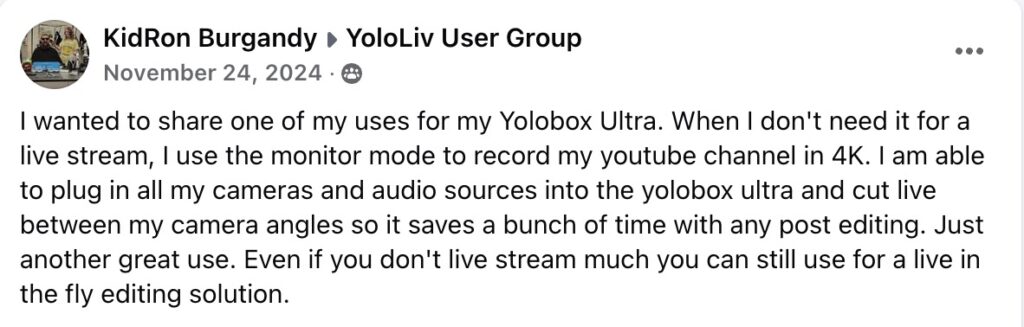
Monitor mode is a unique feature that we developed based on customer feedback because some people want to make sure they give the recordings the most quality possible. For users who primarily utilize YoloBox for monitoring, this function offers significant benefits. Notably, it doesn’t require an internet connection, allowing you to monitor, switch, and record seamlessly.
Many users, like @KidRonBurgandy, have already discovered that the YoloBox Ultra’s monitor mode is perfect for recording professional-grade videos. Instead of dealing with complicated setups or time-consuming edits, you can plug in multiple cameras and audio sources, switch between angles in real time, and record everything in stunning 4K resolution.


Therefore, in comparison to direct recording on a camera, YoloBox enables you to enhance your streams with vibrant graphics while combining multiple sources. Moreover, you can create different multi-view layouts, such as Picture-in-Picture (PIP), side-by-side, and news layouts. This flexibility makes YoloBox an excellent choice for those looking to customize their recordings and edit their videos to match their creative vision.
Be sure to check out the video below if you want to dive into how to optimize your YoloBox ISO recordings. It provides a comprehensive guide to making the most of this feature, detailing step-by-step processes and practical tips.
Why Monitor Mode?
- No internet required – Monitor, switch & record anytime, anywhere.
- Multi-source recording – Combine cameras, audio, and graphics in one place.
- Higher bitrate recording – Ensure better video quality for post-production editing or archiving purposes.

KidRon’s setup
Camera Setup
- Canon R5C
- Panasonic GH5
- Insta360 X4
- Insta360 Ace Pro 2
Audio Setup
- DJI Mic 2
- Zoom H6 Essentials Recorder
Lighting Setup
- Nanlite 300 & 500
Editing PC Specifications
- Storage: 6 TB NVM.M2 Solid State Drive
- Processor: Intel i9
- RAM: 128 GB
- Graphics Card: Nvidia RTX 2080 Ti
Perfect for Content Creators Who Want Efficiency
In conclusion, even if you don’t stream often, the YoloBox Ultra is a fantastic recording solution. By cutting down on editing time and delivering high-bitrate 4K recordings, it’s a must-have for anyone serious about video production.
19,174 total views, 27 views today

Zoe is a member of the YoloLiv marketing team with a keen interest in the live streaming industry. Recently completing a Master’s in Media Management, she is dedicated to exploring the dynamic world of live streaming. She is actively learning to write insightful articles that share knowledge and trends in the industry.


