Live streaming can be a thrilling yet challenging experience, especially when your internet connection becomes unpredictable. That’s where YoloLiv’s network bonding comes into play. It’s a built-in feature on several YoloBox devices like YoloBox Mini, Instream, YoloBox Pro, YoloBox Ultra, and YoloBox Extreme, designed to make your streaming more reliable and smoother by combining multiple internet sources—Ethernet, Wi-Fi, and SIM card, USB dongle—into one powerful connection.
But with great power comes some confusion. Many users have had questions while using this feature, so we’ve gathered the most common ones to help you get the most out of your YoloBox bonding setup.
Q1: Why is the “Total Available Speed” lower than the “Bonding Speed Test”?
One of the most common questions regarding network bonding is why the Total Available Speed is lower than the Bonding Speed Test after aggregation. To understand this, it’s important to recognize the difference between these two terms:
- Bonding Speed Test: This shows the highest network speed a bonded connection can offer.
- Total Available Speed: This reflects the real network speed during live streaming.
Typically, smooth live streaming requires no more than 10 Mbps. This means that the speed displayed in the ‘Total Available Speed’ is often lower than the speed shown in the ‘Bonding Speed Test.’
In simple terms, think of the bonding speed test as a water pipe. The bonding speed test represents the maximum flow capacity of the pipe, while the Total available speed is the actual flow of water (or speed) through the pipe during live streaming. This is why the total available speed is always lower than the bonding speed test.
Q2: Why Isn’t My SIM Card Participating in Bonding, Showing as 0?
YoloLiv’s network bonding has a priority setting for network connections: Pre-Configured Priority is set to Ethernet > Wi-Fi > SIM cards. If both Ethernet and Wi-Fi are providing stable connections, the SIM card will not be used in the bonding process. If you’re seeing your SIM card as 0, it’s likely because Ethernet or Wi-Fi is providing a sufficient and stable connection to handle your streaming needs.
Q3. Where Are YoloLiv’s Network Bonding Servers?
YoloLiv’s network bonding servers are located globally to ensure optimal performance for users in various regions. Our current server locations include: Silicon Valley, Toronto, Virginia, Singapore, Tokyo, Bangkok, Seoul, Frankfurt, São Paulo.
Even if your location isn’t close to one of our server cities, that doesn’t mean you can’t enjoy a stable network bonding experience. Many of our users are based in regions like Africa and Australia, and they still use network bonding successfully to achieve a more stable connection.
If you’d like to test how stable network bonding is in your area, feel free to contact hazelhe@yololiv.com to apply for a 7-day free trial.
Q4. Why Does Bonding Only Use One Connection?
In some cases, when a single network connection can handle the transmission requirements, bonding may only utilize one of the available connections. To test whether all connections are being utilized, you can try adding multiple video sources to your setup and observe how the bonding behaves. If bonding uses only one connection despite multiple available, this might indicate that your current connection is capable of handling the stream on its own.
Q5. How Can I Quickly Determine if a Network Error is Due to Bonding or My Actual Bad Network?
A simple way to determine if the network error is caused by bonding or your actual network connection is to follow these steps:
- Turn off network bonding.
- Set your destination, click ‘Go Live,’ and begin streaming.
- Observe the frame rate on your YoloBox. If you notice a significant drop in the frame rate or see a high drop percentage, it’s likely that the issue is with your network, or it could be hardware-related.
If you see a significant drop in frame rate when bonding is off, this points to network instability or a hardware issue. In this case, please contact us at contact@yololiv.com for further support.
However, if you notice frame rate drops only when bonding is enabled, reach out to hazelhe@yololiv.com to resolve the bonding-related issue.
Q6. How to Use Network Bonding?
To use network bonding, you’ll need to subscribe to one of our bonding plans. We offer three bandwidth options:
- Basic: 20 GB bonding data per month – Ideal for those just getting started with live streaming.
- Standard: 50 GB bonding data per month – Perfect for users looking to enhance their stream’s quality and stability.
- Pro: 100 GB bonding data per month – Best for seasoned professionals requiring the best streaming experience.
You can check the packages or subscribe directly through this link: YoloLiv Network Bonding
Q7. How Do I Calculate My Bandwidth Needs?
Your network bonding usage depends on several factors such as the number of live events, the duration of your streams, and the bitrate. Typically, if you stream once a month, a 1-hour live stream at 1080p using 5 Mbps will consume around 3GB of bandwidth.
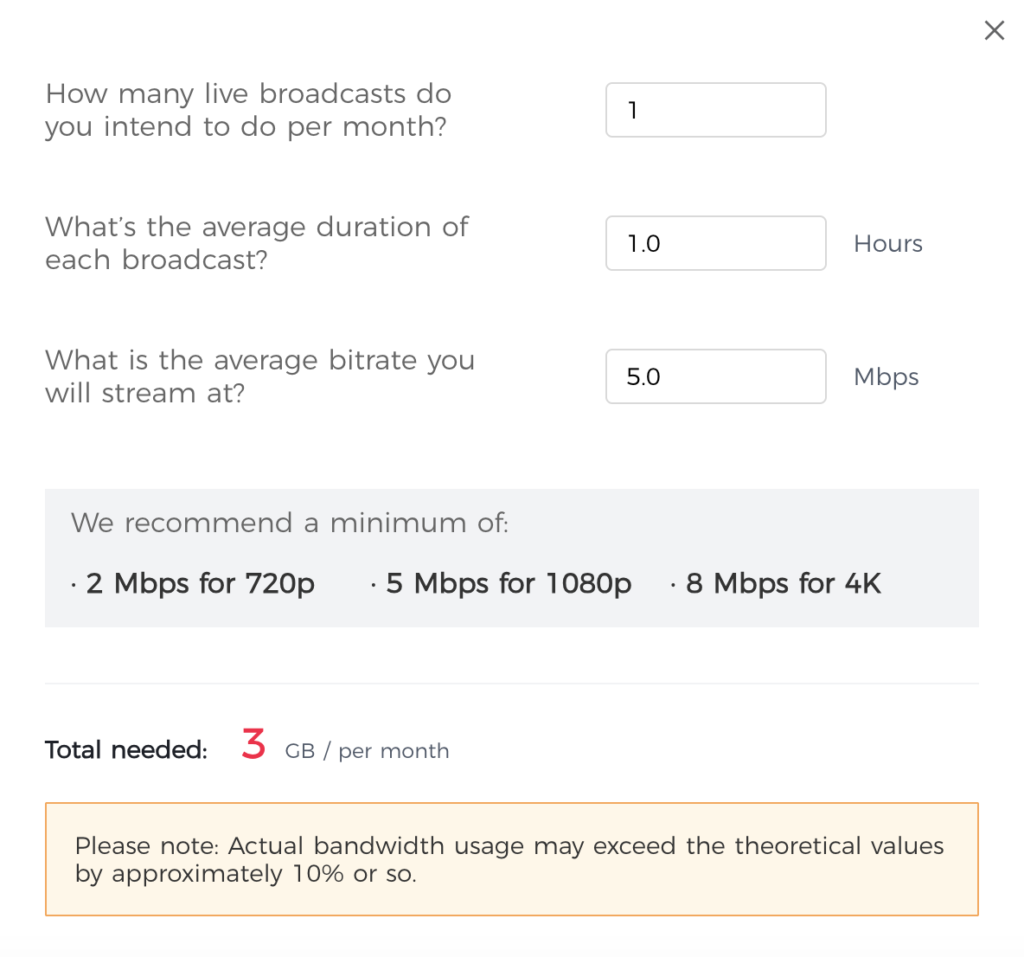
Below is an estimate of bandwidth consumption based on different bitrates:
- 8,000 kbps: 4 GB per hour
- 6,000 kbps: 3 GB per hour
- 3,000 kbps: 1.5 GB per hour
To calculate your exact bandwidth needs, you can use our online calculator here: YoloLiv Bandwidth Calculator
8. Will Bonding Stop Working If the Bandwidth Is Insufficient?
When utilizing the bonding service during your live streaming activities, it will remain active as long as you do NOT manually switch it off. You can rest assured that there won’t be any pop-up notifications to interrupt your live stream. It’s worth noting that, at times, the display of remaining bonding data may show a negative graph due to a delay of 0.5-1.5 hours in the bonding usage statistics.
9. How to Cancel Your Subscription Renewal?
After subscribing, you can easily log in to YoloLiv’s software, YoloCast, with your YoloLiv account at YoloLiv Billing Settings and cancel your bonding subscription at any time.
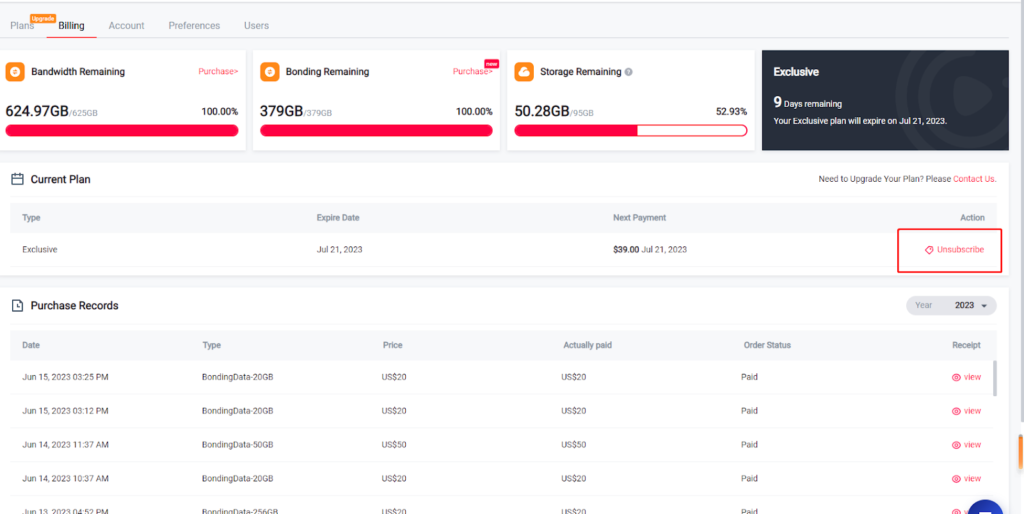
10. How to Purchase Extra Bandwidth?
You can purchase additional bandwidth directly from the YoloCast billing page:https://dashboard.yololiv.com/settings/billing. The price for extra bandwidth is $1 per GB. Once purchased, the system will automatically credit the bonding data to your account immediately.
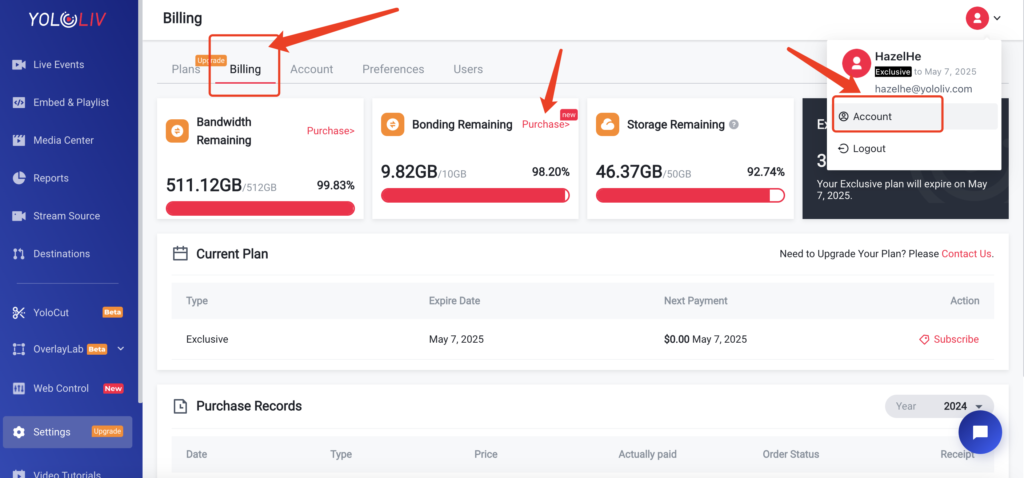
Conclusion
Network bonding is a powerful feature that enhances your live streaming experience, but it’s important to understand how it works to make the most of it. If you encounter any issues or have further questions, feel free to contact the support team at hazelhe@yololiv.com. We’re here to help ensure smooth, uninterrupted streaming!
15,846 total views, 15 views today

Hailey, a Customer Success Specialist at Yololiv, she brings immense enthusiasm to assisting users in understanding the various features of YoloCast and resolving any usage-related issues they may encounter. Alongside her support efforts, she also curates articles sharing tips, troubleshooting advice, and other helpful insights to enhance users’ experience with YoloCast.


