Hey there, YoloBox users! If you’re wondering how to get two camera angles from just one camera, you’re in the right place. Let’s dive into how you can achieve this with YoloBox.
First things first, many users find themselves puzzled about how to get dual camera angles using just one camera. The good news is, YoloBox makes this possible and straightforward.
Using Two HDMI Outputs
First things first, many users find themselves puzzled about how to get dual camera angles using just one camera. The good news is, YoloBox makes this possible and straightforward.
If your camera has two outputs, you can plug them into the two HDMI ports on YoloBox. This setup allows you to capture two different angles. You can then crop each feed to create distinct camera angles. This method is perfect for when you need two separate views without any hassle. Here’s how:
- Connect Your Camera: Plug your camera into 2 of YoloBox’s HDMI ports
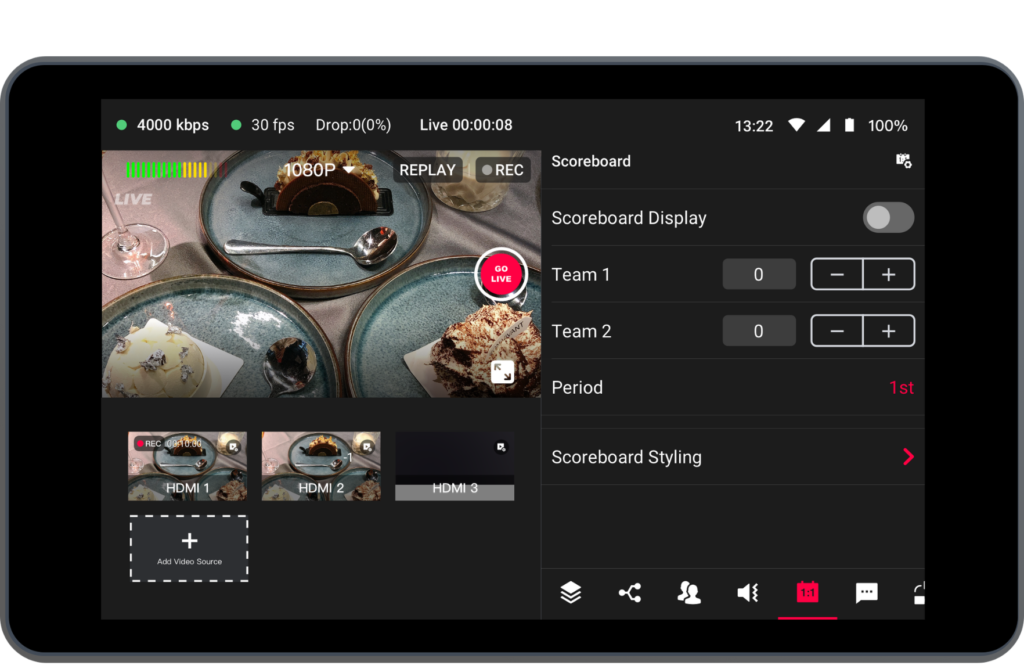
- Crop the Feeds: Crop each video to create two distinct angles. This way, you can have two different views from a single camera input. (Tap the settings button in the upper right corner of the video source, and then tap the cropping option.)
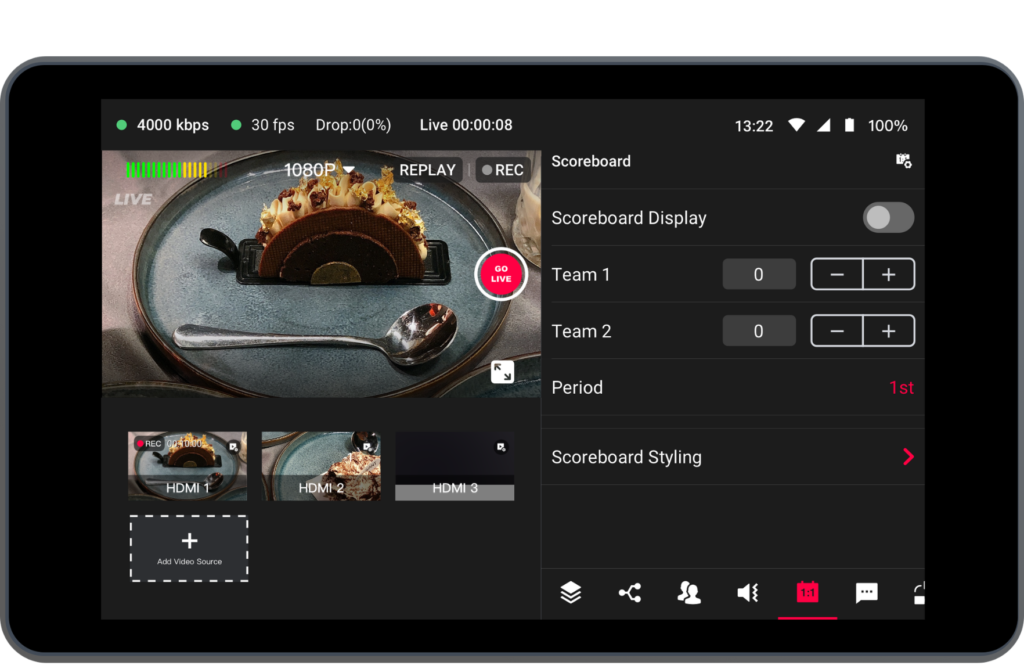
Creating Dual Angles with a Single Input
But what if your camera only has one output? No worries! You can still achieve dual angles. Here’s how:
- Connect Your Camera: Plug your camera into one of YoloBox’s HDMI ports
- Duplicate the Video Source: In the YoloBox settings, duplicate the video source. (Tap the settings button in the upper right corner of the video source, and then tap the cropping option.)
- Crop the Feeds: Crop each duplicated feed to create two distinct angles. This way, you can have two different views from a single camera input.
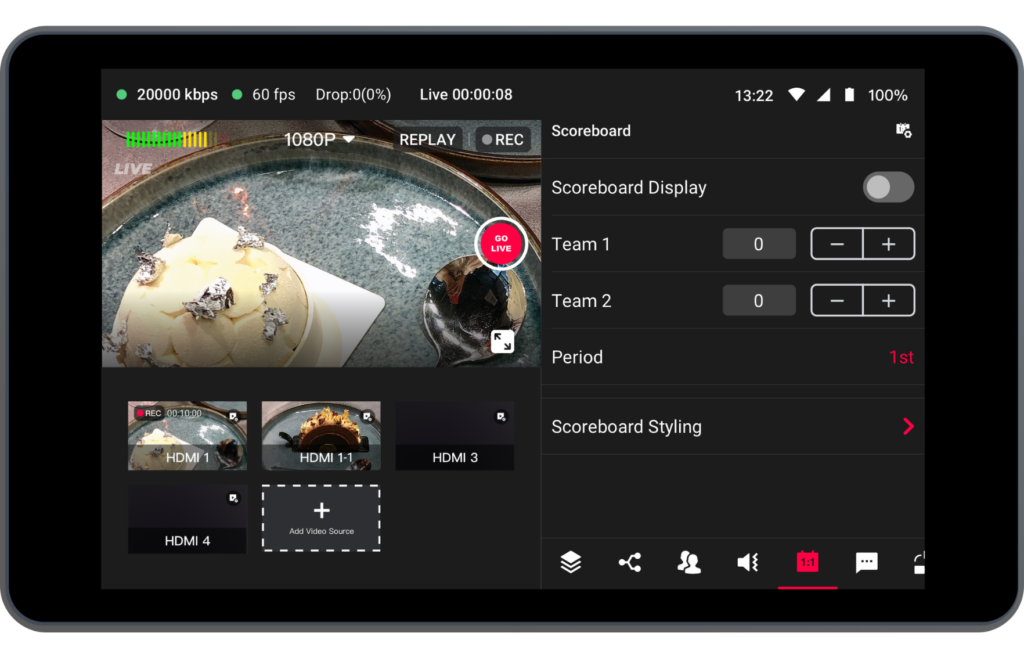
Combining Sources for a Split Screen
Another creative option is to use the combined sources mode. This feature lets you display two camera angles within a single video source. It’s a great way to show both angles simultaneously, giving your viewers a more dynamic experience.
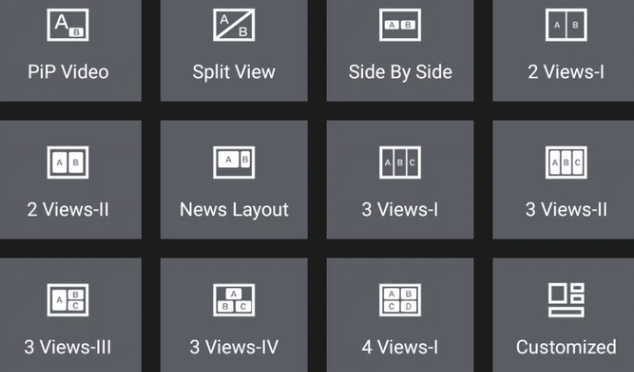
Wrapping Up
Creating dual camera angles with a single camera using YoloBox is easier than you might think. Whether you use two HDMI outputs or duplicate a single input, YoloBox gives you the flexibility to get creative with your camera angles. Happy streaming, and remember, YoloBox is here to make your live streaming experience as seamless as possible.
7,452 total views, 7 views today
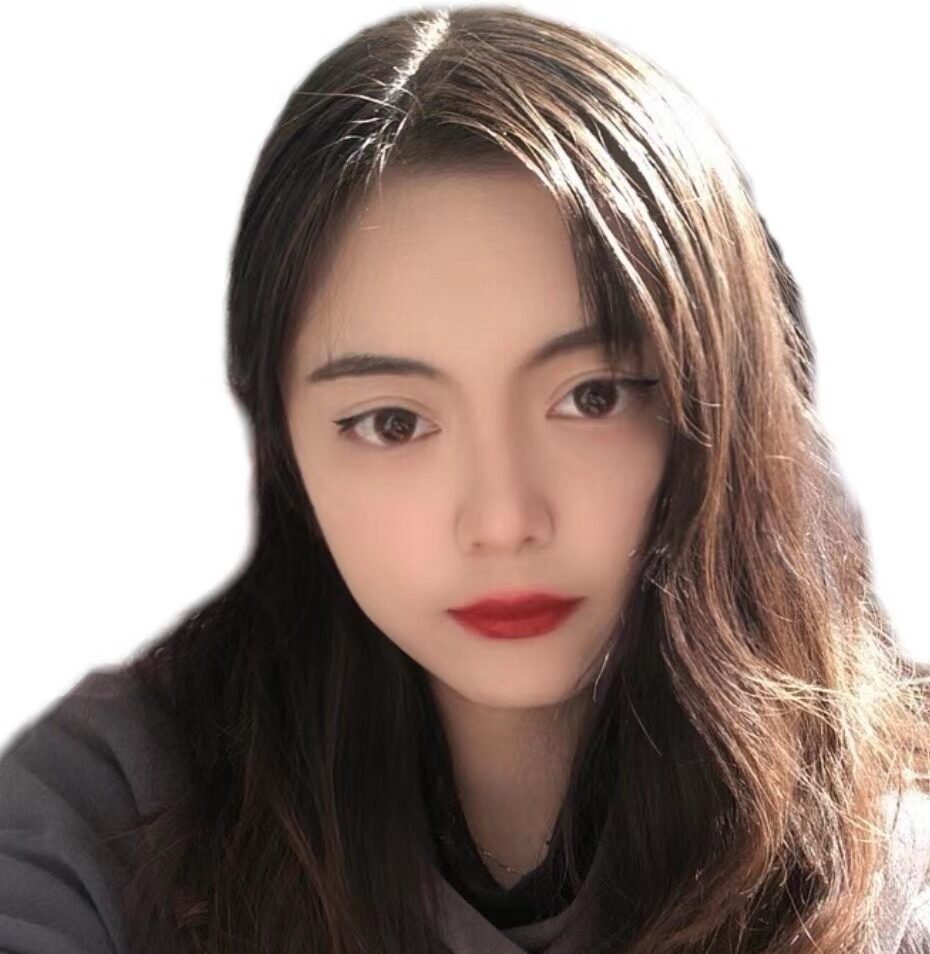
Sharon, a member of YoloLiv, has a great interest in the live streaming industry and is learning to write articles related to live streaming.


