We are thrilled to share the inspiring journey of one of our passionate customers, Michael from Toronto, Canada. As the owner of the YoloBox Pro, Michael has elevated his aviation content on his YouTube channel, Wake Turbulence Aviation, showcasing his love for aviation through live streaming.

Discovering YoloBox Pro
Michael first discovered the YoloBox Pro in early 2024 while searching for portable live streaming solutions to enhance his channel. He had faced numerous challenges with traditional setups, including bulky equipment and the struggle of streaming directly from a laptop in the field. The YoloBox Pro emerged as a game-changer. After purchasing it in June 2024, he immediately recognized its potential to revolutionize his workflow.
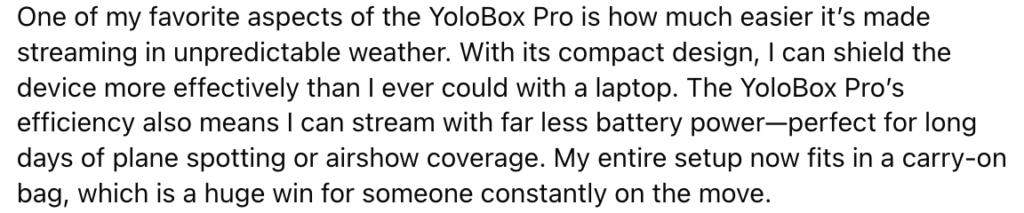
The Journey So Far
Since integrating the YoloBox Pro into his setup, Michael has live-streamed from iconic locations, including Toronto Pearson Airport and global events like the Abbotsford International Airshow. The device’s portability has allowed him to stream from places where traditional setups were impractical, such as the bustling terminals of Frankfurt and the picturesque runways of Edinburgh.


Overcoming Challenges
“While no technology is without its learning curve, YoloBox Pro has minimized the usual headaches.”
One of the funniest errors Michael encountered was accidentally clicking the wrong camera input during a heavy aircraft landing. Instead of showing the plane, viewers saw a random video clip because he wasn’t watching the box closely. The confusion in the comments was hilarious, and it has become a favorite story he shares with new streamers.
When facing technical hurdles, the YoloBox Pro’s updates have consistently come to the rescue. For example, the ability to process larger video files than 3.5GB is very useful, especially when he wants to include special “replay” videos in his streams. Additionally, optimizing web overlays has been beneficial, as he uses AirNav’s widget to display live flight information to viewers. Another feature he relies on is the platform’s stability improvements, which ensure smoother streaming sessions. YoloLiv’s commitment to improvement has made streaming smoother and more professional with every update.
Occasionally, frame rate drops during low-bandwidth conditions have posed a challenge. However, Michael has found a practical workaround. By streaming at 60 fps whenever possible, he keeps the stream watchable even if the frame rate dips slightly due to network issues. This approach has helped maintain viewer engagement and ensured high-quality streams, even in less-than-ideal circumstances.
Favorite Features
What Michael loves most about the YoloBox Pro is its portability. The ability to run an entire live stream from such a small, lightweight device is truly amazing. Additionally, the built-in overlays have been a game-changer for branding and enhancing viewer engagement. With features like custom graphics and real-time data integrations, the YoloBox Pro makes everything easy without requiring a lot of power. In fact, with just one 99 WH battery pack, he can stream for up to ten hours.
Another favorite feature for Michael is the streamlined workflow. With the YoloBox Pro, he can focus more on capturing stunning aviation moments rather than troubleshooting equipment. This has significantly helped him elevate his channel’s production quality without adding complexity.
Michael’s Setup
Here’s a quick overview of Michael’s current setup:
- Camera: Panasonic HC-WXF1 for close-ups and dynamic shots.
- Audio: Comica CVM-VM20 Professional Super Cardioid Video Microphone with Shock Mount for clear sound and commentary amidst noisy airfields.
- Network: Portable 5G router for reliable connectivity in remote locations which takes a SIM card.
- Power: When travelling, Michael uses IMUTO 100W 99Wh Portable Laptop Charger, 27200mAh External Battery. This can make the YoloBox Pro last up to ten hours. He has two of these, and also some backup battery packs for camera, iPad, etc.
- Tripod: Manfrotto lightweight tripod for stability and flexibility.
This compact yet powerful configuration allows Michael to stream from virtually anywhere, whether in a crowded terminal or on a remote tarmac.

Conclusion
The YoloBox Pro has been a transformative investment for Michael, enhancing how he shares his passion for aviation. Its user-friendly design, portability, and robust features have enriched the experience for both him and his viewers. If given the chance, he might opt for the YoloBox Ultra for even more capabilities, but the Pro has certainly exceeded his expectations.
Thank you, Michael, for being a part of the YoloLiv community. Your journey inspires us and others to push boundaries in aviation live streaming. Here’s to more streams, more skies, and more incredible adventures!
7,649 total views, 3 views today

Zoe is a member of the YoloLiv marketing team with a keen interest in the live streaming industry. Recently completing a Master’s in Media Management, she is dedicated to exploring the dynamic world of live streaming. She is actively learning to write insightful articles that share knowledge and trends in the industry.


