Live streaming is now a key tool for connecting with audiences. It’s used for events, conferences, and other gatherings. But what if you need to broadcast from two different locations at the same time in one live stream? YoloBox can help you do this smoothly. Here’s how to set it up using two YoloBoxes.
Setting Up YoloBoxes for a Single Live Stream
1. Prepare Your YoloBoxes
First of all, ensure you have two YoloBoxes (either YoloBox/Pro/Mini and YoloBox Ultra) and that both are logged into the same account. This setup allows you to manage both devices from a single interface.
2. Create Events on Both YoloBoxes
On each YoloBox, create a new event. These events will serve as the foundation for your live streams from each location.
3. Enable Multi-Platform Streaming
Enable multi-platform streaming on both YoloBox Ultra and YoloBox Mini. This feature lets you stream to multiple platforms at the same time. It’s essential for this setup. We’re using YoloBox Ultra and YoloBox Mini here.

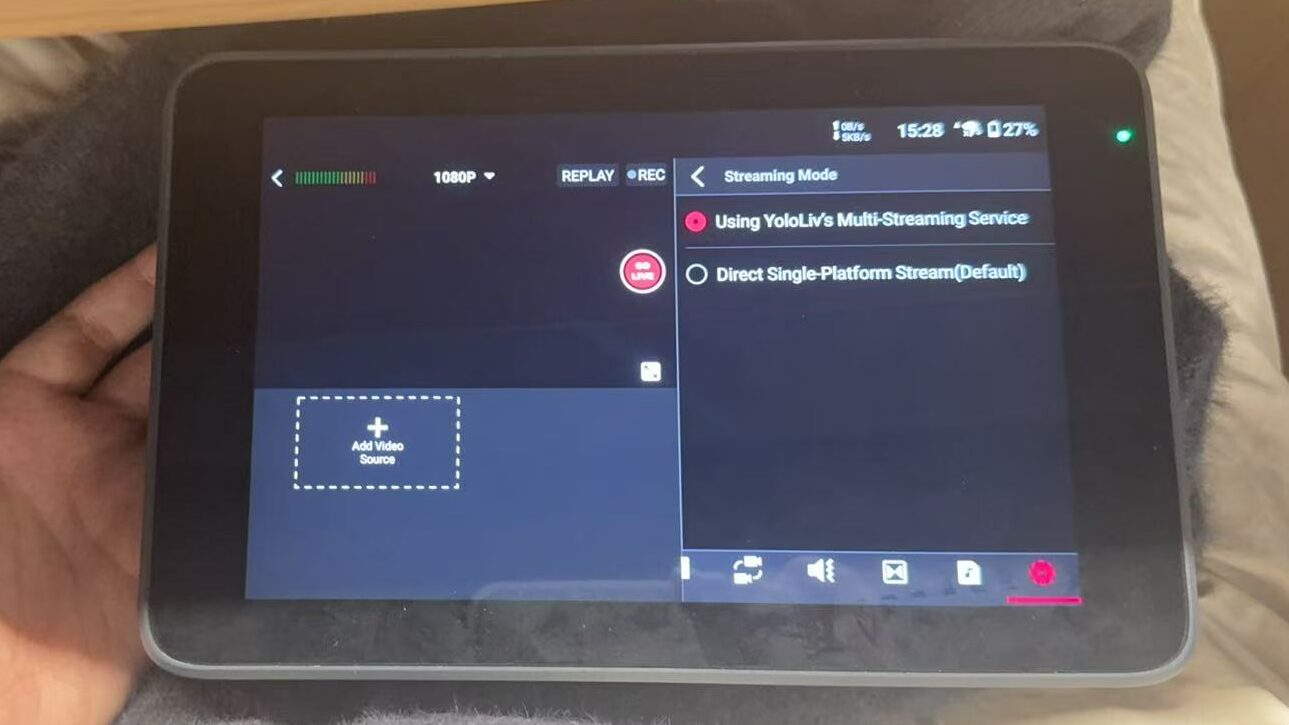
4. Select Streaming Mode on Two YoloBoxes
First, go to “Settings” on your YoloBox Ultra and YoloBox Mini. Then, select “Streaming Mode“. Choose “Using YoloLiv’s Multi-Streaming Service” as the live streaming mode on each device. Additionally, remember to tap ‘GO LIVE’ on YoloBox Mini to start the broadcast.

5. Add the Second YoloBox as a Live Stream Source
On the YoloBox Ultra, go to the event settings and add a new video source. Then select “Live Stream” as the source type.
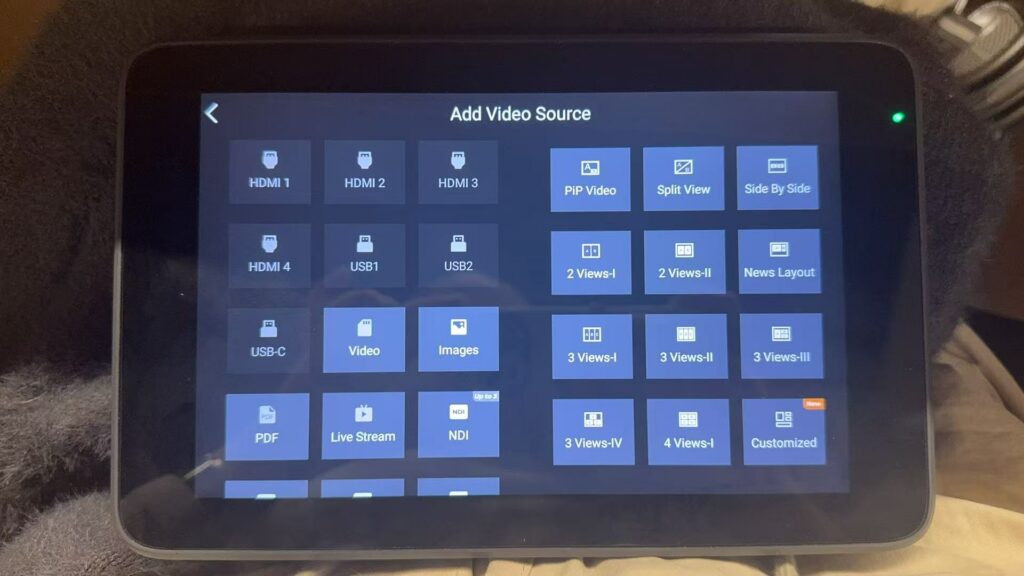
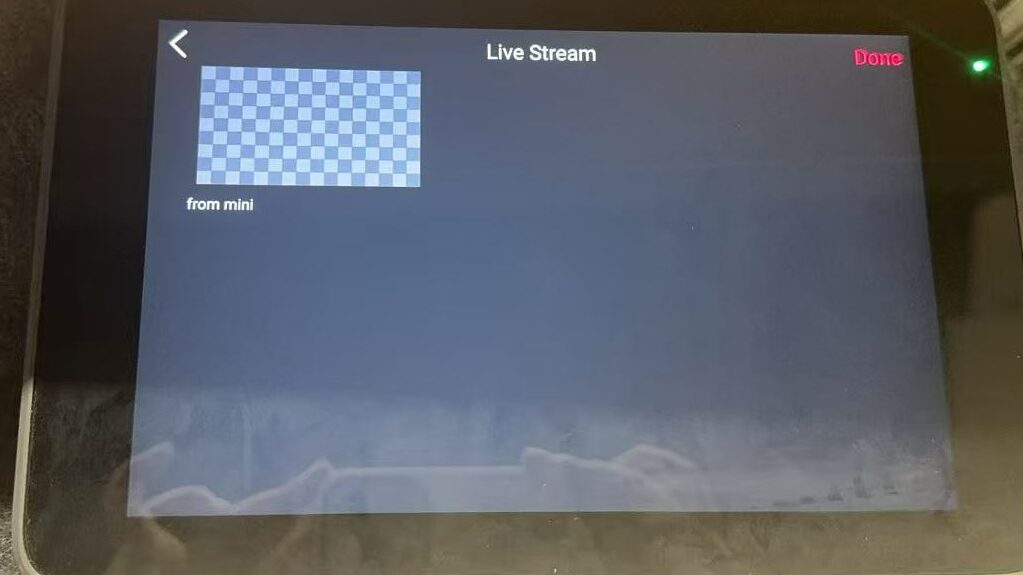
6. Adjust and Monitor
Once both YoloBoxes are streaming, you can switch between the video sources on Ultra. This allows you to show the feeds from both locations. Additionally, monitor the streams. This ensures smooth transitions and high-quality broadcasts.

Tips for a Successful Dual-Location Broadcast
- Test Your Setup: Firstly, before the actual event, conduct a test run to ensure everything works as expected.
- Check Network Stability: Moreover, ensure both locations have stable internet connections to avoid disruptions.
- Use High-Quality Cables: Most importantly, for the best video quality, use high-quality HDMI cables and ensure all connections are secure.
Conclusion
By following these steps, you can effectively broadcast from different locations. It is especially suitable for multi-venue sports event broadcasters. You can live stream events from a variety of different stadiums and arenas. Happy streaming!
9,794 total views, 63 views today
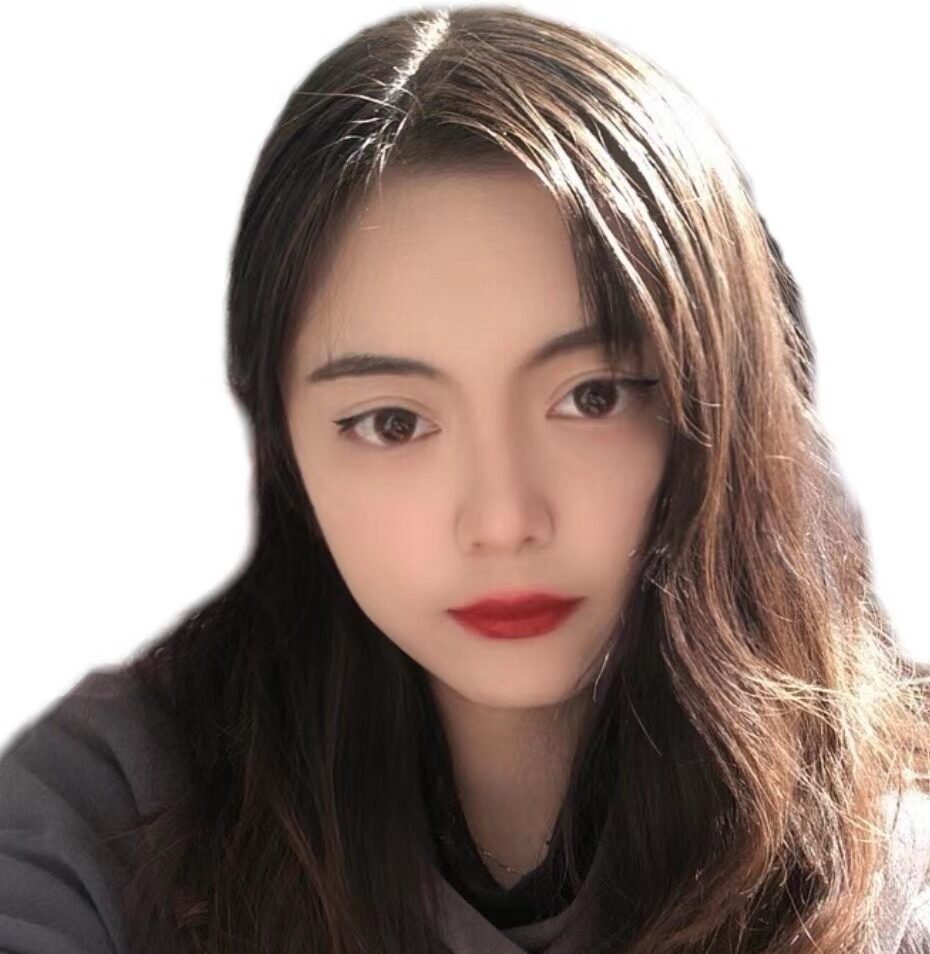
Sharon, a member of YoloLiv, has a great interest in the live streaming industry and is learning to write articles related to live streaming.


