In this article, we will explore ten effective ways to minimize live streaming buffering and ensure a seamless streaming experience for your audience. Whether you are in the media entertainment space or aim to deliver a smooth e-learning experience, these tips will help you optimize your video broadcasts, engage your audience, and attract more viewers.
Understanding Video Buffering
Before we delve into the ways to minimize video buffering, let’s first understand what video buffering actually is.
When a video buffers, it looks something like what’s shown in the image below:
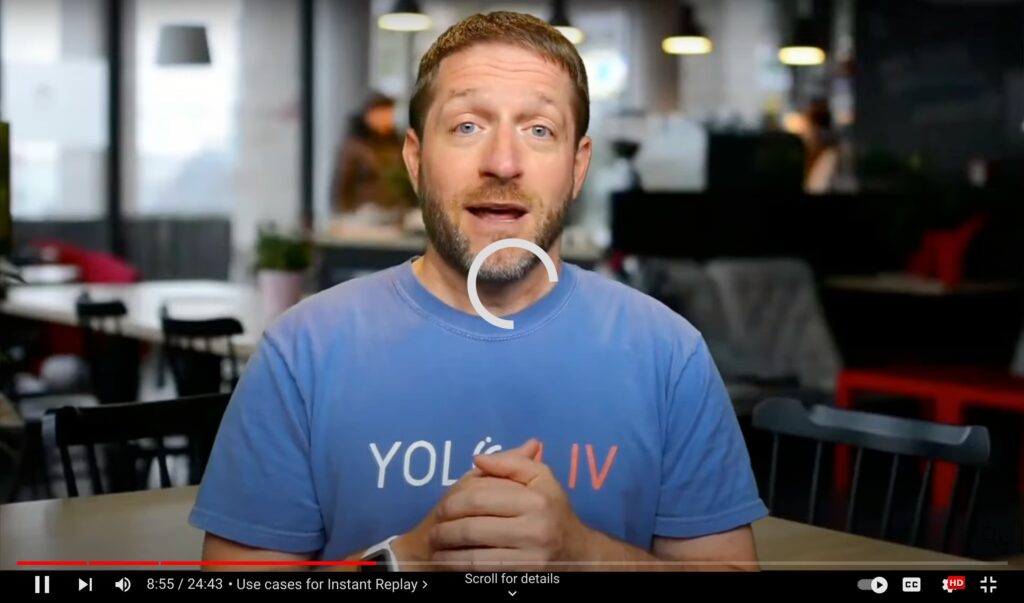
Video buffering refers to the process in which your video hosting software preloads data segments into a reserved memory known as a buffer. This allows your audience to watch video and audio content while more data downloads in the background, ensuring a consistent video playback experience.
Ideally, video buffering should be unnoticeable if all data loads at optimum speed. However, in reality, buffering often slows down, leading to an unpleasant streaming experience for viewers. Although buffering technically refers to the preloading process, it is commonly used to describe the delay in the preloading process, often with a negative connotation.
Causes of Video Buffering
Video buffering can be caused by factors on both the user’s side and the broadcaster’s side. While you may not have control over all the issues on the user’s side, here are some potential causes to be aware of:
Internet Connectivity Problems

Your internet bandwidth needs to support your live stream. Each network has a bandwidth cap determined by your internet service provider and connectivity plan. This is especially important for wireless connections.
If your internet speed is lower than the data required to stream your video, it means that your internet cannot upload the video and keep up with playback simultaneously, resulting in buffering issues. It’s crucial to be aware of your internet speed and allocate buffer appropriately.
Allocating around 50% of your internet bandwidth to buffering is usually sufficient. For example, if you’re streaming at 5Mbps, your connection should be at least 10Mbps to ensure consistent playback.
Heavy Video/Audio Files
Large video files with high resolution can cause video buffering problems for users. For instance, a 4K video file is significantly larger than a 720p one.
Users who prefer higher streaming quality are more likely to encounter buffering issues. To address this, it’s advisable to upload your video files and compress them into multiple formats. This way, depending on the user’s device and connectivity, they can stream videos in a resolution suitable for their internet bandwidth and device capabilities.
The same applies to high-definition (HD) versus standard-definition (SD) content. Streaming high-definition videos can strain your network’s bandwidth, as HD content contains more data per frame and requires more data packets to download, making it more prone to slow buffering.
Device Issues

Sometimes, the issue causing video buffering is not related to internet speed or file size but rather the streaming device itself. Older device models may not be able to handle the current internet speed requirements, leading to buffering problems.
The choice of browser for streaming videos can also impact buffering. Some browsers have better streaming capabilities than others, and using a browser with limited streaming capacity can result in consistent or inconsistent buffering.
Issues with Your Streaming Provider
The platform hosting your broadcasting can also contribute to video buffering issues. Some common issues related to streaming providers include:
- Network Overload: If your streaming provider experiences a high volume of content requests worldwide, it can strain their network and slow down their servers, causing video buffering on their platforms.
- Streaming Latency: This refers to the time gap between a user’s request and the software’s response. Higher streaming latency leads to delays and slower streaming. It is often caused by the distance between the server and the user. Effective content delivery networks (CDNs) can help minimize latency.
- TCP Connection: The Transmission Control Protocol (TCP) and Internet Protocol (IP) are streaming protocols that ensure data packets are sent in the correct order from the server to the client. If the TCP connection is lost, the user may not be able to access the server’s content, resulting in slow buffering.
10 Ways to Stop Your Video From Buffering When Live Streaming
Now that we understand the potential causes of video buffering, let’s explore ten effective ways to minimize buffering and deliver an excellent streaming experience to your viewers.
1. Use Content Delivery Networks (CDN)
CDNs are essential for live video streaming as they ensure low latency and quick stream startup times. CDNs achieve this by making data accessible to users from servers located closest to them, rather than a central server.

When you stream a live video, most CDN networks cache the most recent HTTP live streaming bits on their numerous servers around the globe. This content is sent to the nearest server once a viewer accesses the stream.
Using a CDN ensures that your content is delivered efficiently and reduces the distance between the viewer and the server, resulting in minimized buffering and smoother streaming experience.
2. Consider VPS Hosting

If your business heavily relies on video marketing, you may want to consider VPS (Virtual Private Server) hosting. Using a VPS allows you to distribute your data without sharing the host’s resources with other users.
By hosting your network on a dedicated operating system and hardware, you can ensure optimal performance and eliminate video buffering during streaming. Compared to shared hosting or dedicated hosting, a VPS can provide a cost-effective solution, especially for businesses starting out.
3. Embed Videos on Existing Streaming Platforms
If using a CDN or VPS hosting is not feasible due to cost constraints, you can still prevent video buffering by embedding live stream videos on your website within existing streaming platforms. Popular platforms like YouTube allow public content creators to embed videos on their websites for free.
Embedding videos from reputable streaming sites on your website is advantageous because most of the encoding work is already done for you. These platforms automatically adjust video sizes based on the user’s internet speed, mitigating video buffering issues.
4. Choose the Right Web Hosting Service
Selecting the appropriate web hosting service is crucial for minimizing video buffering. Consider the following factors when choosing a video streaming platform:
- Cloud Infrastructure: Ensure the platform utilizes robust infrastructure such as AWS or Google-driven servers for transcoding, encoding, and content distribution through CDN providers. Ample storage should be available to guarantee seamless playback worldwide.
- Secure Video Hosting: Look for platforms that offer Digital Rights Management (DRM) encryption to ensure video security before and during streaming. DRM-encrypted streaming technology is essential for protecting your video content.
- Customer Support: Evaluate the quality of customer support provided by the streaming software. A reliable video hosting platform should offer excellent customer service and assistance with any broadcasting issues you may encounter.
- Plugins, Embedding, and Integrations: Check if the platform allows easy integration with your existing website through APIs and plugins. This enables you to embed videos on your website and share them on social media platforms effortlessly.
5. Adaptive Bitrate (ABR) Streaming
Implementing adaptive bitrate (ABR) streaming can significantly reduce video buffering. ABR streaming automatically detects and adjusts the video quality settings based on the viewer’s internet speed and bandwidth.

When you upload videos, they are compressed into different bitrate streams. If a user’s internet bandwidth cannot support the highest bitrate, they can still view the video at a lower rate that matches their connectivity.
By adapting the video quality to the user’s capabilities, ABR streaming minimizes buffering and provides a smoother playback experience. Additionally, ABR streaming can adjust based on the device’s screen size and appropriate resolution.
6. Make Your Streaming Mobile-Friendly
Considering the significant use of mobile devices for internet access and media consumption, optimizing your streaming for mobile is crucial. Here are a few tips:
- Keep bandwidth below 1Mbps: Limiting your bandwidth to under 1Mbps helps minimize video buffering, ensuring a smoother live broadcast experience on mobile devices. Adjust the bandwidth settings in your encoder to achieve this.
- Create a mobile-responsive website: Design your website to be responsive and adaptable to various mobile devices. Responsive website design ensures that your content is displayed appropriately on different screen sizes and orientations, enhancing the mobile streaming experience.
By making your live streams mobile-friendly, you can reach a wider audience and provide an enjoyable viewing experience.
7. Avoid Overloading Your Encoder
Your encoder plays a crucial role in transmitting video from your camera, storage, or phone to the internet. Overloading the encoder with multiple tasks can lead to video buffering issues during streaming.
Avoid simultaneous recording and streaming, as this can overload the encoder. Choose a video hosting solution that can handle the tasks effectively without compromising performance.
8. Have a High Upload Speed
Maintaining a high upload speed is essential for preventing video buffering. Buffering occurs when the preload speed decreases and fails to keep up with the playback speed.
Ensure that your upload speed is at least twice the bitrate of your stream to prevent delays or segmented delivery. This may require upgrading your internet bandwidth if it’s insufficient.
9. Use Wired Over Wireless Connectivity
While Wi-Fi and 4G networks are convenient, they may not offer the same speed and stability as dedicated wired networks. Wired connectivity, such as Ethernet, provides a constant and reliable connection to your router, minimizing buffering issues.

Wi-Fi networks can be affected by physical obstructions and can experience performance issues when other devices are connected to the network. If possible, opt for wired connectivity to ensure a smoother streaming experience.
10. Choose the Right Video Format
Using the appropriate video format for your platform can significantly impact buffering issues. Two recommended formats for streaming video content are MP4 and WebM.
WebM format works well with most web browsers and offers full format capabilities for HTML5 video streaming. It is also smaller in size compared to MP4 format.
On the other hand, MP4 format provides better streaming quality without buffering and offers versatility with various compression options based on the chosen codec. Major social media platforms like YouTube often prefer MP4 format.
Conclusion
In conclusion, minimizing video buffering is crucial for delivering an optimal streaming experience to your audience. By implementing the ten strategies outlined in this article, such as using CDNs, considering VPS hosting, and optimizing video formats, you can significantly reduce buffering issues and provide a seamless viewing experience.
Remember, addressing internet connectivity problems, optimizing video and audio files, selecting the right hosting service, and ensuring mobile-friendliness are essential steps to improve your streaming quality.
By prioritizing the viewer’s experience and implementing these strategies, you can attract more viewers, keep them engaged, and establish a strong presence in the world of live streaming.
31,180 total views, 27 views today

Pauline is a Marketing Specialist at YoloLiv, with over three years of experience in overseas digital marketing. She aims to produce high-quality and practical content for all tech lovers and dig deeper into the live streaming fields.


