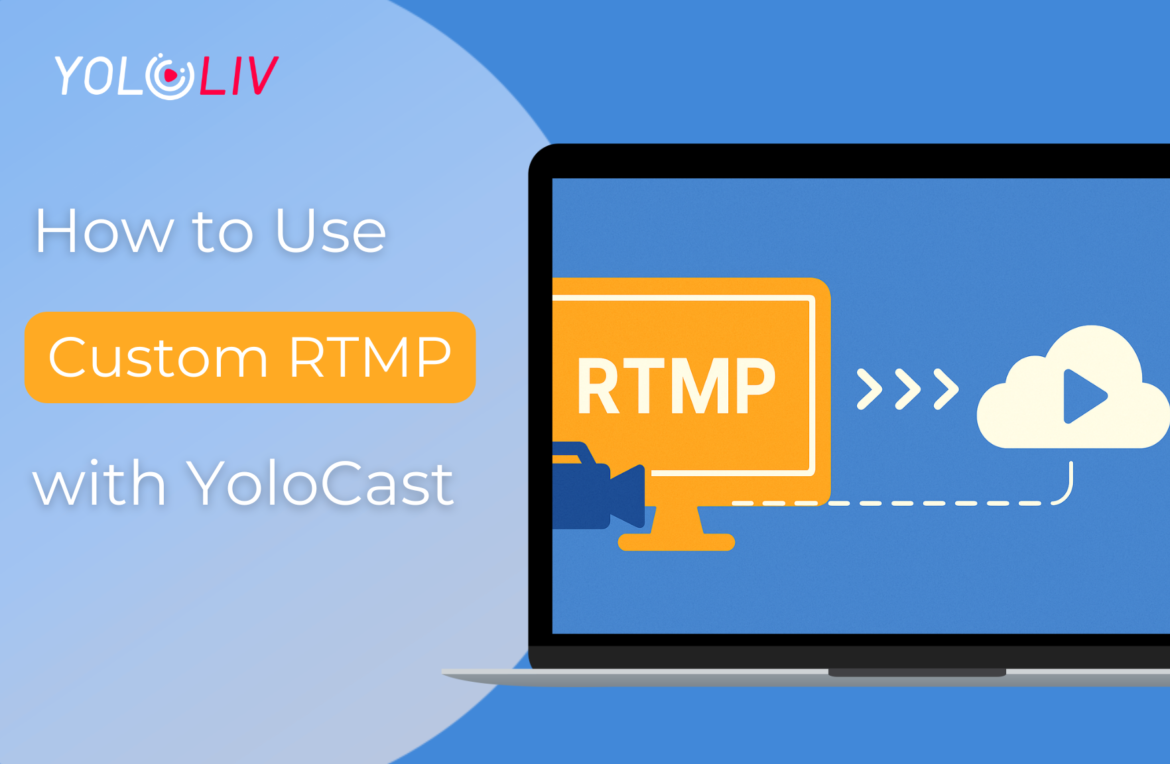RTMP stands for Real-Time Messaging Protocol. It was originally developed by Macromedia (now Adobe) to deliver audio, video, and data over the internet. RTMP allows for a stable and low-latency streaming experience, making it a key player in the live video world. Think of RTMP as the digital highway that carries your live stream from your camera to your audience. Even in 2025, RTMP remains widely used for live video ingestion, especially with encoders and platforms that need fast delivery. It’s not usually the format viewers see (that’s often HLS), but it’s a trusted way to send your video to streaming servers. From OBS to YoloBox, many streaming tools support RTMP, making it essential for creators, businesses, and broadcasters who want full control over their stream.
What is Custom RTMP?
Custom RTMP lets you manually enter a stream key and RTMP URL to stream to any platform that accepts RTMP—even if it’s not listed in your encoder’s default destinations. Instead of clicking a “Go Live on YouTube” button, for example, you paste in the platform’s RTMP URL and stream key into your encoder. This gives you flexibility to stream to private platforms, intranet servers, niche services, or multi-streaming tools like YoloCast.
Custom RTMP is especially useful when streaming to branded portals or using third-party CDNs. With this feature, you’re not tied to built-in integrations—you can take your stream anywhere RTMP is supported. If your platform provides an RTMP ingest URL, Custom RTMP ensures your video gets there.
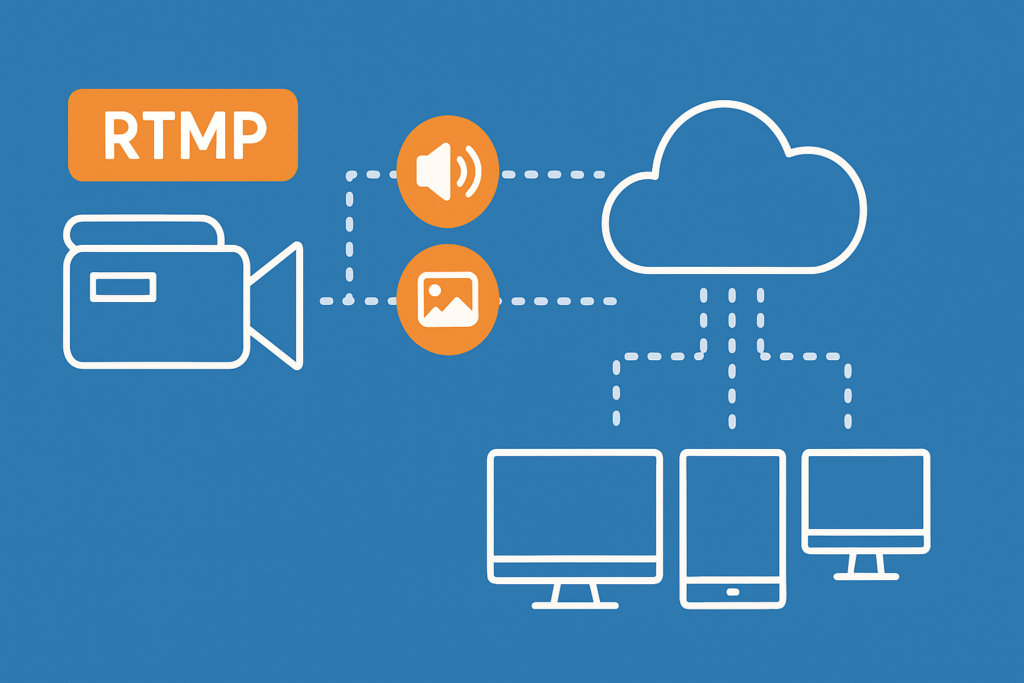
What is RTMP Used For?
RTMP is commonly used for live video contribution, which means getting your live stream from your production source (like a camera or encoder) to the cloud or a content delivery network. Once it’s in the cloud, it’s usually converted to formats like HLS for playback. Broadcasters, educators, houses of worship, and live event producers use RTMP to reliably send high-quality video from OBS, vMix, YoloBox, and other tools to streaming platforms. It’s also used in multi-streaming, where one RTMP stream is distributed to multiple destinations. RTMP is favored for its low latency, reliable connections, and wide compatibility. Even if the end-user sees your video via HLS or another format, the stream likely started as RTMP. In short, RTMP is the behind-the-scenes workhorse of live streaming.
How to Use Custom RTMP in YoloCast
YoloCast allows you to add up to 30 custom RTMP destinations(a subscription is needed), giving you the flexibility to push your live stream anywhere that supports RTMP ingest. Whether you’re streaming to a private platform, a branded portal, or a niche audience, setting up custom RTMP is quick and easy. Here’s how to do it step by step:
- Log in to YoloCast, then navigate to the “Destination” page from the left-hand menu on your dashboard.
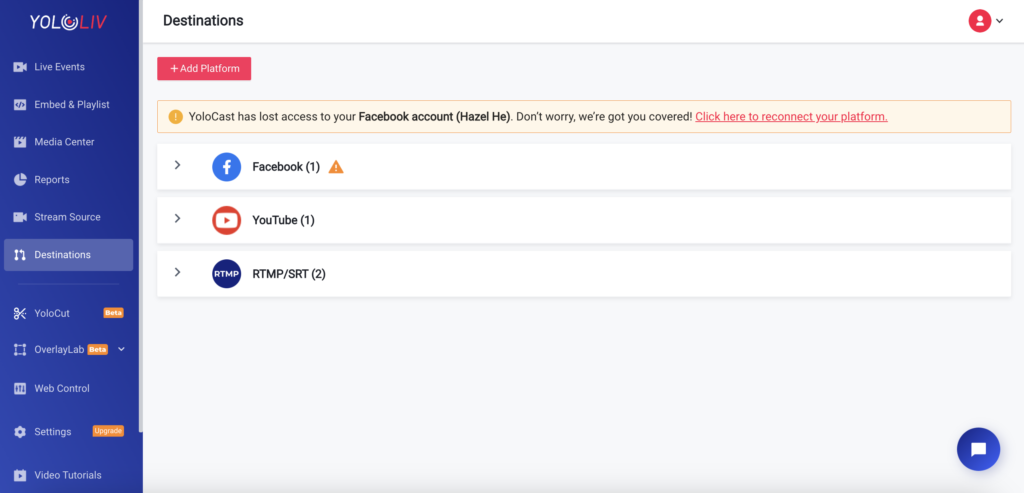
- Click the “Add Platform” button. Choose “RTMP/SRT”.
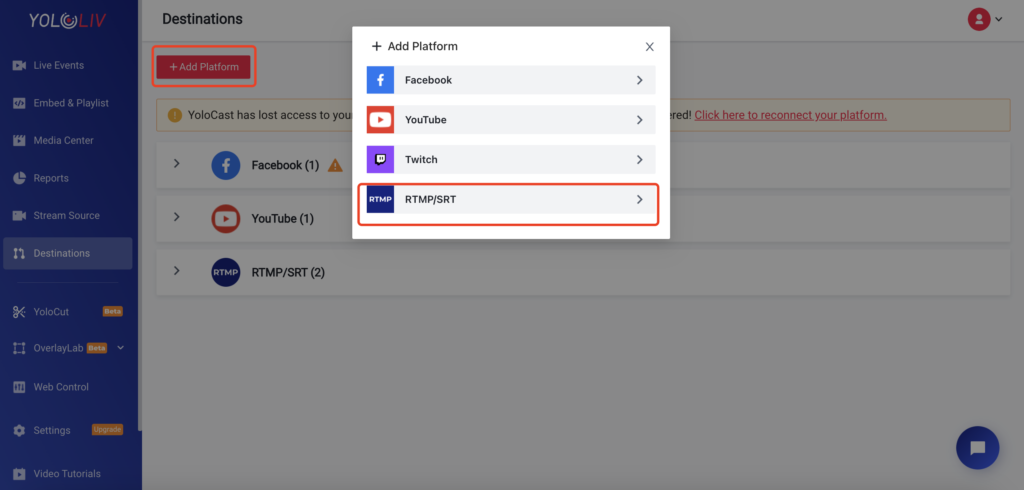
- Give your custom RTMP a clear name, and then enter the stream key and RTMP URL provided by your target destination.
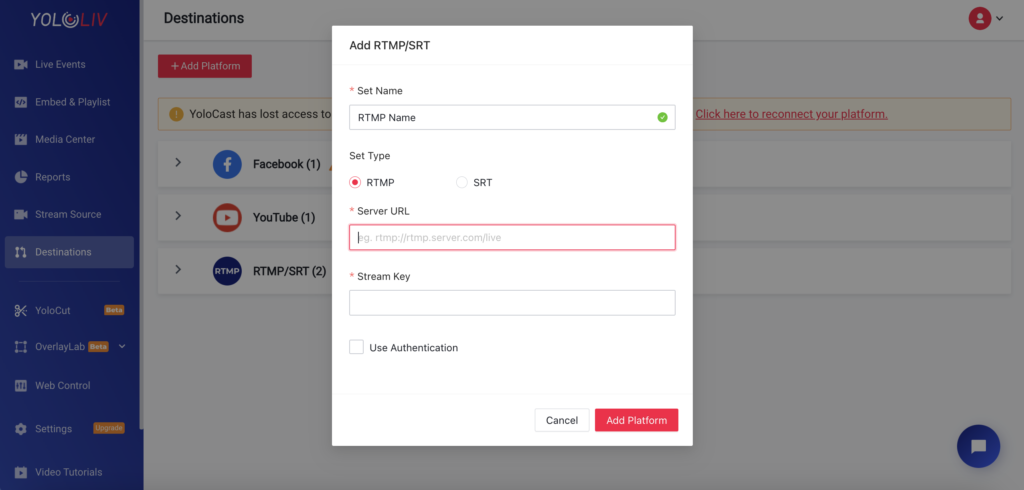
- Click Save to store this custom RTMP.
- Now go back to your dashboard, head to the “Event” section, and create a new stream. When adding destinations to this stream, you’ll see the custom RTMP you just added ready for use.
Platforms that Use RTMP for Streaming:
RTMP is everywhere. Major platforms like YouTube Live, Facebook Live, Twitch, LinkedIn Live, and Twitter (X) all support RTMP for stream ingestion. But that’s not all—custom platforms like YoloCast, Dacast, Vimeo Livestream, and StreamYard also support RTMP input. Tools like Restream, Castr, and Streamlabs allow you to use RTMP to distribute streams across multiple platforms at once. RTMP is also used in corporate, educational, and religious broadcasting because it works well with both hardware and software encoders. If your streaming platform provides a stream key and RTMP URL, it supports RTMP. This universal compatibility is why RTMP is still the backbone of the streaming workflow.
Conclusion
RTMP may be old, but it’s far from outdated. In fact, it’s still one of the most important protocols in live streaming—especially when combined with flexible tools like YoloCast. Using Custom RTMP gives you the freedom to stream to any destination that accepts an RTMP URL and stream key. Whether you’re broadcasting a live concert, a sermon, a product demo, or a remote interview, Custom RTMP lets you take your stream wherever it needs to go. Paired with YoloCast, you get reliable delivery, cloud recording, multi-platform distribution, and total control over your live experience. So go ahead—grab that RTMP key and take your stream to the next level.
15,295 total views, 15 views today

Hailey, a Customer Success Specialist at Yololiv, she brings immense enthusiasm to assisting users in understanding the various features of YoloCast and resolving any usage-related issues they may encounter. Alongside her support efforts, she also curates articles sharing tips, troubleshooting advice, and other helpful insights to enhance users’ experience with YoloCast.