There are multiple ways to stream professionally on Instagram. For example, use Yellow Duck with Ecamm Live, or use Instream. By using Yellow Duck in combination with Ecamm Live, you can effortlessly set up your live video broadcasts while adding your branding. Follow these simple steps to get started.

8 steps guide
Step 1: Launch Yellow Duck
To begin, open the Yellow Duck application on your Mac.
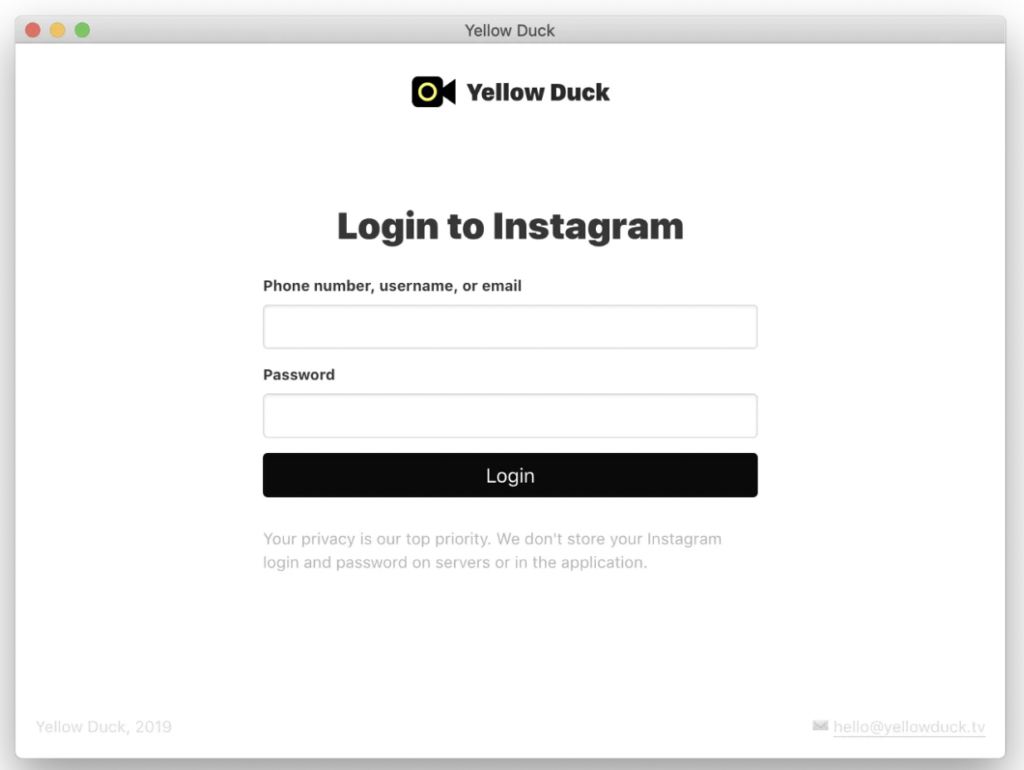
Step 2: Log in to Your Instagram Account.
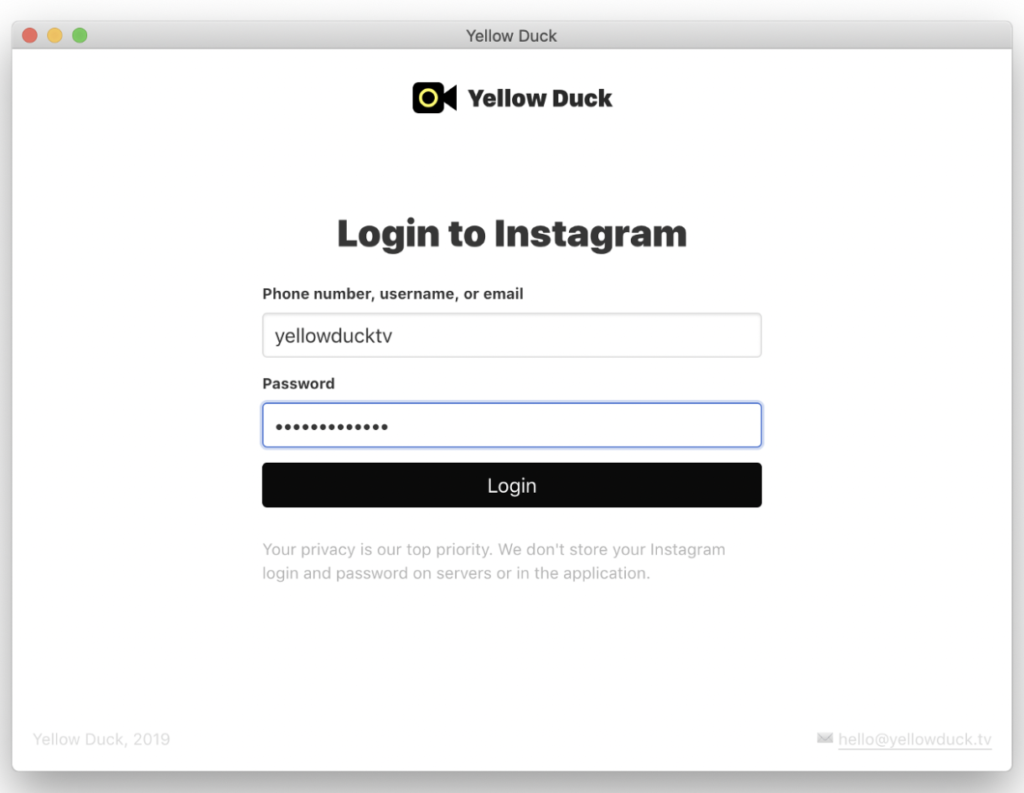
Step 3: Obtain Your Stream Key and RTMP URL
In the Yellow Duck application, locate and copy the stream key and RTMP URL specific to your Instagram account. Remember, these credentials are time-sensitive and should be used promptly as they expire after a few minutes.
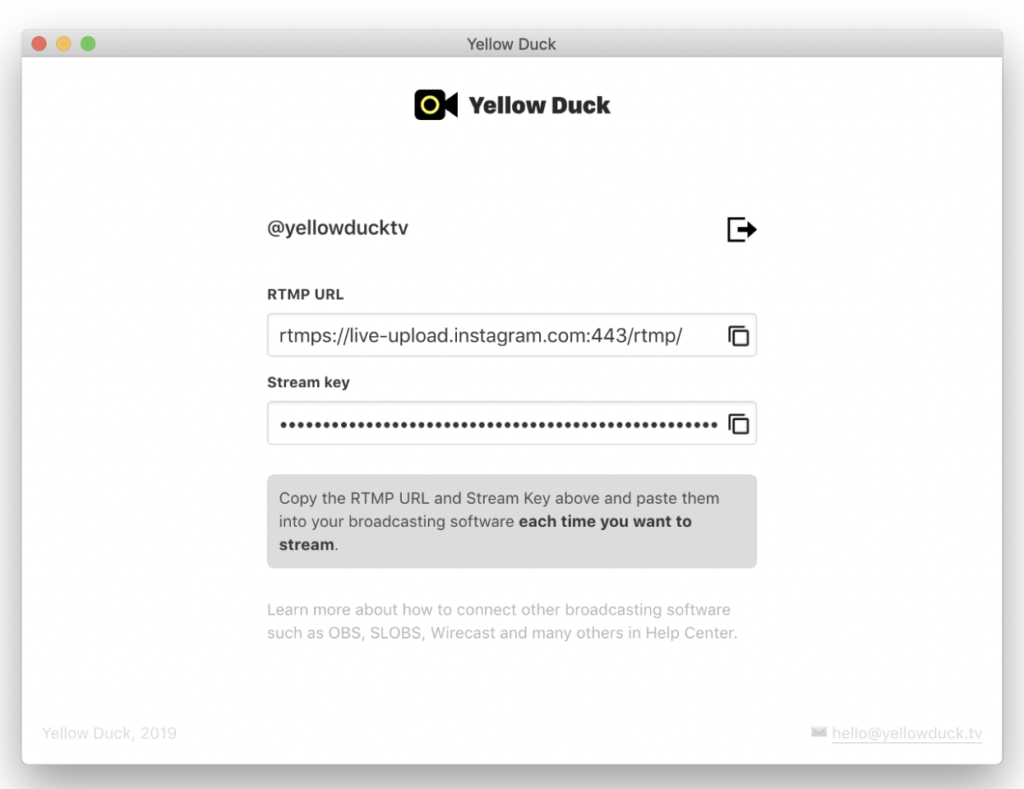
Step 4: Sign in to Ecamm Live.
Open Ecamm Live and sign in to your account. Once signed in, navigate to the destination menu located at the bottom right-hand corner of the interface.
Step 5: Choose “Custom Stream Key”
Select the option labeled “Custom Stream Key” from the destination menu in Ecamm Live.
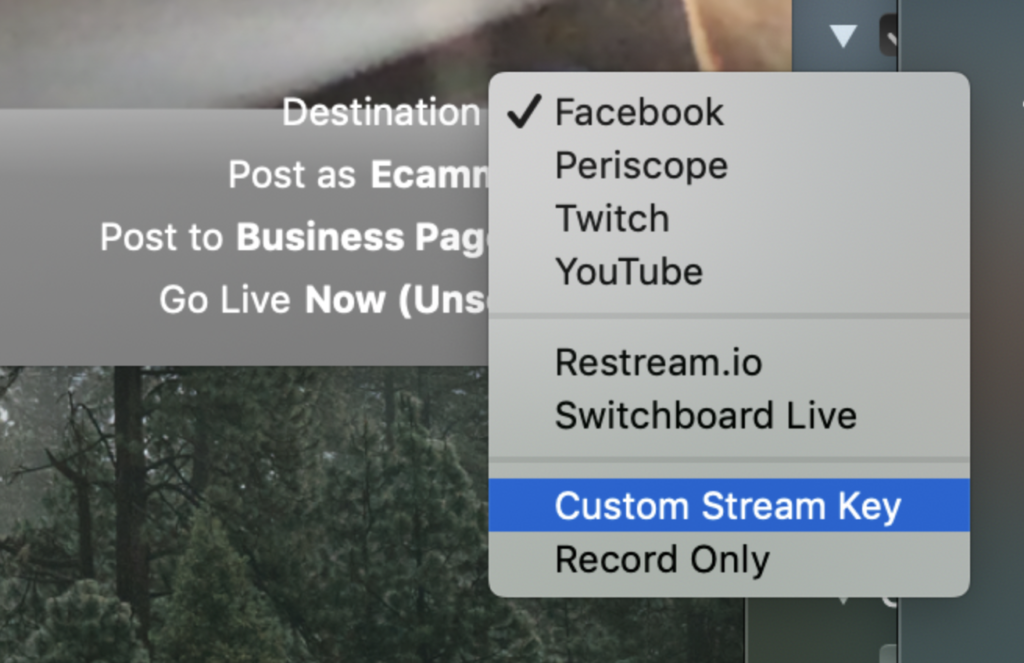
Step 6: Paste the URL and Stream Key
Paste the URL and Stream Key that you obtained from the Yellow Duck application into the respective fields within Ecamm Live. Once entered, click on “Use Custom Stream Key” to confirm.
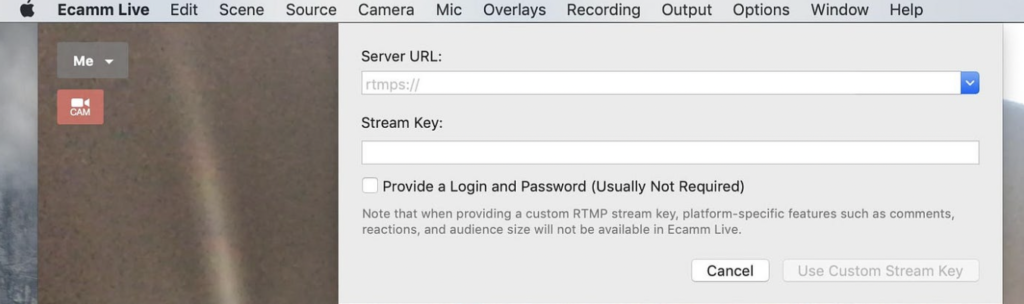
Step 7: Go Live with Ecamm Live
Congratulations! You are now ready to start your live stream. Click on “Go Live” within Ecamm Live to begin broadcasting.
Step 8: Start the Stream on time
Once you initiate the stream from Ecamm Live, it will be delivered to your Instagram account. It’s crucial to start the stream promptly, as the stream key expires after a few minutes.
Quick Tip: Please note that your live stream will not be visible on your Instagram profile. Keep this in mind while streaming.
Wrap up
By following these straightforward steps, you can seamlessly utilize Yellow Duck and Ecamm Live to stream captivating live videos on Instagram. Take advantage of the features offered by Ecamm Live to customize your broadcasts and engage your audience effectively.
If you are looking for a professional and simple solution to live stream on Instagram and TikTok, check out Instream! It allows you to easily stream directly your content to multiple platforms, including Instagram and TikTok. Without any extra device, multiple capture sources allow you to connect several professional cameras. Premium features like graphic overlays, picture-in-picture, and chroma key are built into the device.
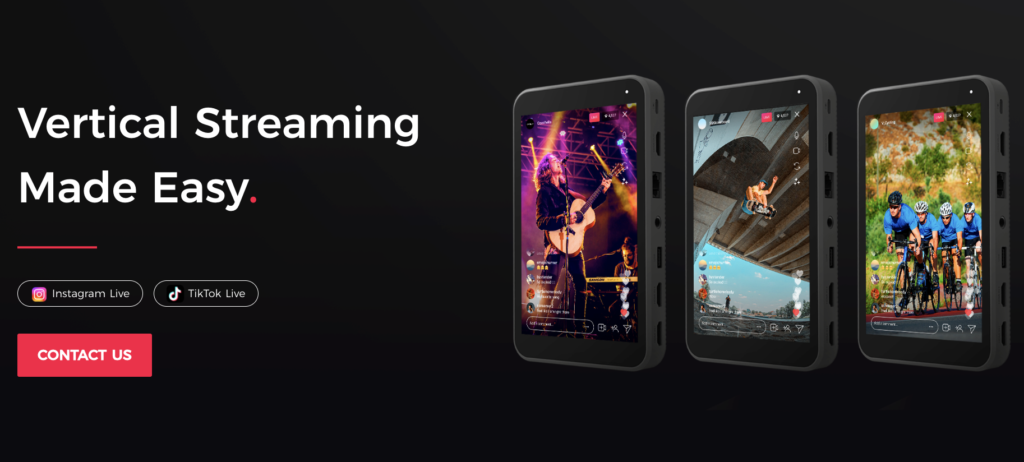
Get ready to go live and make your mark on Instagram!
12,795 total views, 15 views today

Meredith, the Marketing Manager at YoloLiv. After getting her bachelor’s degree, she explores her whole passion for YoloBox and Pro. Also, she contributed blog posts on how to enhance live streaming experiences, how to get started with live streaming, and many more.


