Going live on Facebook with YoloBox is usually seamless, but occasional issues can arise due to Facebook’s platform changes, account settings, or other situations. Understanding the root causes of common problems can help you quickly resolve them and keep your live streams uninterrupted. So, when encountering these issues, how should we handle them?
1. Account Validation Failed
If you encounter the error message ‘Account Validation failed”, Please unbind and rebind the account and try again’, it means your Facebook account binding has expired. This can happen if the connection between YoloBox and Facebook is interrupted. Simply unbind and rebind your account in YoloBox settings to restore streaming access.
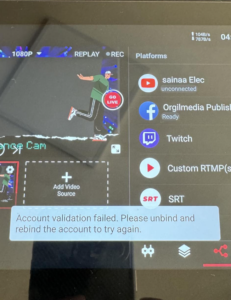
2. Facebook Binding Failed
Facebook bindings can expire after a while, even if no visible issue arises beforehand.
To avoid disruptions, we recommend rebinding your account every three months.
For a simpler binding, we recommend using YoloCast to add platforms/RTMP/HLS.👇
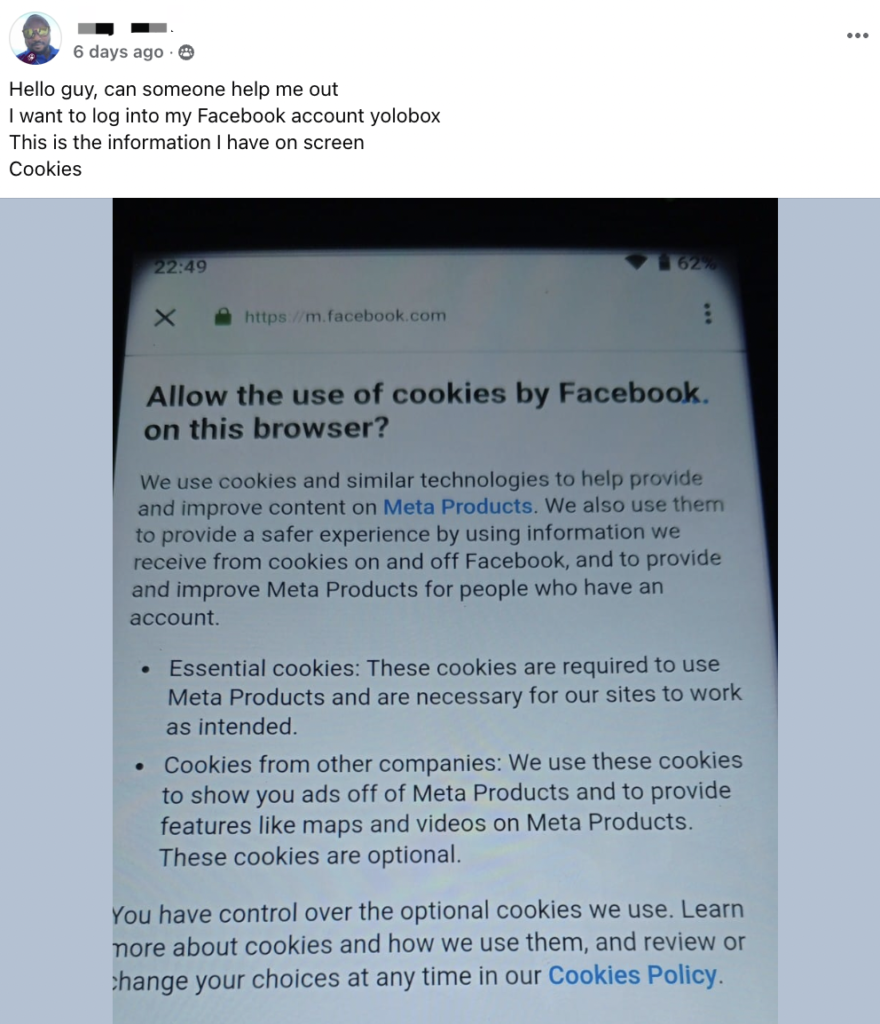
How to use YoloCast to add platforms/RTMP/HLS
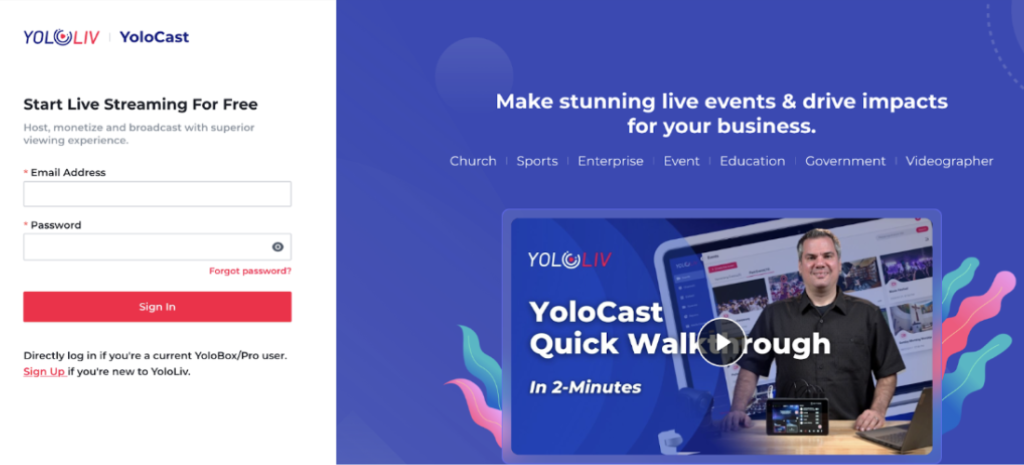
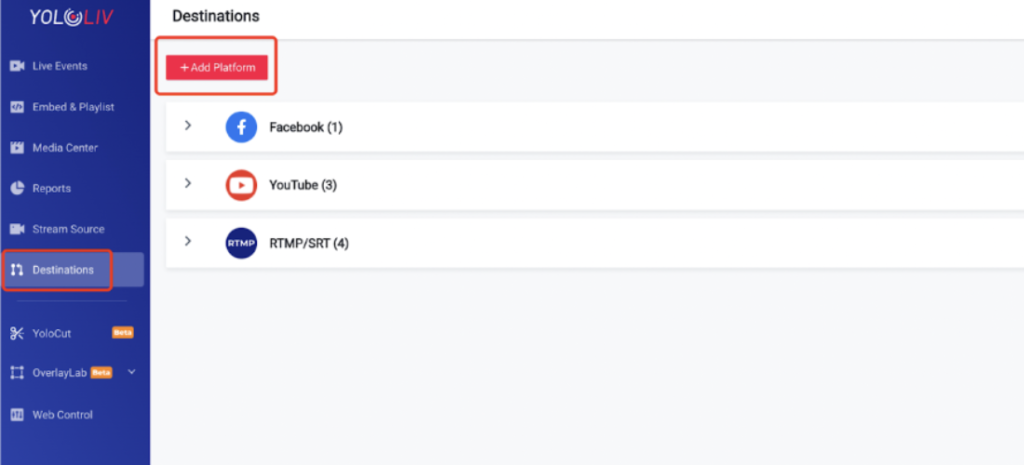
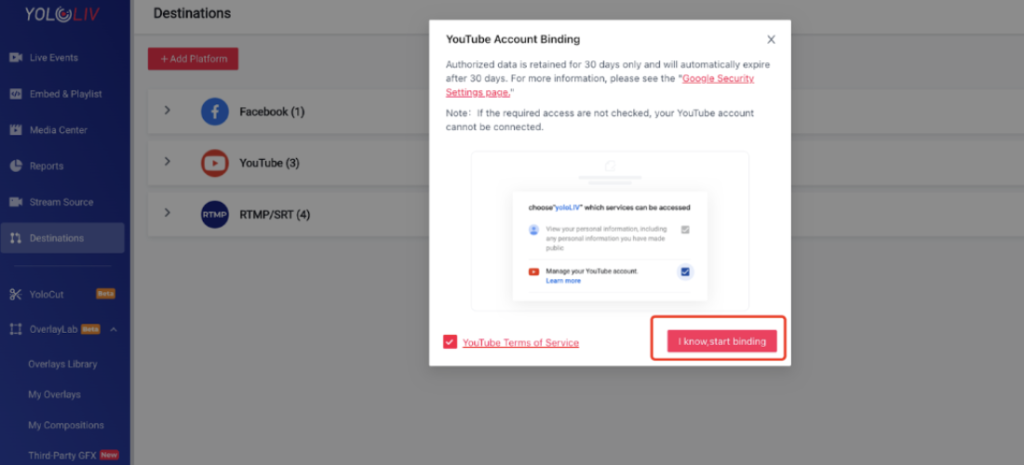
3. Unable to Stream to a Facebook Page
If you can’t go live on the Facebook Page, check if the Facebook account linked to your YoloLiv account is that Page Admin. Please note that even if you created the page, you won’t be able to stream unless you have administrative rights.
How to:
- Ask an existing admin to assign you as a page admin to enable streaming.
- Add someone first as an admin, then let him/her add you. (Due to Facebook’s strange settings, you cannot directly add yourself as an admin.)
For more information and detailed steps, you can check out the YouTube video starting at 2:10.
4. Unexpected Error from Facebook
An ‘Unexpected error’ message usually points to a temporary ‘Facebook platform issue’, not a YoloBox problem. Recent Facebook outages have caused disruptions for some users.
In such cases, waiting for Facebook to fix the issue is the best course of action.
Need More Help?
Our dedicated support team is always ready to assist you. Welcome to join the Facebook YoloLiv Users Group. Many users share their experiences with the equipment daily. You can also follow our YouTube channel, where we update tutorial videos weekly. If you have any questions, feel free to contact contact@yololiv.com for help, or you can reach out to Josh Gately on Facebook for assistance
26,204 total views, 3 views today
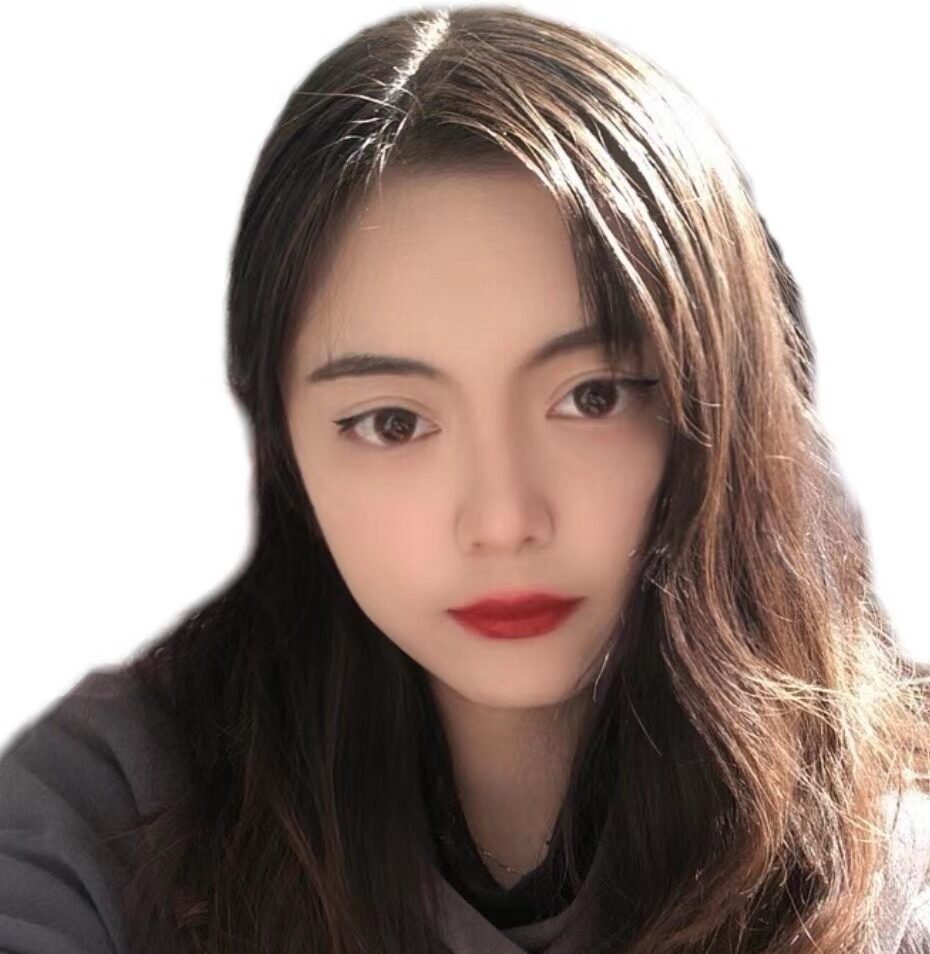
Sharon, a member of YoloLiv, has a great interest in the live streaming industry and is learning to write articles related to live streaming.


