Looking to seamlessly integrate your live streams onto your website? The choice is now yours! Join us today as we explore YoloCast’s dynamic embedding options – Regular Embed and Playlist Embed.
*Please note that a paid plan is required for access to the embedding feature.
Regular Embed: Showcasing Single Videos with Precision
If you want to effortlessly display individual videos on your website, Regular Embed is the ideal solution. With just a few simple steps, you can seamlessly incorporate your single videos into your preferred platform, resulting in a tailored viewer experience that places your content at the forefront.
Step-by-Step Instructions:
- Navigate to the “Embed & Playlist” page within your YoloCast dashboard.
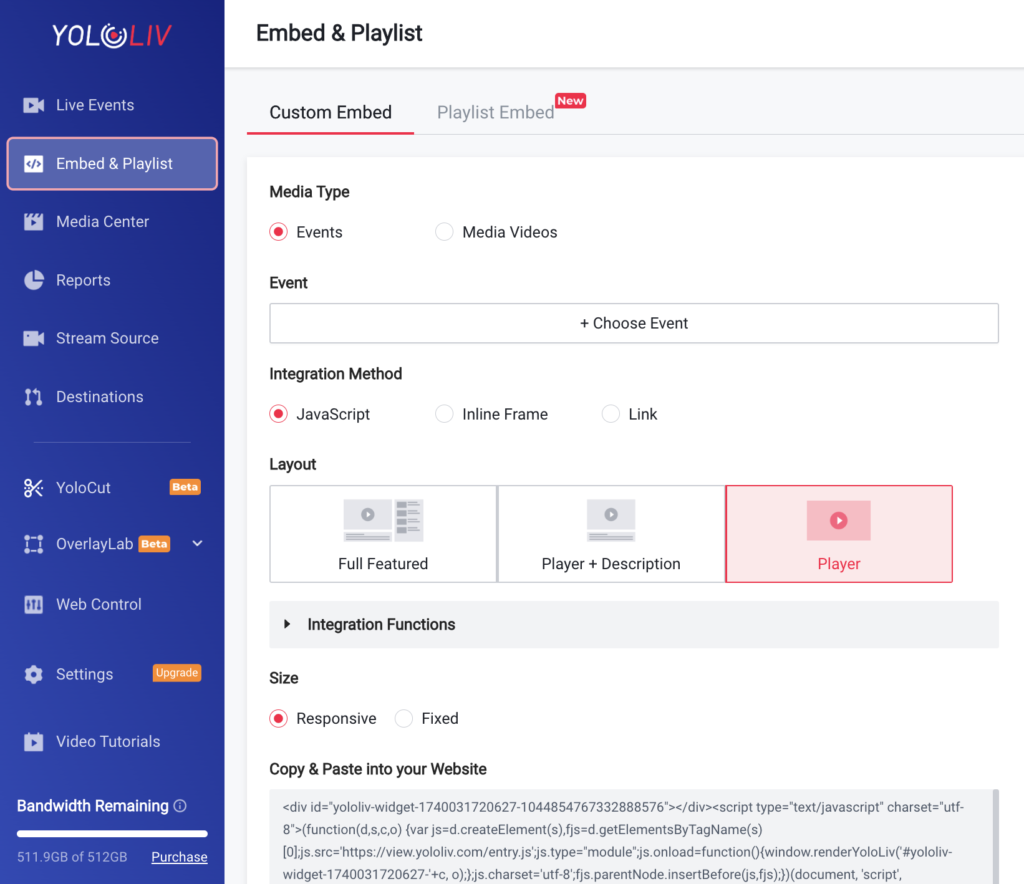
- Select “Custom Embed” and choose the Media Type: “Events” or “Media Videos.”
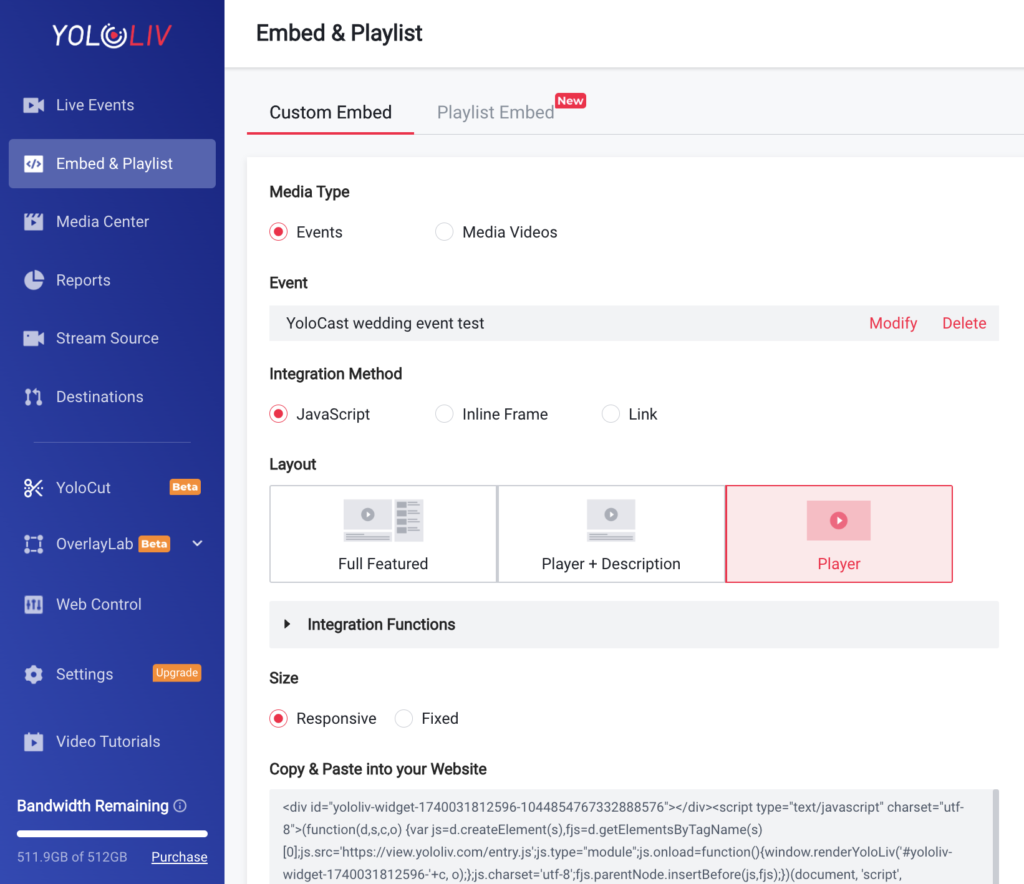
- Choose the specific event or video you wish to embed.
- Customize the embedded player to match your preferences.
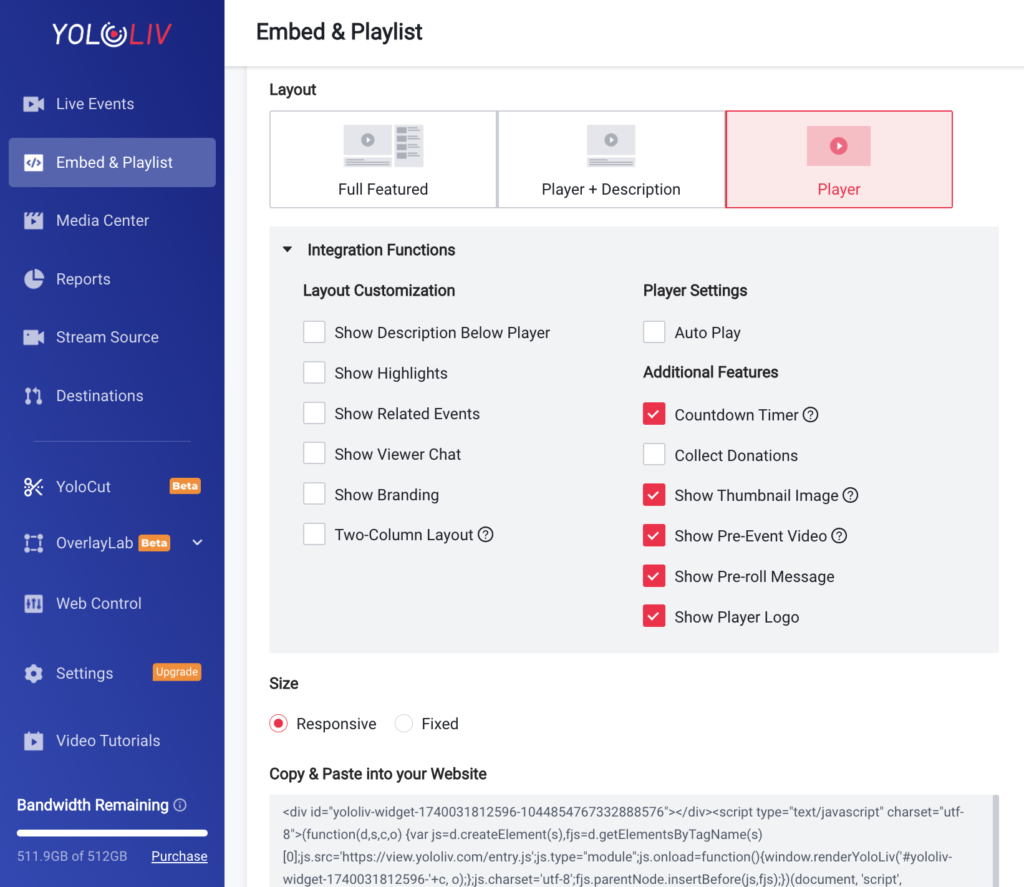
- Copy the generated code and paste it onto your website.
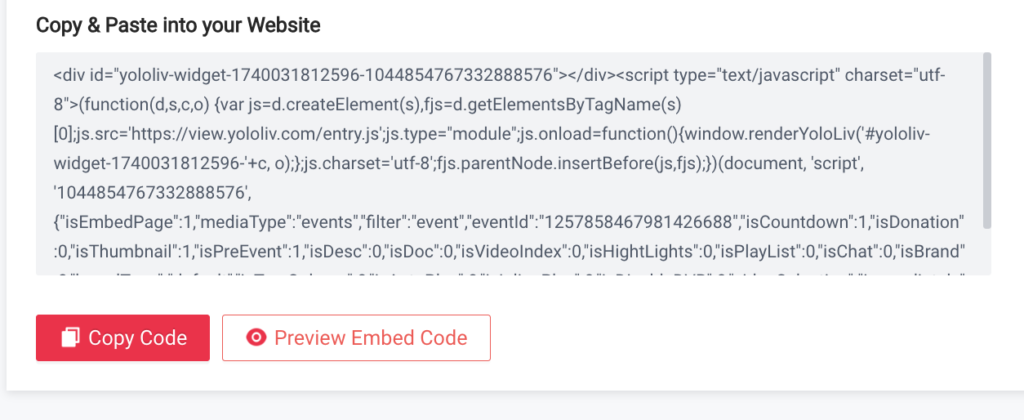
(Please keep in mind that if you change the event or player customization, you’ll need to copy and paste the code again, as it will be refreshed.)
Playlist Embed: Curate, Engage, Repeat
Step into the world of curated content delivery with Playlist Embed. This feature empowers you to present a series of videos within a captivating playlist. Imagine crafting themed playlists, assembling episodes, or guiding your viewers through an immersive narrative journey – all without interruptions. It’s your opportunity to keep viewers engaged and craving more.
Step-by-Step Instructions:
- Visit the “Embed & Playlist” page on your YoloCast dashboard.
- Click on “Playlist Embed.”
- Create a new playlist by clicking “+ New Playlist.” You can then choose between a live event playlist or a media video playlist.
- Begin adding videos to your playlist. For a live event playlist, you can include both past and future events, creating a comprehensive library for your viewers to enjoy.
- Share your playlist either by providing the direct playlist link to your viewers or by embedding it directly onto your website.
(Please note that you also have the option to create a single-event playlist to avoid the need for manual code renewal.)
Whether you’re sharing a single video or crafting a multimedia journey, YoloCast’s embedding options empower you to deliver content precisely as you envision it. Plus, thanks to YoloCast’s user-friendly interface, getting started is a breeze.
9,021 total views, 7 views today

Hazel, the Marketing Specialist at yoloLiv. As an avid live-streaming enthusiast, She has dedicated countless hours to studying and immersing herself in this field. Her goal is to provide you with informative and engaging content that adds value to your streaming-related journey.


