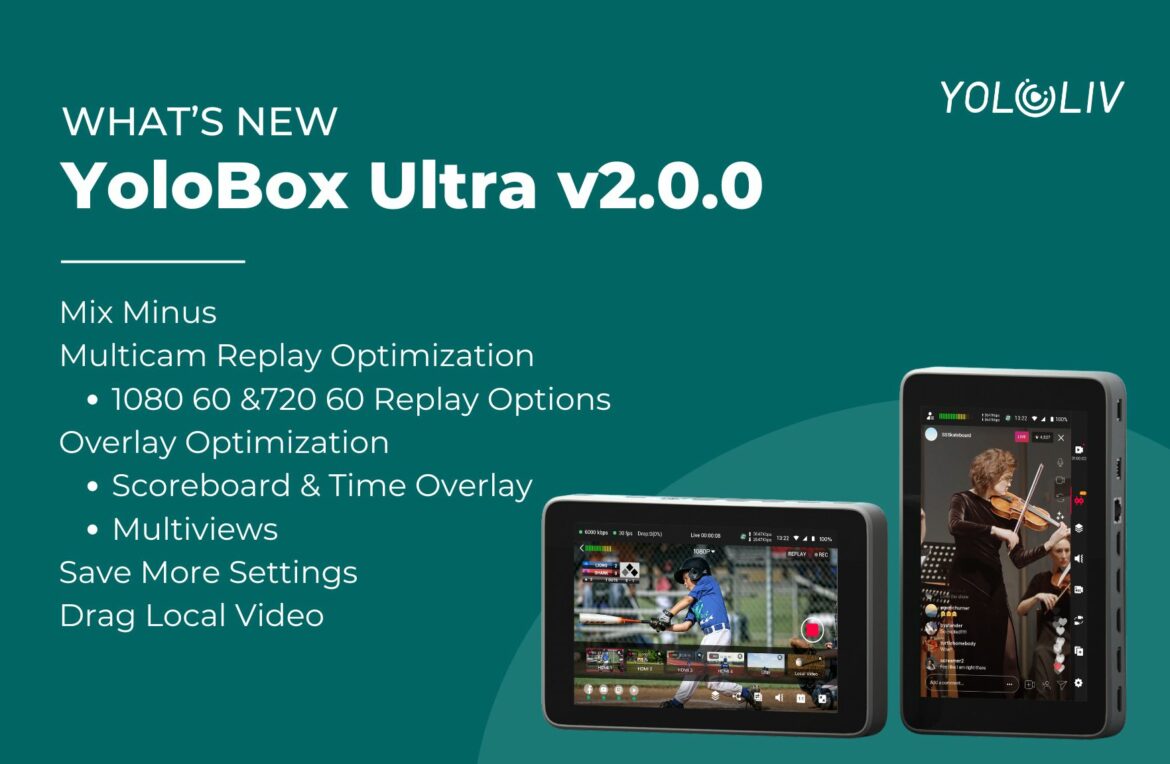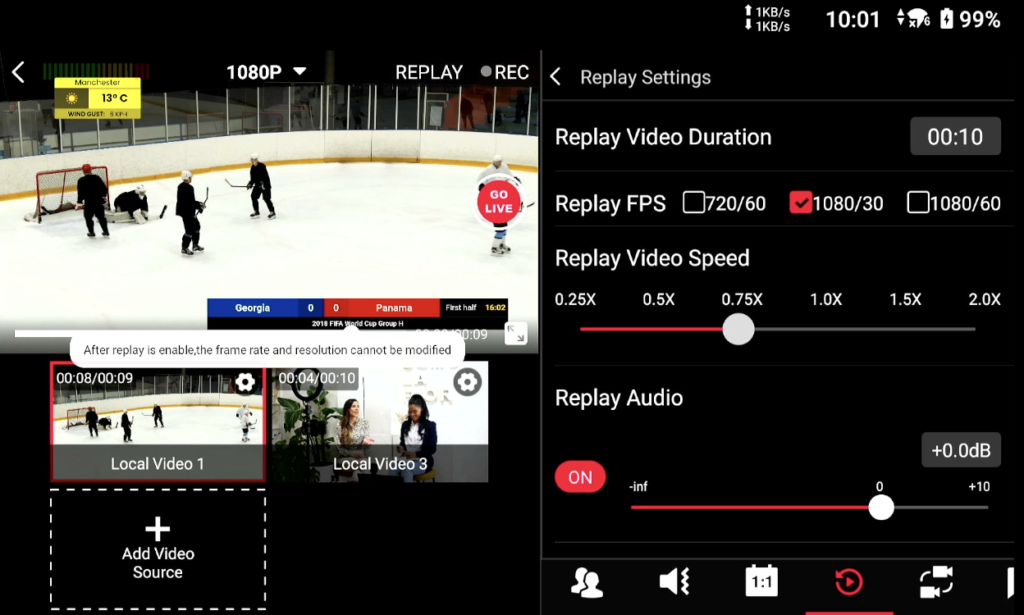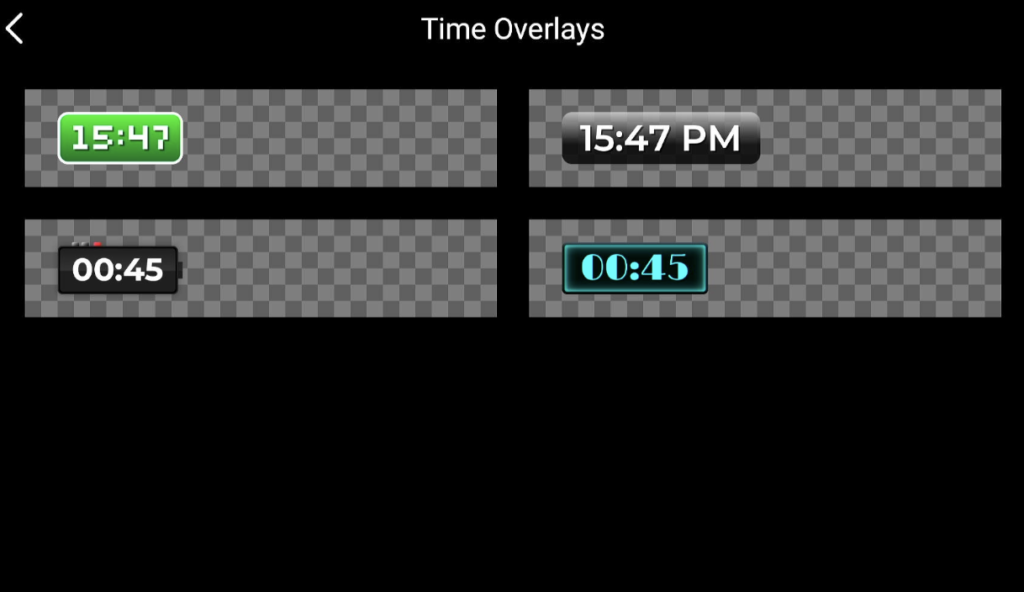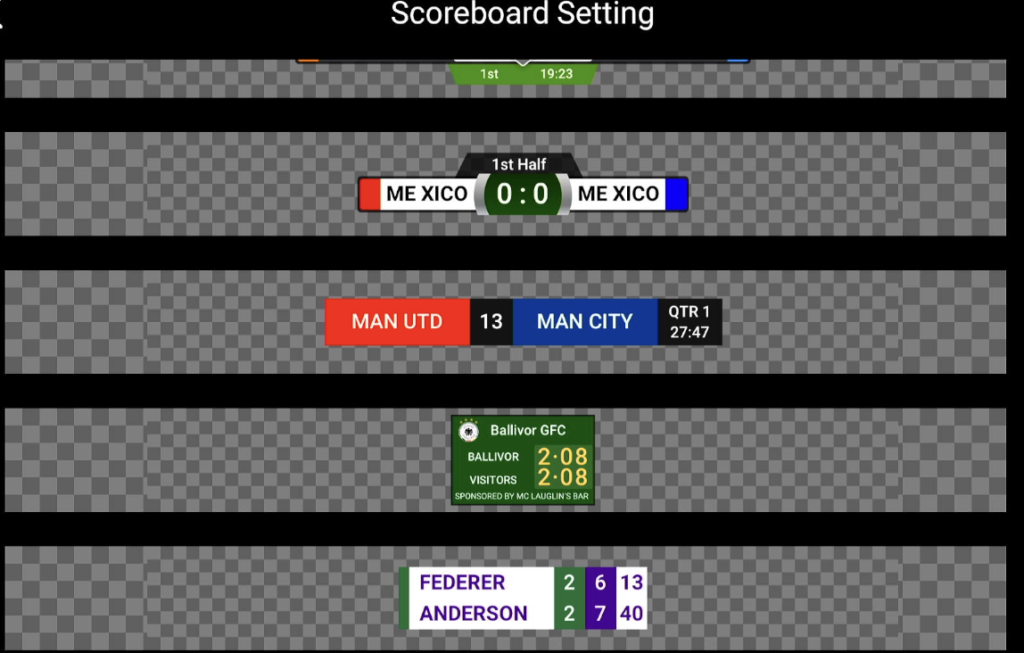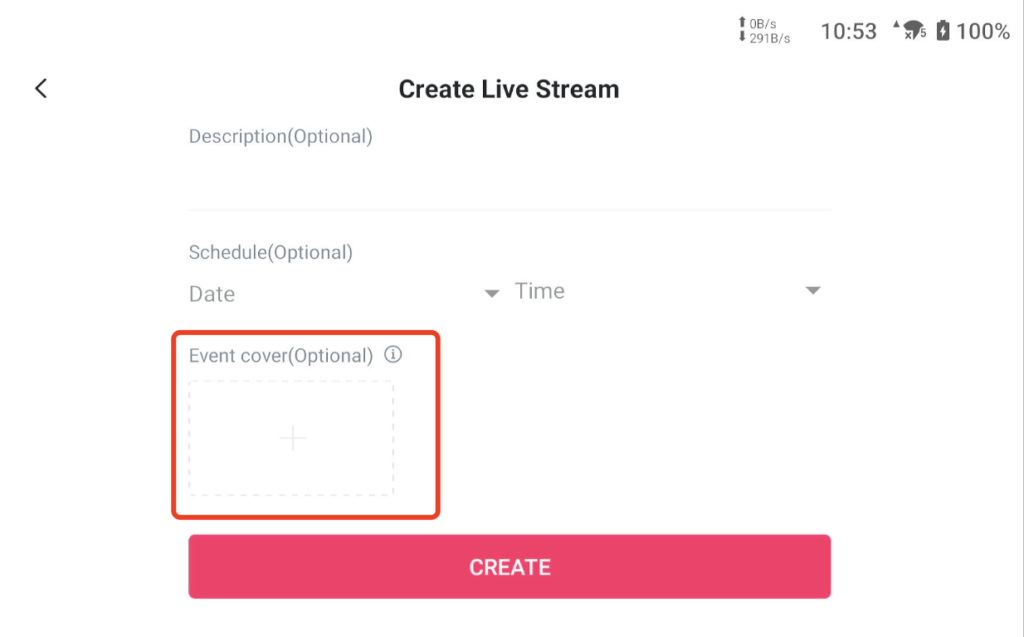We are thrilled to announce the official release of YoloBox Ultra v2.0.0, a groundbreaking update that takes your live streaming to new heights. The YoloBox Ultra v2.0.0 empowers all the live streamers with professional-grade performance.

Multicam Replay Optimization
- We add 1080p 60fps and 720p 60fps options for Mulitcam replays. Now you can choose the replay resolution and frame rate from these options. Please note that the replay frame rate cannot be modified once the replay is activated.
- Now you can resize the replay logo and reposition it everywhere in the preview.
- For replay, we also add a checkbox for you to unselect the replay sources.
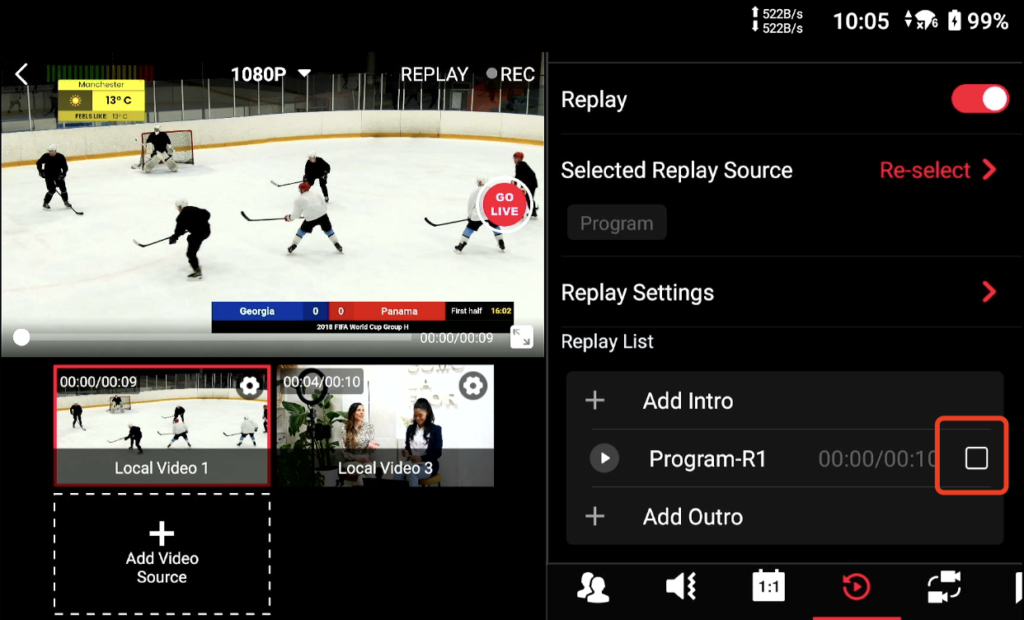
Mix Minus
Enhance your remote interview experience with our latest feature, mix minus! This innovative function allows you to mute yourself automatically when monitoring and speaking both in the podcast or other live streaming. Simply click the minus, you will no longer hear your own echo when monitoring the streaming.
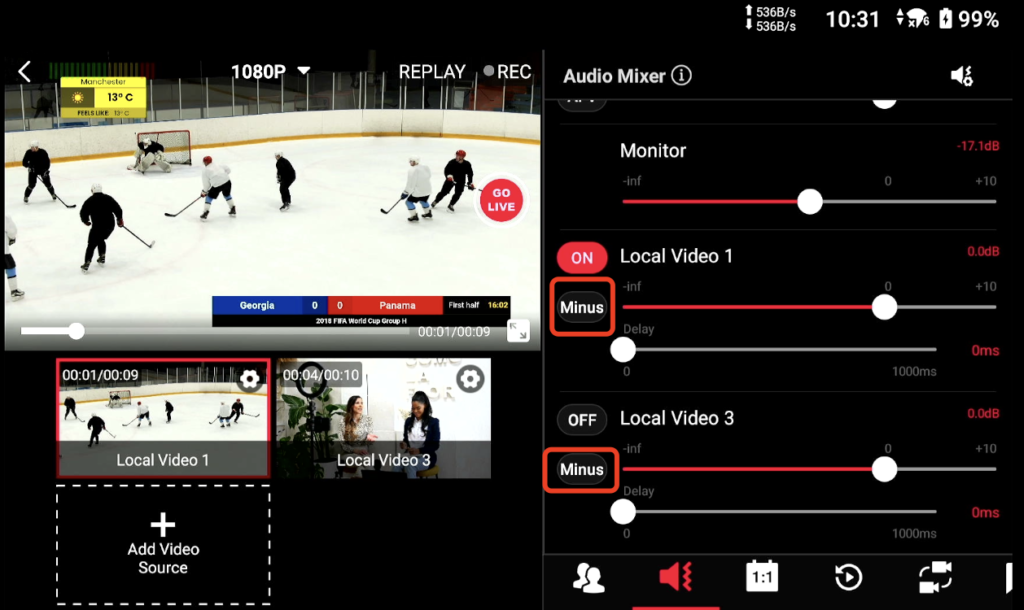
Please note that the audio meter now displays the volume of the program, not the volume of the headphone monitoring. However, the HDMI out audio is equivalent to the monitor’s audio. Therefore, if you have enabled mix minus, the HDMI out will not have any audio.
Overlay Optimization
- Now YoloBox Ultra supports built-in time overlays, including four different templates.
- Multiviews now have 3 Views and 4 Views.
- For scoreboards, we add three commonly used scoreboard templates that are suitable for sports events such as soccer, Gaelic football, tennis, and more.
Save more settings:
Based on the strong demand from many users, we have upgraded the ‘duplicate live events’ feature. Now, when duplicating a live event, the following settings can be saved:
- Replay settings
- NDI out on/off
- Streaming mode
- Streaming Resolution
- Audio mixer settings
- Recording settings
- Program out / UVC out on/off
- Scoreboard settings
- Automatic switching time for image sets and PDFs
- Still show the video sources in preview section even the sources aren’t connected
Other Improvement
- YoloBox Ultra now can add live thumbnails directly when creating the live event. Please note that currently this function only can be used on YouTube.
- You can drag the local videos when playing.
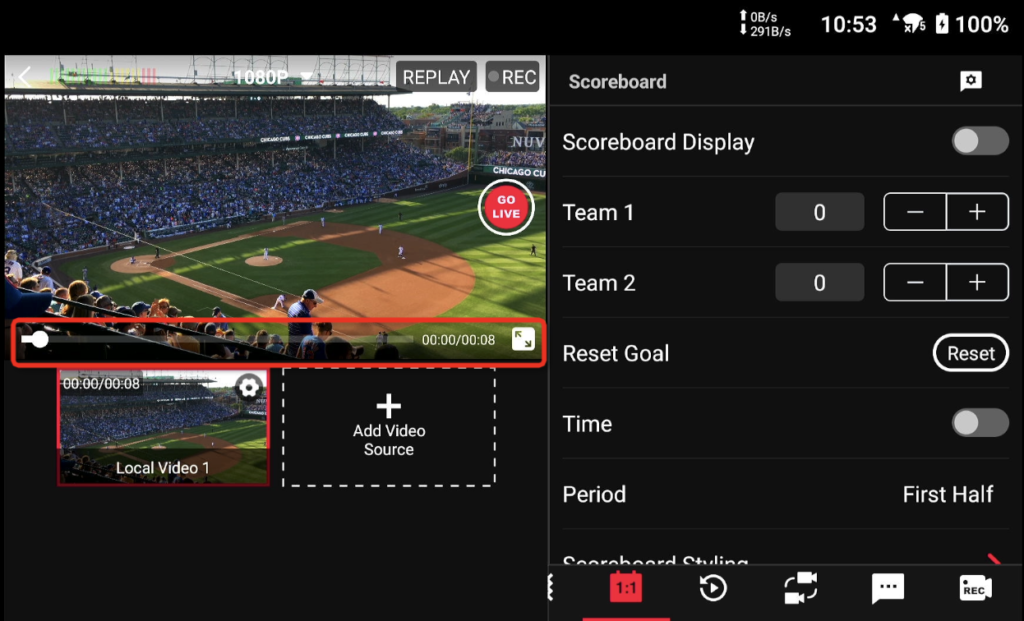
- In v2.0.0, we optimize the limitation of 3.5 Recording files. For NTFS, exFAT format, there’s no limit; while for FAT32 format, the max is 3.5GB per recording file.
20,003 total views, 11 views today

Meredith, the Marketing Manager at YoloLiv. After getting her bachelor’s degree, she explores her whole passion for YoloBox and Pro. Also, she contributed blog posts on how to enhance live streaming experiences, how to get started with live streaming, and many more.