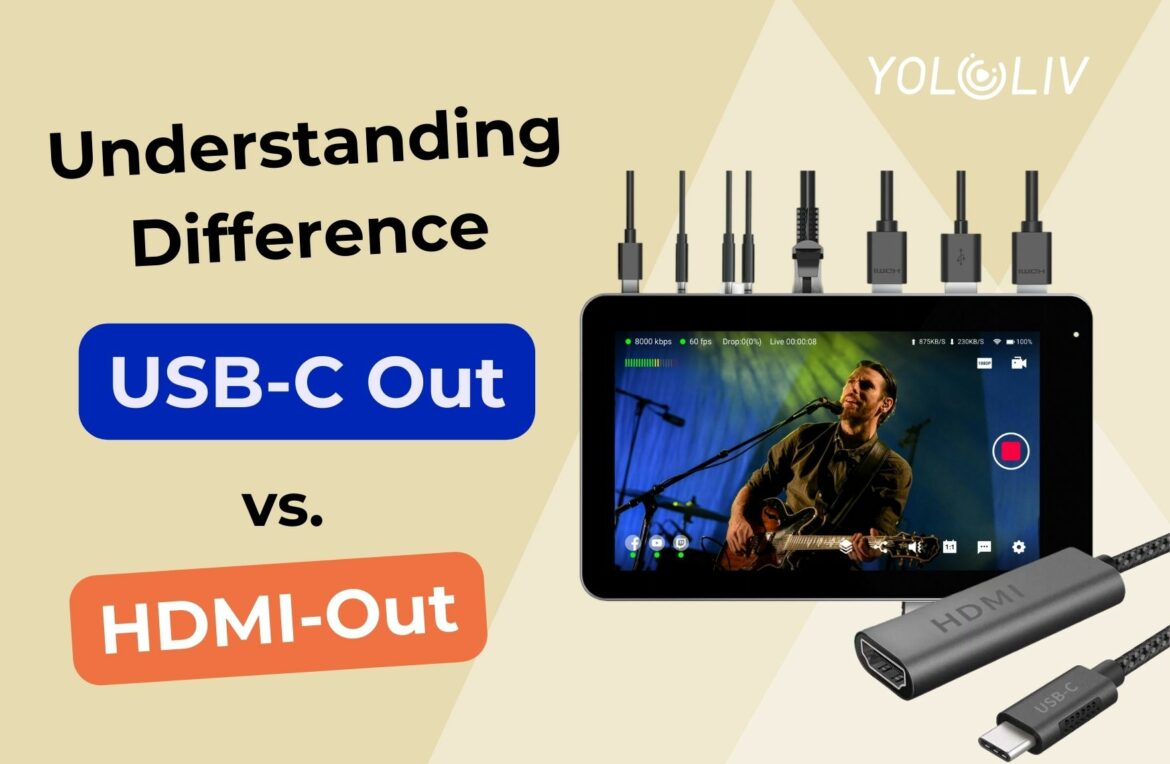Are you making the most out of your YoloBox‘s connectivity options? Let’s determine the differences between its USB-C Out and HDMI-Out ports to understand how they can enhance your live streaming experience.
USB-C Out: Your Gateway to Versatility
The USB-C Out port on your YoloBox opens up a world of possibilities. By connecting it to your computer using a USB-C cable, you can transform your YoloBox into a powerful webcam or capture card. This means you can easily integrate it into your favorite live-streaming software or use it for recording purposes. Whether you’re hosting a webinar, gaming session, or virtual event, the USB-C Out port ensures seamless connectivity and high-quality video output.

HDMI-Out: Expand Your Display Options
Looking to showcase your live stream or recorded content on a larger screen? Enter the HDMI-Out port. This standard HDMI output allows you to connect your YoloBox to external displays, projectors, or recording devices with ease. Whether you’re monitoring your stream in real-time or sharing your content with a live audience, the HDMI-Out port ensures crisp and clear video output every time.
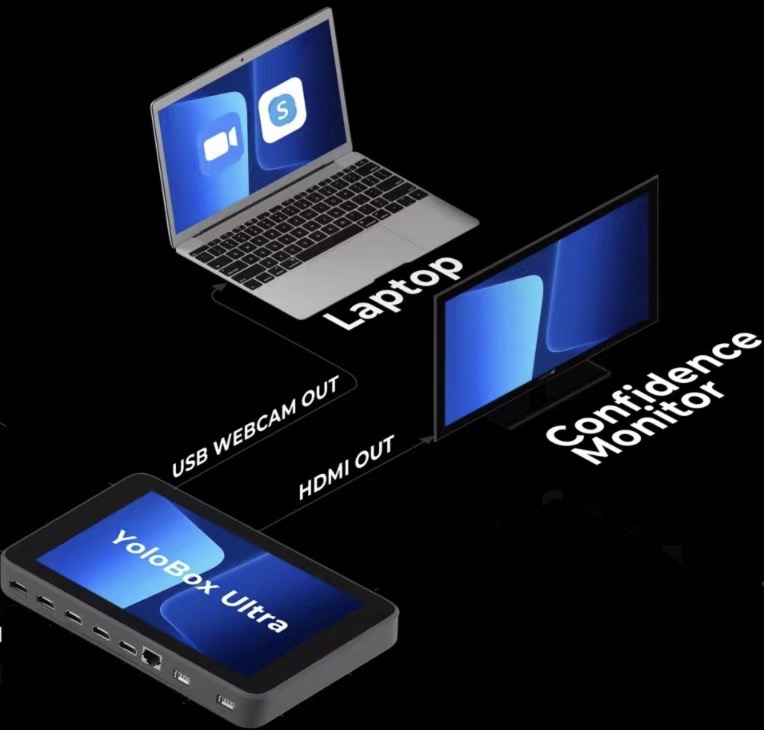
Choosing the Right Connection for Your Needs
So, which connection option is right for you? It depends on your specific requirements. If you’re looking for versatility and compatibility with computers and other USB-C devices, the USB-C Out port is your best bet. On the other hand, if you need to connect to HDMI-compatible displays or projectors for larger audiences, the HDMI-Out port is the way to go.
Unlock the Full Potential of Your YoloBox
Whether you’re a seasoned live streamer or just getting started, exploring the connectivity options of your YoloBox can take your content to the next level. By leveraging the USB-C Out and HDMI-Out ports effectively, you can enhance your live streaming experience, connect with your audience on a deeper level, and stand out from the crowd.
Ready to unleash the full potential of your YoloBox? Experiment with different connection options, get creative with your content and watch your audience engagement soar.
For more tips, tricks, and updates, stay tuned to our blog and join the YoloBox community today!
25,782 total views, 75 views today

Ellie, the Customer Success Manager at YoloLiv, devoted to ensuring every customer enjoys a satisfied product experience. She proactively addresses customer inquiries and needs to deliver exceptional service.