As live streaming continues to grow, reaching a larger audience has become crucial for content creators and businesses. Multi-streaming—broadcasting simultaneously to multiple platforms like YouTube, Facebook, and Twitch—has emerged as an effective way to maximize reach and engagement. However, not all multi-streaming methods deliver optimal performance. Many streamers rely on plugins, but these tools often come with limitations that can affect the quality and reliability of your broadcasts
In this article, we’ll explore why YoloCast, a cloud-based multi-streaming platform, offers a superior solution compared to traditional plugins. Let’s dive into how YoloCast can enhance your multi-streaming experience and help you deliver high-quality content seamlessly.
The Advantages of Using YoloCast
Cloud-Based Operation with No Extra Software
One big issue with multi-streaming plugins like Aitum is that they put a lot of strain on your computer and internet connection. Each additional platform you stream to uses more of your PC’s GPU, CPU, and bandwidth. This can lead to dropped frames, delays, or even crashes—especially if you’re not using a high-end device.
YoloCast solves this problem. It’s a cloud-based live streaming platform that handles all the heavy lifting for you. You only need to send one stream to YoloCast. From there, YoloCast distributes your stream to all connected platforms.
This setup offers key advantages. First, your PC doesn’t have to work harder to encode multiple streams. You can run other software or games smoothly without any slowdowns. Second, you don’t need a super-fast internet connection. Even with limited bandwidth, you can stream to multiple platforms without using extra data for each one.
In short, YoloCast lightens the load on your hardware and internet, making multi-streaming easier and more reliable.

Simple and Easy-to-Use Setup
Setting up multi-streaming with traditional plugins can be tricky. These tools often require manual configuration and fine-tuning. You also need to integrate multiple APIs and monitor each platform separately. This process can take a lot of time, and errors are common.
YoloCast makes everything simpler. Its intuitive interface allows you to manage multiple streaming accounts directly from the platform. The setup is easy, even for users without a technical background. Beginners can start streaming quickly without spending hours on configurations.
YoloCast offers several powerful features. It integrates directly with major platforms like YouTube, Facebook, and Twitch. You can stream to up to 30 platforms at the same time using RTMP. The built-in comment feature gathers messages from all platforms and displays them in one place. This helps you stay engaged with your audience more effectively.
Scheduling is also straightforward. You can plan live streams in advance and share the event URL with viewers. This makes it easy to notify your audience before you go live. Plus, YoloCast allows you to embed your stream directly into your website for wider reach.
You also get real-time monitoring and analytics. Track your stream’s performance, viewer interactions, and quality. These insights help you improve your content and provide a better experience for your audience.
Lastly, YoloCast works seamlessly with popular software like OBS Studio. This ensures a smooth and integrated streaming setup for all users.
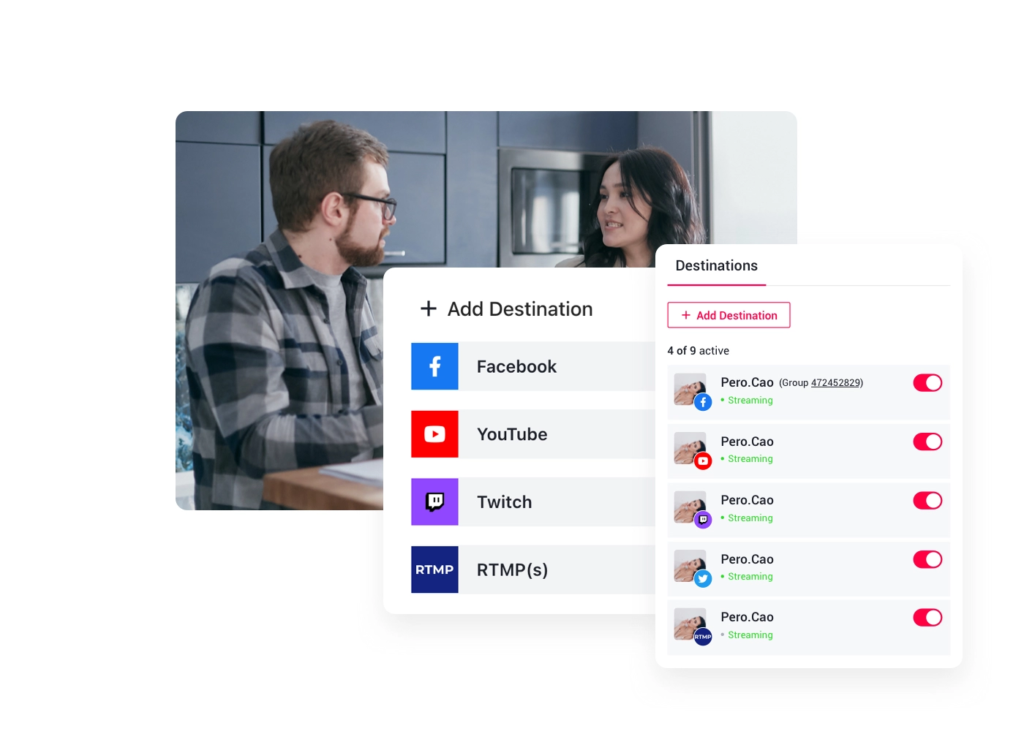
Reliable Support and Resources
Many multi-streaming plugins offer limited support. When problems arise, you’re often left to figure things out on your own. Most support comes from community forums or incomplete guides. This can be frustrating, especially when you need help during a live broadcast.
YoloCast takes a different approach. One of its biggest strengths is real human support. You can reach out to a dedicated team that’s ready to assist with any issues. Whether you’re facing technical difficulties or need advice on optimizing your streams, help is always available.
In addition, YoloCast offers a comprehensive help center. It includes detailed guides and well-written blogs. These resources cover everything from basic setup to advanced streaming tips. This means you’re never left searching for answers.
With YoloCast, you have the confidence that support is just a message away. No matter where or when you stream, you’ll always have the tools and assistance you need to succeed.
YoloCast Multi-Streaming Packages
YoloCast stands out not only for its ease of use and strong support but also for its flexible package options. Whether you’re a beginner or running a large-scale streaming operation, YoloCast offers plans tailored to different needs. Here’s a look at the available packages:
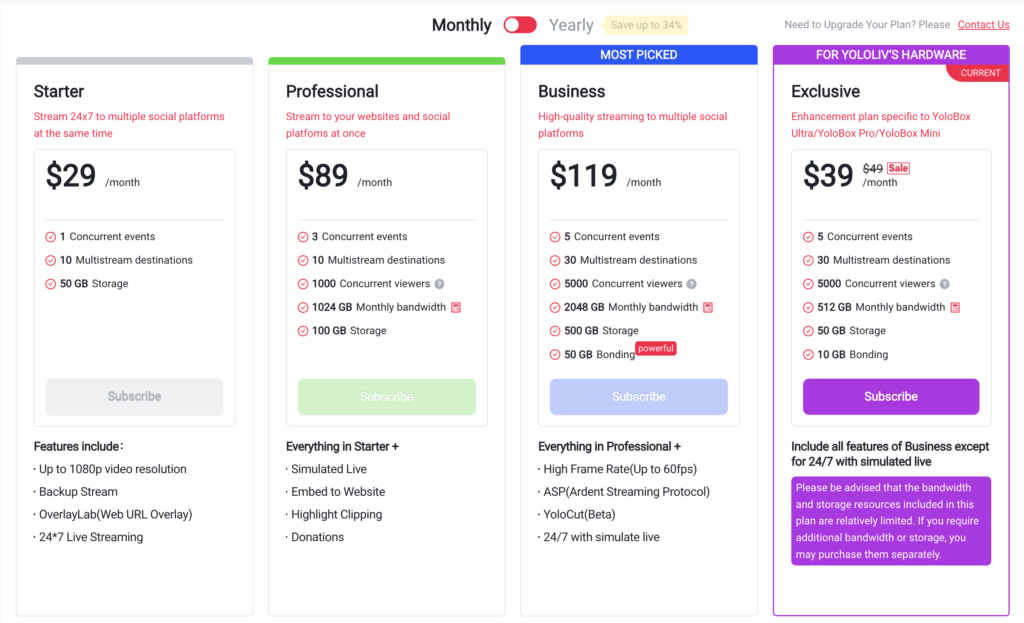
1. Starter Package
The Starter plan supports streaming to up to 10 platforms at the same time. It’s perfect for beginners or small-scale streamers who want to reach multiple audiences without extra complexity. This plan provides a solid foundation for getting started with multi-streaming.
2. Professional Package
The Professional plan also supports up to 10 platforms but adds more advanced features. You can embed streams on your website, schedule broadcasts in advance, and enjoy 24/7 streaming. This package suits streamers with higher bandwidth needs or those looking to add a professional touch to their broadcasts.
3. Business Package
The Business plan is designed for more demanding users. It supports streaming to up to 30 platforms and allows 5 concurrent live events. It includes all the advanced features of the YoloCast, making it ideal for businesses or professional content creators. If you need more bandwidth or multi-bonding support, this plan ensures smooth and reliable streaming.
4. Exclusive Package
The Exclusive plan is a budget-friendly plan. Like the Business plan, it supports 30 platforms and 5 concurrent events. It includes embedding, scheduling, and 24/7 streaming. Almost all the business features except for the 24/7 live with simulated live features provide a seamless and robust experience. If you are looking for a budget-friendly plan, exclusive would be a good choice.
With these packages, YoloCast ensures that every streamer, from novices to professionals, has the tools they need to succeed. If you want to learn more about the YoloCast plans, you can check the blog: Your Ultimate Guide to YoloCast Plans
Conclusion
YoloCast is a better choice than traditional multi-streaming plugins. It uses cloud technology to reduce hardware stress, is easy to use, and offers great support. Whether you are new to streaming or a pro, YoloCast gives you the tools to succeed.
FAQ:
1. Can I use YoloCast with OBS?
Yes, YoloCast works well with OBS. Learn more about the OBS studio from this blog: Optimal OBS Studio Settings for Live Streaming
2. What platforms can I stream to?
You can stream to YouTube, Facebook, Twitch, and many other platforms with RTMP or SRT. YoloCast supports streaming up to 30 platforms at once with the exclusive or the business plan.
13,911 total views, 27 views today

Hailey, a Customer Success Specialist at Yololiv, she brings immense enthusiasm to assisting users in understanding the various features of YoloCast and resolving any usage-related issues they may encounter. Alongside her support efforts, she also curates articles sharing tips, troubleshooting advice, and other helpful insights to enhance users’ experience with YoloCast.


