Introduction: “ASMR”
This user story is truly unique!
“I live-stream from above the Arctic Circle using YoloBox Pro. My streams are a little unconventional – I broadcast live snowplowing sessions from my Caterpillar IT28G loader.”
Mattias wanted to share his day-to-day experience, thinking, “Why not let others see what it’s like?” Therefore, his streams turn an everyday task into something interactive and, for many viewers, oddly calming. These live streams blend the sights of snow clearing, lofi music, and calming winter visuals.
He calls it “Arctic Snow Machine Reverie (ASMR),” a playful name that highlights the unique nature of his content. While the machine sounds like thunder as it moves and beeps while reversing, it’s not exactly traditional ASMR!


Why YoloBox Pro Made This Possible
Before Mattias started using YoloBox, he attempted streaming with a laptop running OBS. However, the laptop was always folded with the screen off and placed securely in a custom soft holder with ample ventilation. Despite this, the vibrations and harsh environment caused it to overheat frequently, and he could never properly monitor the stream.
Fortunately, YoloBox Pro effectively eliminated these issues because it is compact, rugged, and portable, making it perfect for a setup that involves constant motion and vibrations. Moreover, its ability to switch between multiple camera angles, use PIP/split-screen views, and integrate overlays has significantly elevated Mattias’s streams to a whole new level. As a result, he can now provide a more engaging experience for his audience.

Setup Details:
Mattias’s setup of live snowplowing sessions consists of:
YoloBox Pro: The heart of the operation, because it handles the live feed, does switching between cameras, and manages network bonding.


Four GoPro 4 cameras: Mattias powers each camera via USB and mounts them at different angles for dynamic views. One camera connects to the YoloBox using a USB-to-HDMI adapter for seamless integration. (Even when streaming live, GoPros still require a memory card.)
Rode Wireless Go 2 microphone system: Originally, Mattias used this to send both his voice and music from the phone to the YoloBox via a single receiver, since Pro can only handle one audio input. However, since adding a headphone amplifier, he no longer need to use both transmitters. As a result, he can mix music and mic levels independently. To be more specific, he streams background lofi music from his phone, splitting the audio to a wireless headset. This way, he only hears the music or potential phone calls without the monitor audio that includes his own voice. It helps him stay focused and maintain a smooth streaming experience.

Battery-powered fill light: This lights up the controls so viewers can see how I operate the bucket levers.
Network bonding: It combines two different cell service providers (internal SIM and WiFi via a mobile modem) for a stable connection.
Rock-solid mounting system: YoloBox Pro is secured in a cage with two high-end vacuum suction mounts and two magic arms. Therefore, the setup is incredibly stable, even in rough conditions, and lets him attach additional gear like the headphone amplifier.

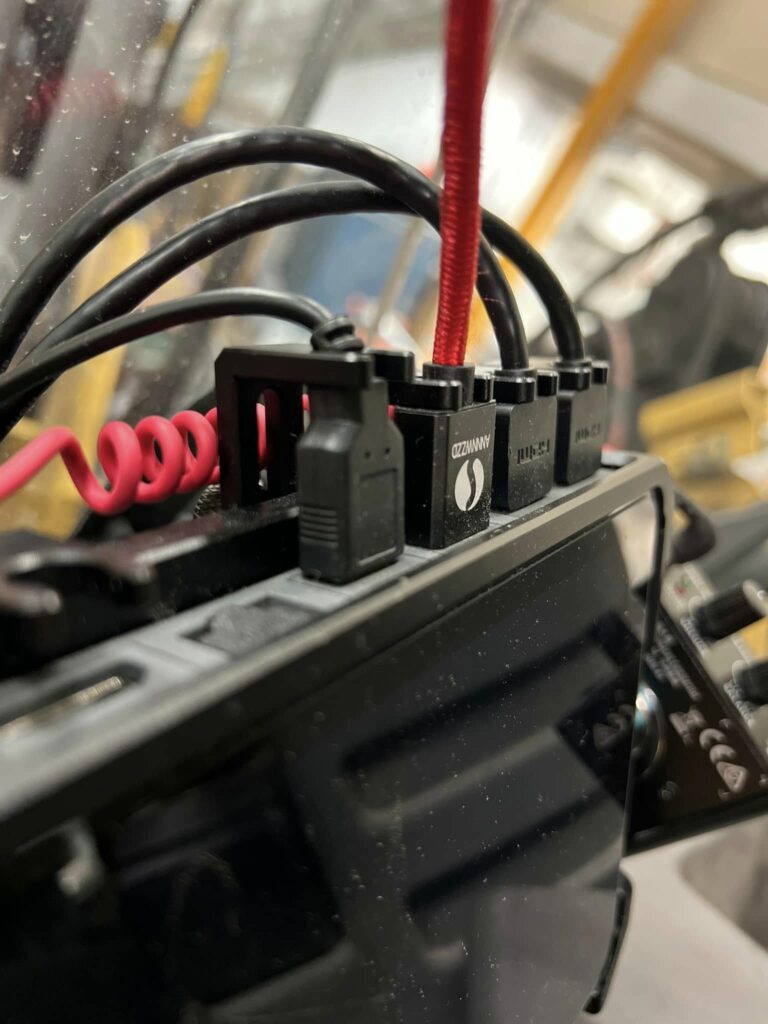
Favorite Features:
- Network Bonding: Combining two cell service providers keeps my streams stable in challenging conditions.
- Multi-Camera Switching: Cycling through angles and using PIP/split-screen views keeps the stream engaging.
- Audio Flexibility: Splitting audio from my phone to a wireless headset lets me listen to music or take calls without hearing my own voice in the monitor feed.
- Portability and Reliability: The all-in-one design of the YoloBox Pro eliminates overheating issues and handles rough conditions effortlessly.
In short, Mattias uses YoloBox Pro’s functions to cycle through camera angles, apply picture-in-picture (PIP) and multi-views, and has recently started experimenting with overlays to add more dynamic elements to the stream.
Mattias’ Tips for Other Users
- Invest in good mounts: A secure mounting system for your YoloBox and cameras is a game-changer, especially if your setup involves movement or vibrations.
- Use a simple audio splitter: In tight or mobile setups, a passive audio splitter can add flexibility without needing bulky mixers.
- Prioritize audio quality: Always make your audio as high quality as the environment allows. Bad sound takes viewers out of the action much faster than lower-quality visuals.
- Use network bonding: YoloLiv’s bonding ensures reliable streaming, even in tough conditions.
- Experiment with camera angles: Different perspectives can make even a simple task more engaging to watch.
Conclusion
YoloBox Pro’s ability to switch between multiple camera angles, use PIP/split-screen views, and integrate overlays has taken Mattias’s streams to a whole new level. He says, “streaming snowplowing has gone from a simple experiment to a fun way to share a unique part of my life.”
In conclusion, Mattias has transformed his snowplowing routine into an engaging live-streaming adventure through the use of YoloBox Pro. By leveraging high-quality equipment, he has turned an everyday task into something interactive and enjoyable for his audience. You can join the snowplow live on his channel!
6,229 total views, 3 views today

Zoe is a member of the YoloLiv marketing team with a keen interest in the live streaming industry. Recently completing a Master’s in Media Management, she is dedicated to exploring the dynamic world of live streaming. She is actively learning to write insightful articles that share knowledge and trends in the industry.


