Hey there, YoloBox users! If you’re scratching your head wondering where the “Invite Guest” and “Comment” features have vanished to, you’re not alone. Let’s break it down and get those interactive tools back in your grasp.
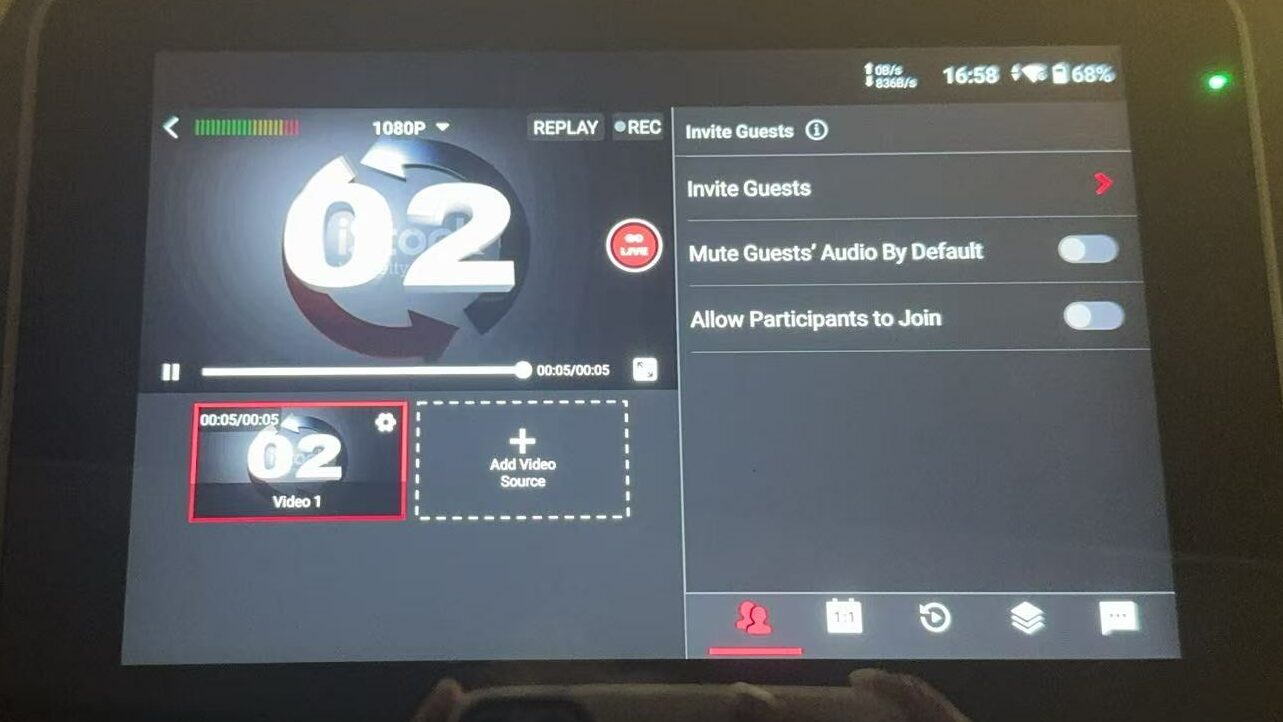

You Might Be in a YoloCast Live Stream
First things first, if you’ve joined a YoloCast live stream, it’s important to know that features like live comments and inviting guests might not be available. Initially, it’s crucial to understand that YoloCast is designed to deliver a streamlined, distraction-free viewing experience. As a result, some interactive features are intentionally omitted to keep things simple and focused on the content.
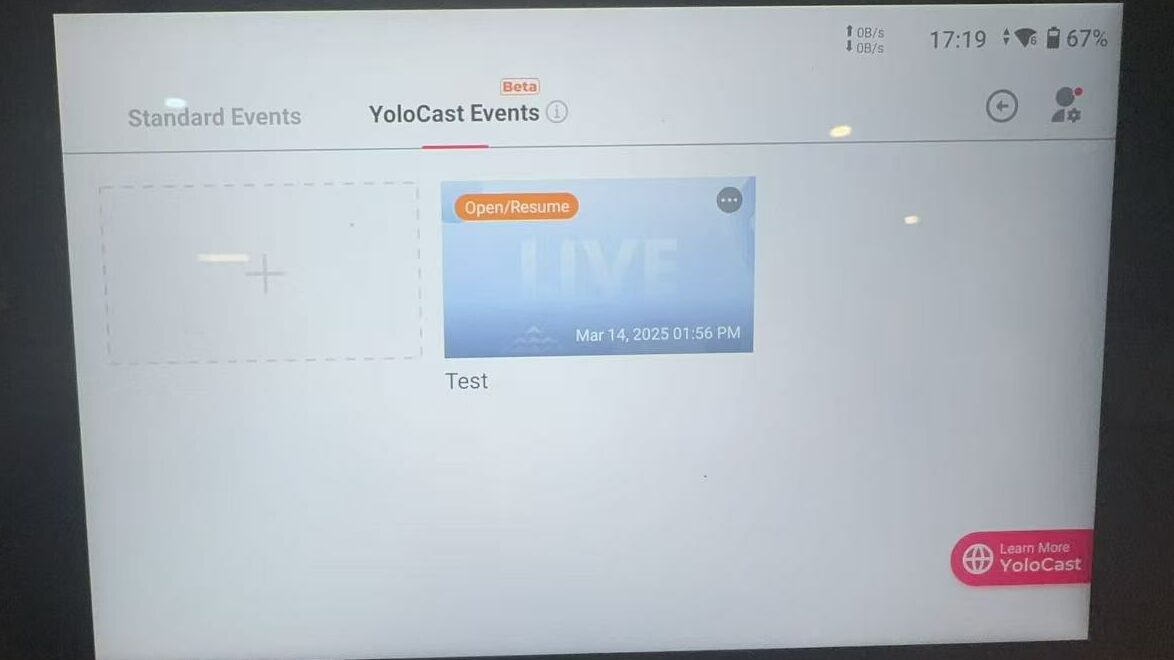
Check Your Tools Order in Settings
If you’re hosting a standard live stream and you can’t find the “Invite Guest” or “Comment” features, it’s time to dive into the settings. Here’s how:
- Navigate to Settings: Open the settings menu on your YoloBox.
- Go to Tools Order: Look for the “Tools Order” section.
- Verify Feature Buttons: Check if the “Invite Guest” and “Comment” buttons are enabled. If they’re missing, it’s possible you’ve accidentally removed them from the tools order. Simply add them back to make these features accessible during your live streams.
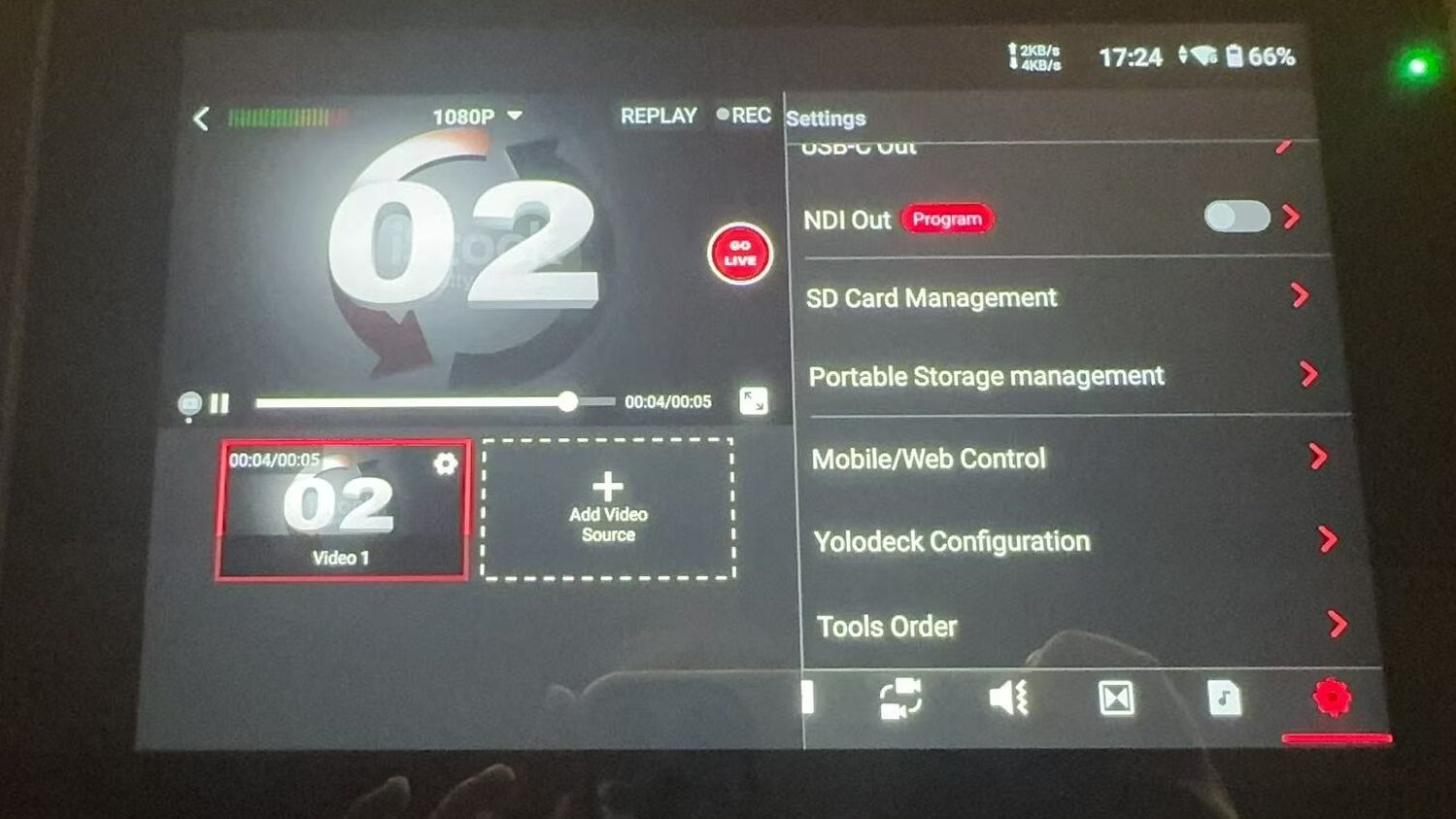

RTMP Streaming and Platform Comments
If you’re streaming via RTMP to a platform such as YouTube, Facebook, or Twitch, it’s important to note that comments and interactions from that platform won’t show up directly in the YoloBox interface. Specifically, when you stream via RTMP, the interaction features, including comments and live chat, are managed by the platform you’re streaming to. As a result, viewers can still interact with your stream on that platform, but those interactions won’t appear in the YoloBox interface.
Wrapping Up
Striking the right balance between content delivery and audience interaction can indeed be challenging. However, with YoloBox, you have the tools to achieve this balance. If you find that some key interaction features are missing, it’s a good idea to double-check your settings and make sure you’re using the appropriate streaming mode. We wish you a smooth streaming experience, and just a reminder, we’re here to assist if you encounter any issues along the way.
Need more guidance? Feel free to reach out to us at any time. Our goal is to make your live streaming experience as seamless as possible.
7,660 total views, 19 views today
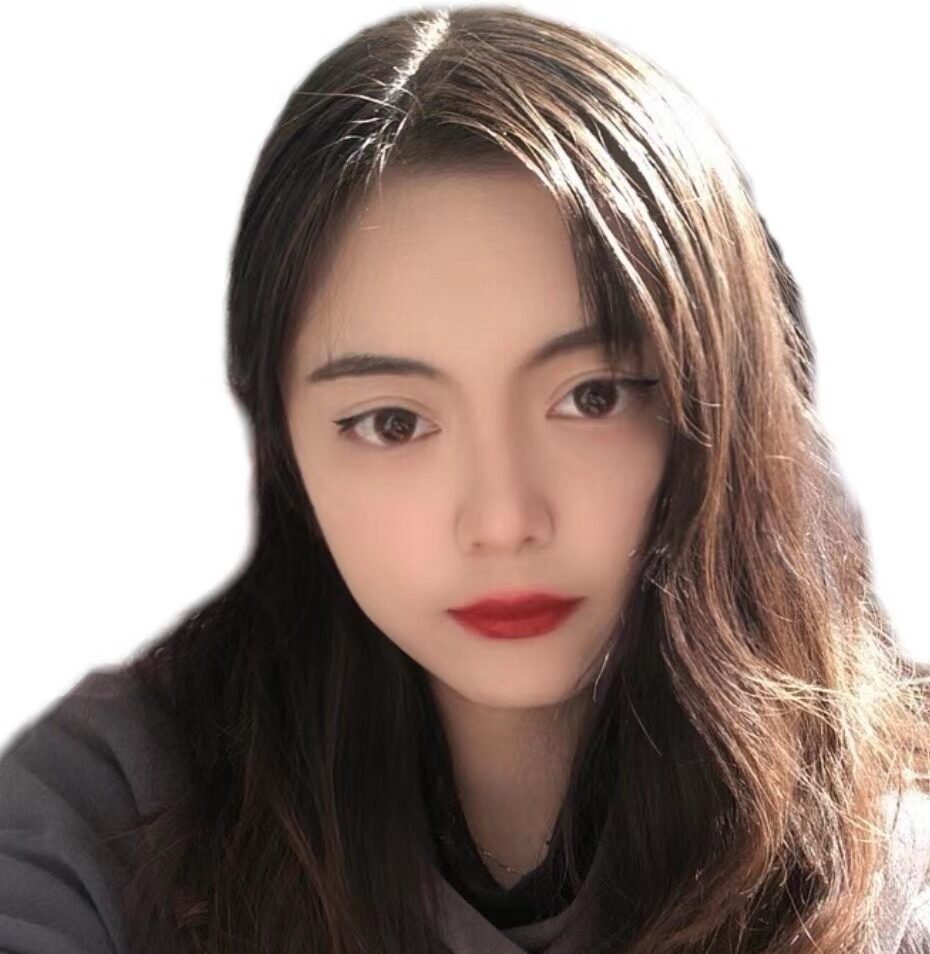
Sharon, a member of YoloLiv, has a great interest in the live streaming industry and is learning to write articles related to live streaming.


