Ever dreamed of growing your YouTube channel even while you sleep? In 2025, that’s not just a dream—it’s a solid strategy. More and more creators are turning to 24/7 live streaming to boost their channels. Whether it’s relaxing music, news updates, gaming highlights, or study content, nonstop live streams attract viewers around the clock.
The idea is simple: if your content is always online, people can always find it. YouTube rewards channels that get more watch time and engagement. So, if your stream runs all day and night, you’re more likely to show up in search results and recommendations. But the challenge is—how do you keep a stream going 24/7 using pre-recorded videos, without wearing out your computer?
Let’s walk through the old way using OBS, the problems it brings, and a much easier solution with YoloCast.
Why 24/7 Live Streaming Helps You Grow on YouTube
YouTube’s algorithm loves long watch times and consistent activity. A 24/7 stream ticks both of those boxes. It keeps your content playing nonstop, helping you rack up more hours watched—which is a major ranking factor on the platform.
According to studies and channel data, 24/7 YouTube streams can increase subscriber growth by 2x to 3x compared to regular uploads. It’s no surprise that many top-performing channels now use this strategy.
And yes—YouTube allows 24/7 streaming, including pre-recorded video loops, as long as you follow community guidelines and avoid repeated low-quality or spammy content.
Why an open-source tool like OBS is not the Best for 24/7 Streaming
When people first consider setting up a 24/7 live stream—especially something like looping pre-recorded videos on YouTube—they often think of free, open-source solutions like OBS (Open Broadcaster Software). It’s popular, powerful, and has a solid community behind it. But the truth is, once you get into the nitty-gritty of running a nonstop live stream, you’ll quickly run into some frustrating limitations.
Let’s start with the basics: OBS does have a “Media Source” feature, but it only supports playing a single video file at a time. That means if you want to loop through a playlist of videos, you’re out of luck—at least with OBS alone. To get around this, people often pair OBS with VLC Media Player, which can handle playlists and looping. So now you’re loading your playlist in VLC, setting it to loop, and then using OBS to capture VLC’s output window. Sounds a bit clunky already, right? But wait, there’s more.
OBS isn’t built to handle advanced video decoding tasks efficiently. If you’re dealing with high-resolution or high-bitrate videos, you might notice lag, stuttering, or even crashes. This forces users to incorporate an external player that handles decoding more smoothly. So now you’ve got OBS, VLC for playlist looping, and a third-party decoder tool. That’s a lot of moving parts—especially for something that’s supposed to run 24/7.
And let’s not forget the toll this setup takes on your hardware. Running OBS and other tools around the clock can quickly push your CPU to the brink, especially on consumer-grade machines. Continuous streaming heats up your system, ramps up fan noise, and increases the risk of random shutdowns or system crashes. Plus, any local issues—like power outages, software updates, or crashes—can instantly kill your stream, and you might not even notice until hours later.
This is exactly why we strongly recommend switching to a cloud-based, all-in-one 24/7 live streaming solution like YoloCast.
Introducing YoloCast: A Smarter Way to Stream 24/7
If OBS and VLC Aren’t the Best Fit, Then What’s a Better Way?
Let me introduce you to YoloCast—a cloud-based streaming solution that takes all the heavy lifting off your shoulders. Instead of depending on your computer to run nonstop, YoloCast lets you upload your content once and stream it on a loop directly from the cloud. No overheating. No complicated setup. No technical nightmares.
YoloCast is designed for creators, businesses, and organizations that want professional streaming tools without needing a tech degree. Whether you’re streaming church services, online radio, tutorials, or lo-fi music for studying, YoloCast offers a simple, reliable solution.
Here’s what makes it special:
- Cloud Hosting: Your stream runs from YoloCast’s servers, not your PC.
- Simulated Live: Pre-recorded videos look like live content to viewers.
- Playlist Management: Easily arrange, replace, or remove videos at any time.
- Multi-Destination Streaming: Broadcast to YouTube, Facebook, Twitch, and more—at the same time.
How to Use YoloCast for 24/7 Pre-Recorded Streaming to YouTube
1. Sign Up for YoloCast
Head to https://www.yololiv.com/yolocast-overview and create a free account.
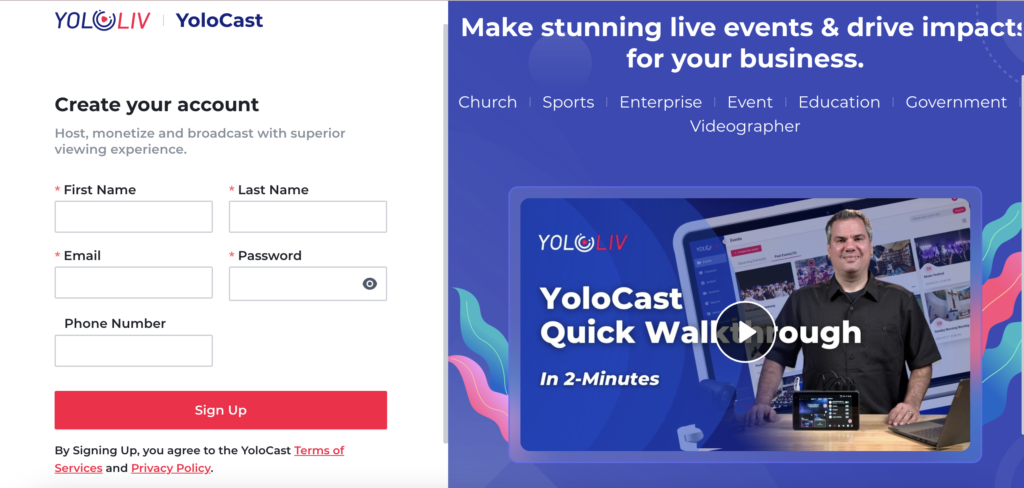
2. Choose the Business Plan
YoloCast has four subscription plans. Only the Business Plan supports 24/7 streaming using pre-recorded videos. Make sure to select this plan when subscribing. For more plan information, check this link: https://www.yololiv.com/compare-plans
3. Upload Your Content
- Navigate to the Media Center inside your dashboard.
- Upload all your pre-recorded video files here.
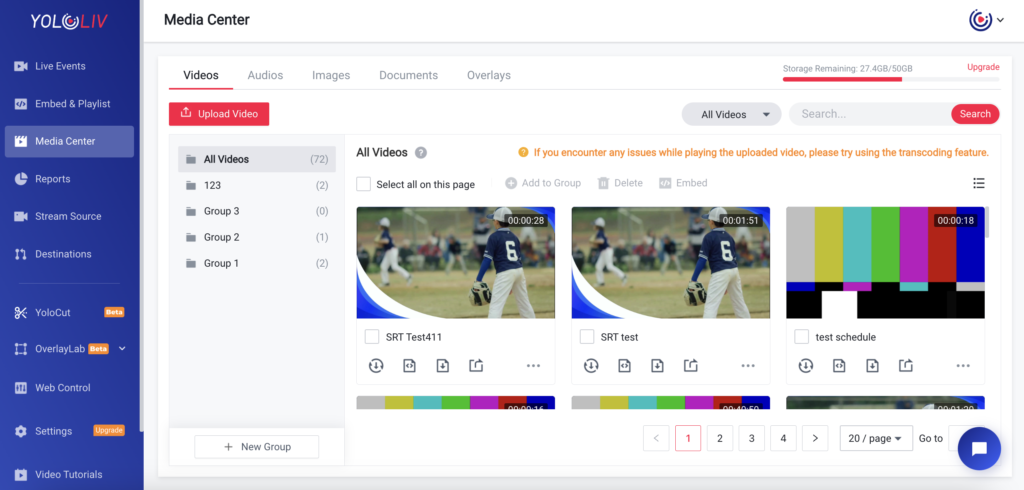
4. Connect to Your YouTube Channel
- Go to the Destination Page.
- Add your YouTube account as a destination for your stream.
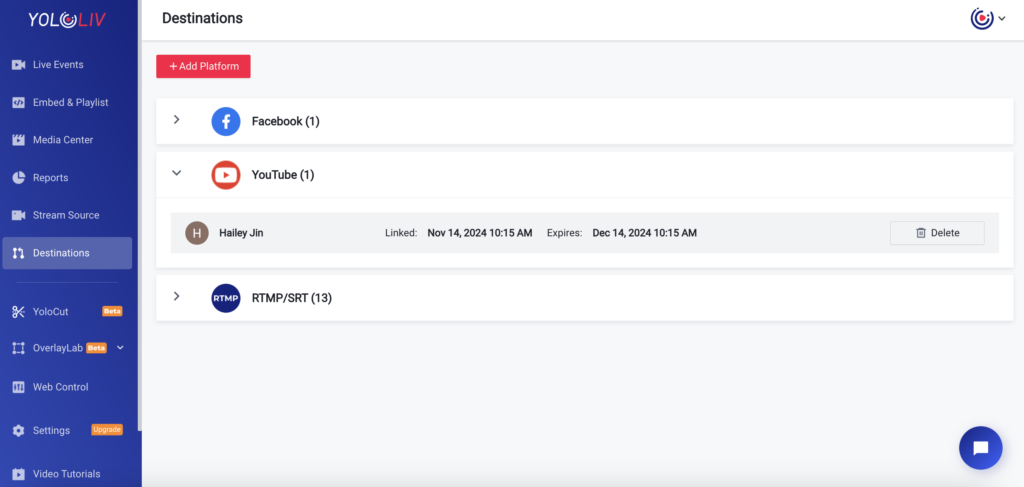
5. Create Your 24/7 Event
- Open the 24/7 Event tab and click Edit Event.
- Add a title, description, resolution, and thumbnail.
- Enable Simulated Live.
- Click Select Video to choose your uploaded files. Select in the order you want them to play. Need to remove or change videos? Just click Select Video again and uncheck the ones you don’t want.
- Click Save to confirm your playlist.
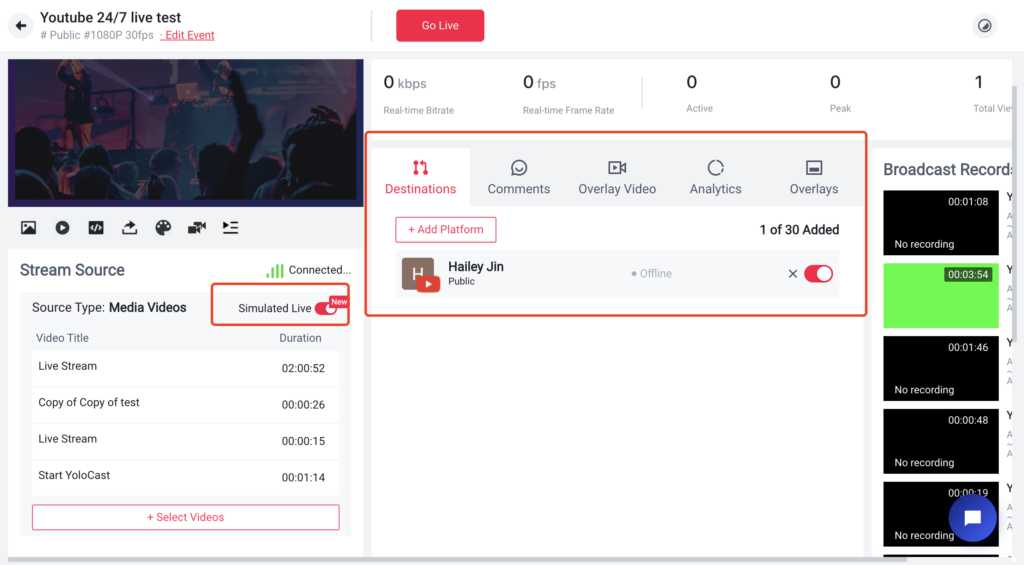
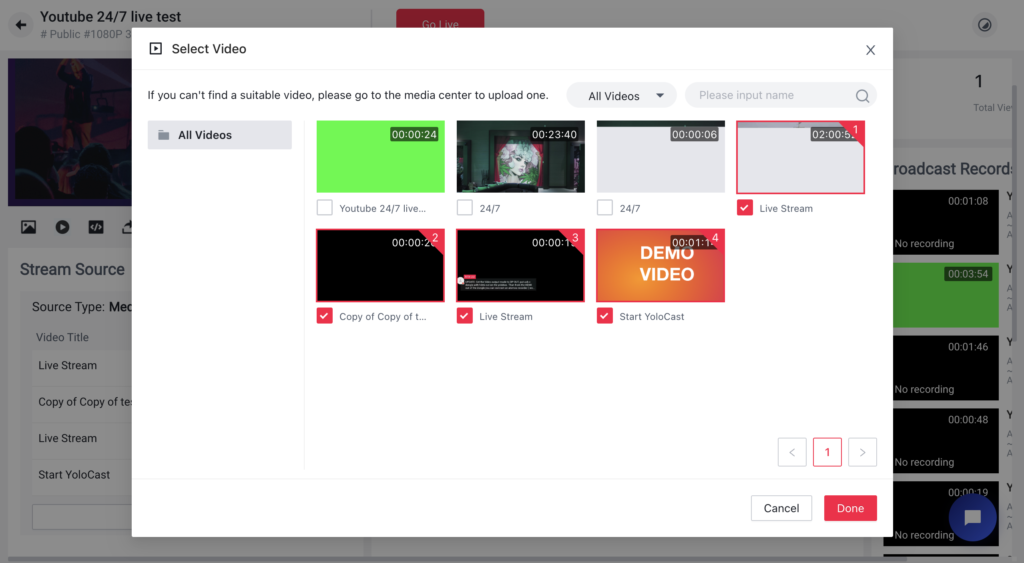
6. Customize Your Player
Use the bottom toolbar to:
- Add a thumbnail.
- Customize the player logo in Appearance settings.
- Share your 24/7 player with your audience with a URL.
- Embed your 24/7 player on your website.
- Set a backup stream
- Set a tailor of your 24/7 player.
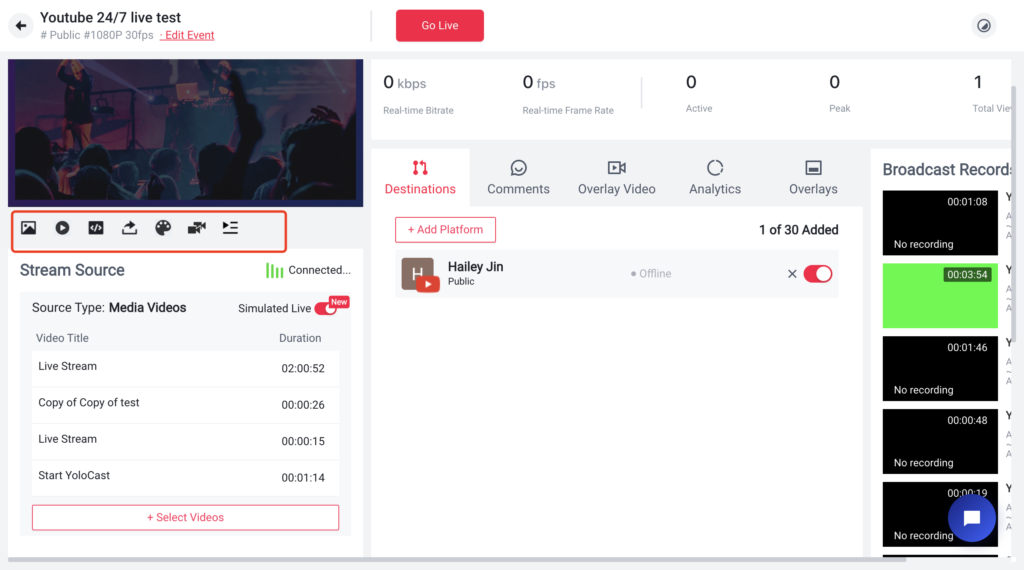
7. Go Live
Click Go Live when everything is ready.
Now your YouTube channel is running a 24/7 stream using your chosen playlist on loop.
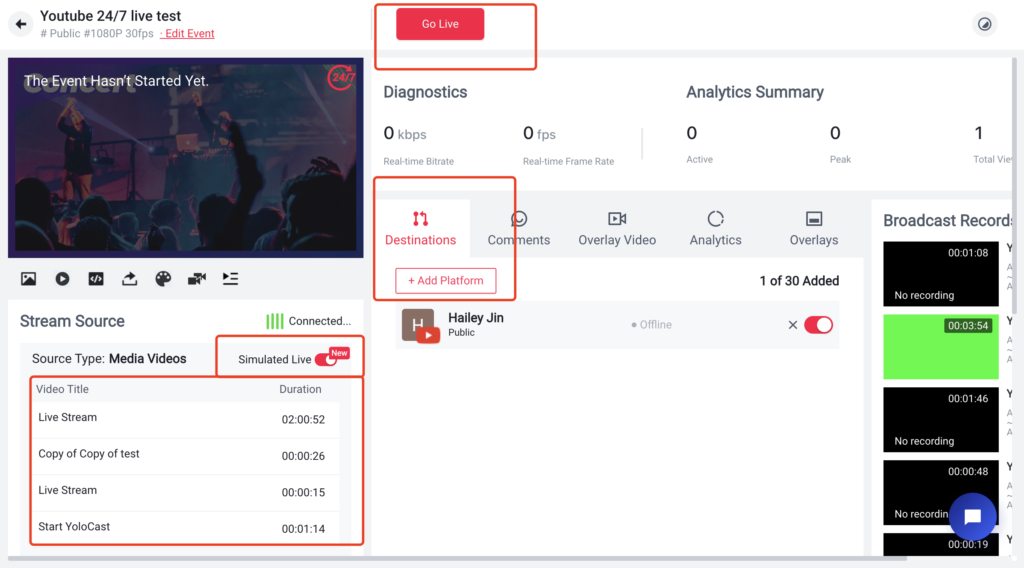
Conclusion: Make Your YouTube Channel Work While You Sleep
If you want to build your YouTube channel faster in 2025, 24/7 streaming is one of the smartest tricks you can use. Yes, OBS and VLC can work—but they require too much effort, too much tech knowledge, and too much stress.
With YoloCast, you get a simple, cloud-hosted solution that runs smoothly without needing your personal device. Upload your videos, build your playlist, connect your YouTube channel, and go live—it’s that easy.
So, let your content play non-stop. Reach new audiences around the clock. And watch your channel grow like never before.
Interested? Email hazelhe@yololiv.com to ask for a 7-day free trial of YoloCast business plan to try 24/7 with pre-recorded video.
62,683 total views, 55 views today

Hailey, a Customer Success Specialist at Yololiv, she brings immense enthusiasm to assisting users in understanding the various features of YoloCast and resolving any usage-related issues they may encounter. Alongside her support efforts, she also curates articles sharing tips, troubleshooting advice, and other helpful insights to enhance users’ experience with YoloCast.


