As one of the rising live streaming platforms, Kick is gaining increasing influence. With its positioning becoming more defined and other platforms reaching saturation, more and more creators are turning their attention to Kick. However, many users have encountered an issue when trying to bind their Kick account via RTMP—they appear to have successfully connected, but Kick doesn’t receive the stream from YoloBox.
This blog will help you solve that problem with one simple adjustment: adding a short piece of code to the stream URL. Please check the following steps.
Bind Your Kick Account on YoloBox
1. Click the ‘+’ icon and select ‘RTMP’.
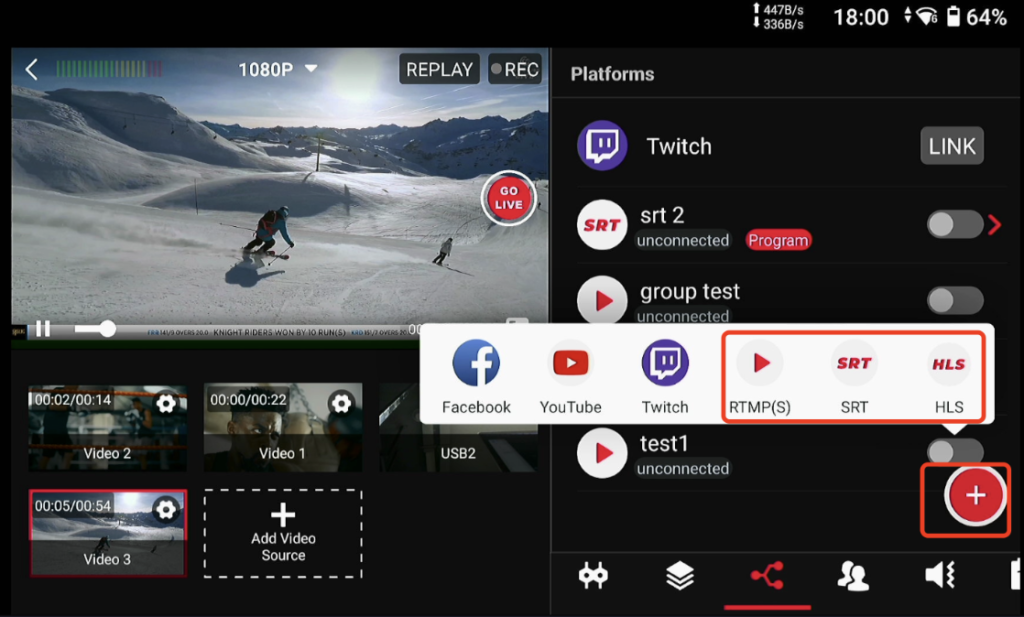
2. Choose between ‘Send the link’ or ‘Fill in manually’. Choose ‘Send the link’, and you will receive an email to your YoloLiv account with a link. Open the link, you can fill in the information needed.
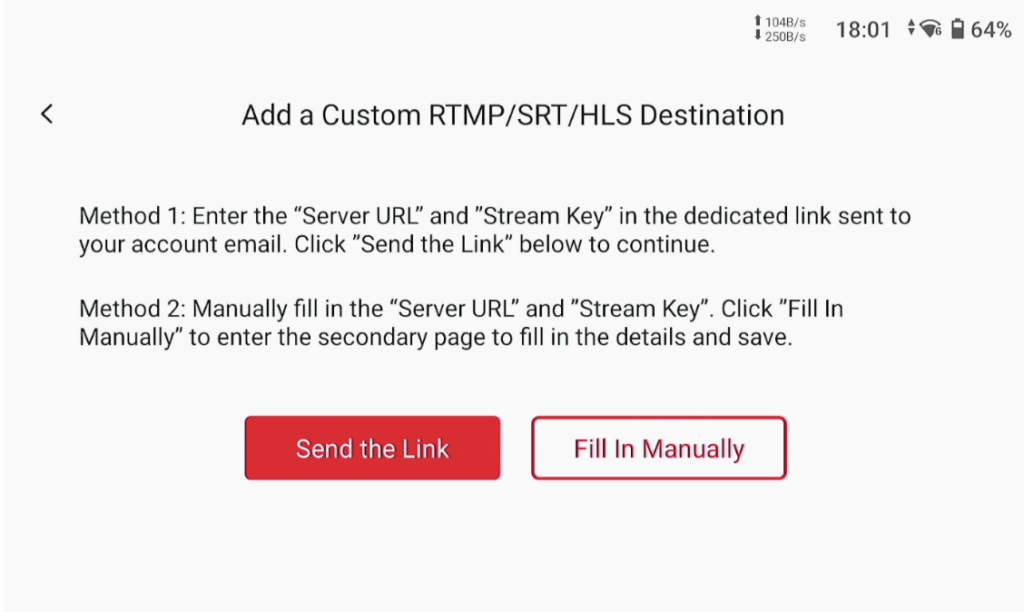
3. Fill in the server URL and stream key.
Important note for streaming to Kick via RTMP:
When setting up a stream to Kick using the RTMP method, be sure to modify the Stream URL provided by the platform. Specifically, you need to append /app at the end of the URL to ensure a successful connection.
Example:
· Original URL (from Kick): rtmp://fa723fc1b171.global-contribute.live-video.net
· Updated URL (what you should enter): rtmp:// fa723fc1b171.global-contribute.live-video.net/app
The stream key remains unchanged. This simple adjustment is crucial for establishing a stable and functional stream connection with Kick.
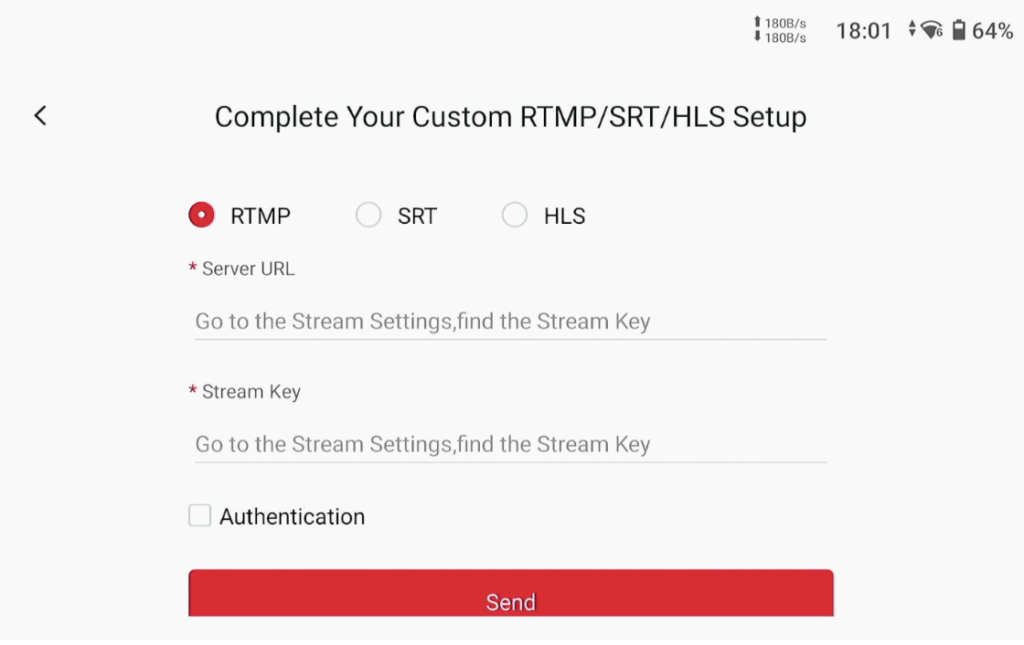
Bind Your Kick Account on YoloCast
If you are unable to successfully bind your account on the YoloBox, or if you encounter stream disconnection issues during broadcasting, we recommend re-binding your account on YoloCast instead. In general, the software platform tends to be more stable than the hardware.
1. Log in to YoloCast from your computer or phone using your YoloLiv account.
YoloCast login URL: https://dashboard.yololiv.com/destinations
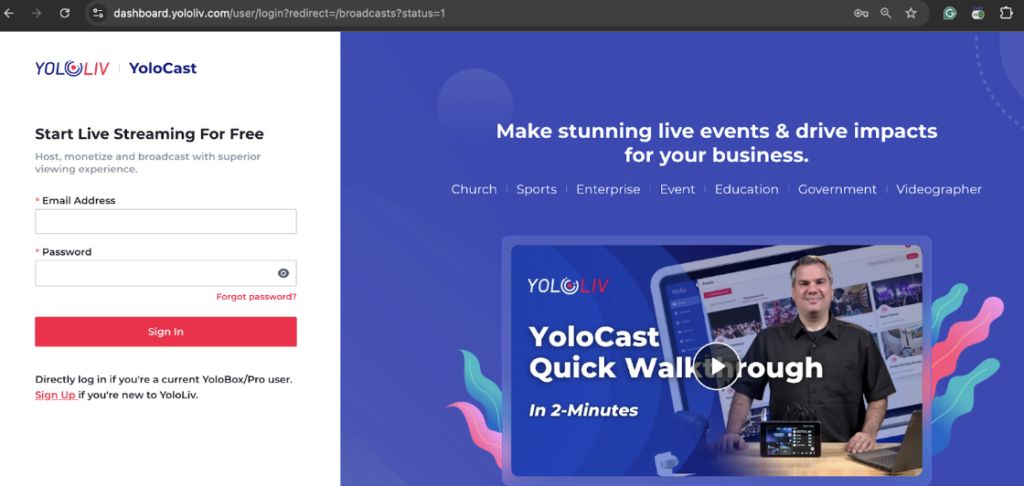
2. Find ‘Destination’ and click ‘Add Platform’.
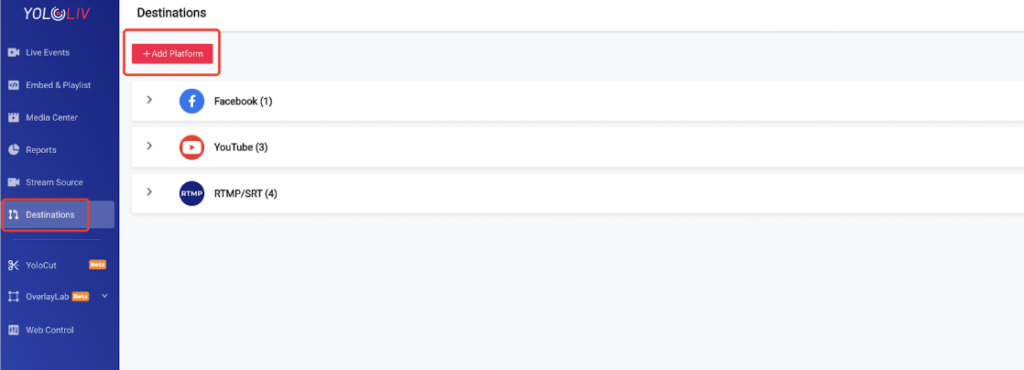
3. Next, the binding method on YoloCast is the same as on YoloBox. Simply select RTMP as instructed and follow the same steps you used when binding your account on YoloBox.
Go Live
Once everything is set:
1. Enable the streaming channel for the bound RTMP account.
2. Tap Go Live button on YoloBox, and then you will start receiving the stream signal from the YoloBox on Kick.
15,457 total views, 55 views today



