Introduction: Recently, we had the opportunity to interview James Sanny who is the Video Communications Specialist for Newman University in Wichita, KS. James told us, since the pandemic, they’ve begun streaming various campus events to reduce gathering sizes. These range from special masses in the chapel to award ceremonies for students and local leaders. Last week, they streamed the inauguration ceremonies of their university’s 12th president. This school year they’ve only streamed a couple of events so far, but James do have more requests coming in and will be ramping things up to continue to build relationships with alumni, donors and potential students from all over the world.
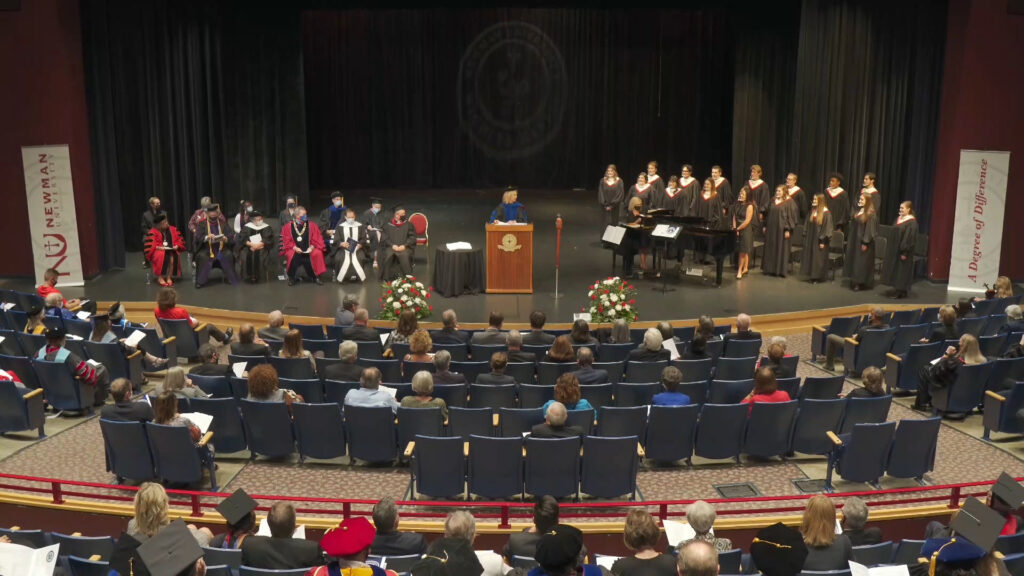
The Setup: Sony A6600 (Camera A), Sony A7RIII (Camera B), Comica XD Boom wireless mic system (audio solution for a6600), Rode VideoMic (audio solution for A7RIII), and YoloBox Pro.
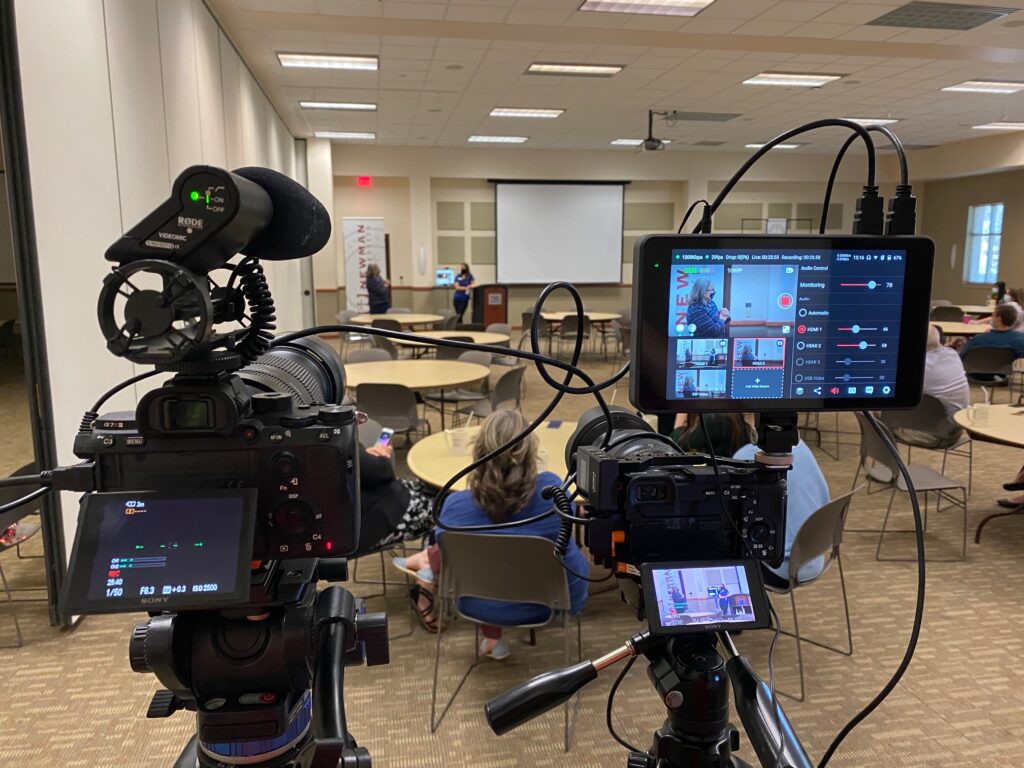
James is currently looking at expanding out to a third camera and a wireless HDMI system to gain additional flexibility.
What’s The Biggest Benefit Of Using YoloBox Pro
Our previous streaming solution only allowed James and his team to use a single camera unless they purchased an additional capture card. They also used a laptop in conjunction with that set up, making it bulkier and more time consuming to set up. This is 100% the reason they wanted to get the YoloBox Pro . Also, James is very happy with how much faster set up is and the extra ability to create lower thirds, text scrolls, add logos etc.

James said, our university has been around since 1933 and we’ve only just brought in our 12th president. This is a huge event and having this box made it possible for us to broadcast that event all over the world for friends, family and university supporters to watch who weren’t able to attend. There is no way we would’ve had the quality and ease that we experienced while streaming this event without the YoloBox or paying to have a team come in and handle it for us.

Favorite Feature Of YoloBox Pro
James’s two favorite features of the YoloBox Pro are multiple camera inputs and the ability to record the stream without internet (the monitor mode). Also, James likes the ability to load videos onto an SD card and play them during a live stream. It’s also helpful for James to use the green screen/chroma key feature and the customized overlays with the athletic department and their post game podcasting.
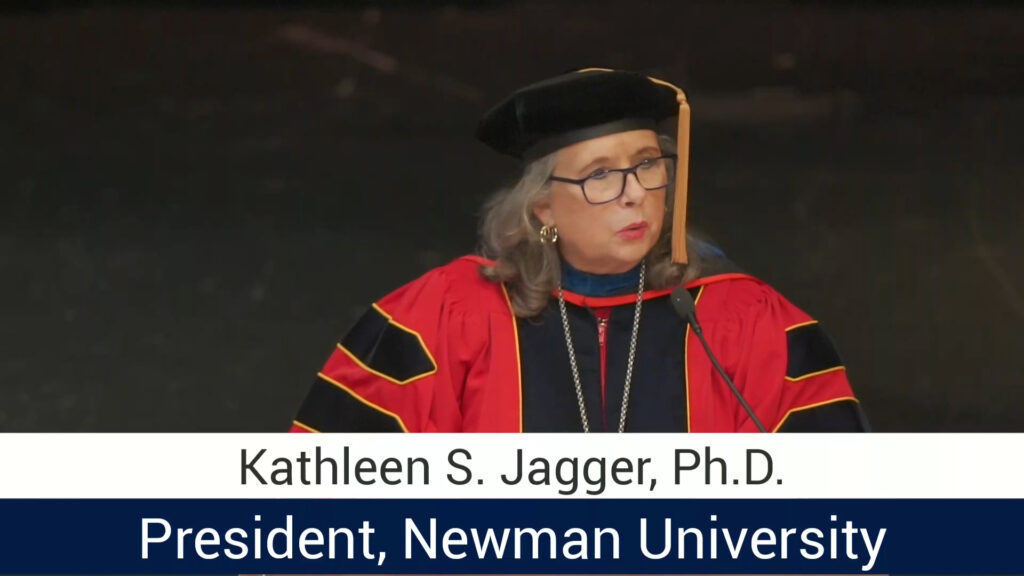

Karen, customer success manager at YoloLiv. She proactively looks out for customers’ needs and suggests ways to help customers succeed with our products. All the successful use cases/ stories are the proof.


