This post covers how to make money from a live stream with sponsorships using the Overlays feature and the Add Video Source feature from YoloCast.
When most organizations and individuals do live streaming, they hope to have more views, which not only means more exposure, but also the possibility of bringing in more income.
There are three main ways to make money through live streaming. You can charge viewers to watch the live broadcast through ticketing, which we also call Pay-Per-View. You can use the Collect Donations function during the live broadcast. You can also earn money by inserting sponsored promotions into your feeds. This post discusses how to make money from sponsors by adding sponsor logos and ads to your stream.
A Platform that Supports Your Organization
You can’t monetize your content on every streaming platform. On Facebook Live, this is not allowed unless you are a top publisher. YouTube Live runs its own third-party ads and provides you with a small percentage of the revenue.
On platforms such as Facebook Live and YouTube Live, it is impossible to add logos and full-screen ads without professional-grade production equipment.
The YoloCast platform allows broadcasters and individuals to display sponsorships and advertisements in an easy way and generate revenue for you.
Sponsorships With Overlays
With YoloCast’s Overlay feature, you can add graphics like logos, watermarks, lower thirds, full-screen overlays or basic advertisements to your broadcasts. All you need is a PNG image of what you want to overlay and the YoloCast dashboard.
You can overlay a logo on the side or corner of your broadcast or display a fullscreen ad between actions.
Step 1
Create a live event, select Overlays in the right menu bar, then click Image Overlays > Choose From Media Center, then add an overlay with your sponsor information.
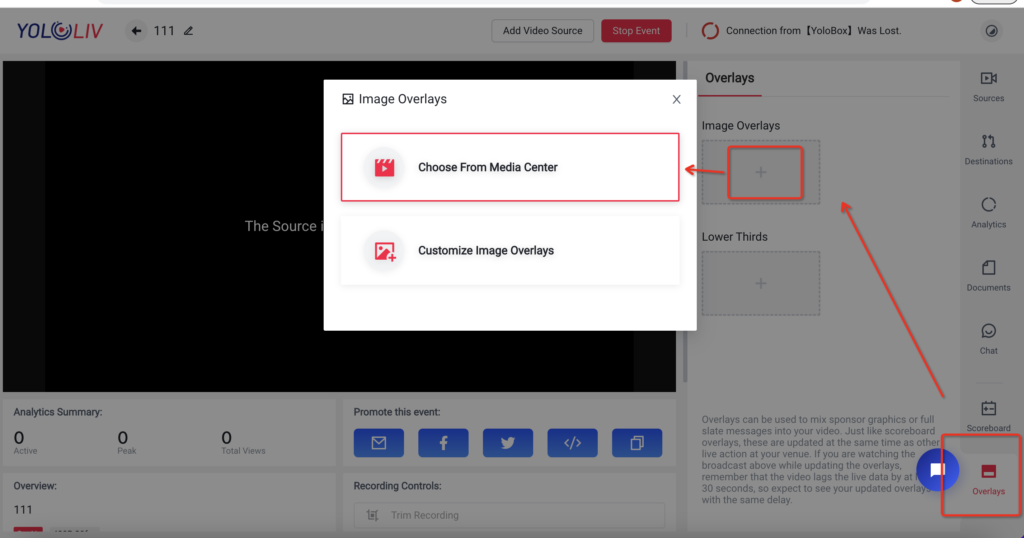
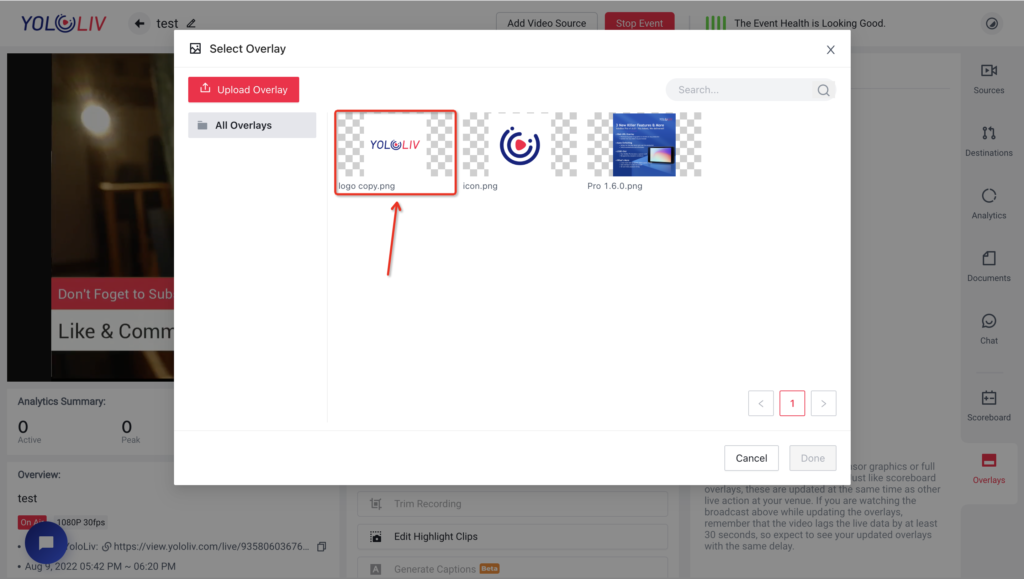
Step 2
It is worth noting that the image overlay will be not displayed here after you add an overlay immediately. You still need to click Show on the left menu windows, and then the sponsor ads overlay will be displayed in your streaming.
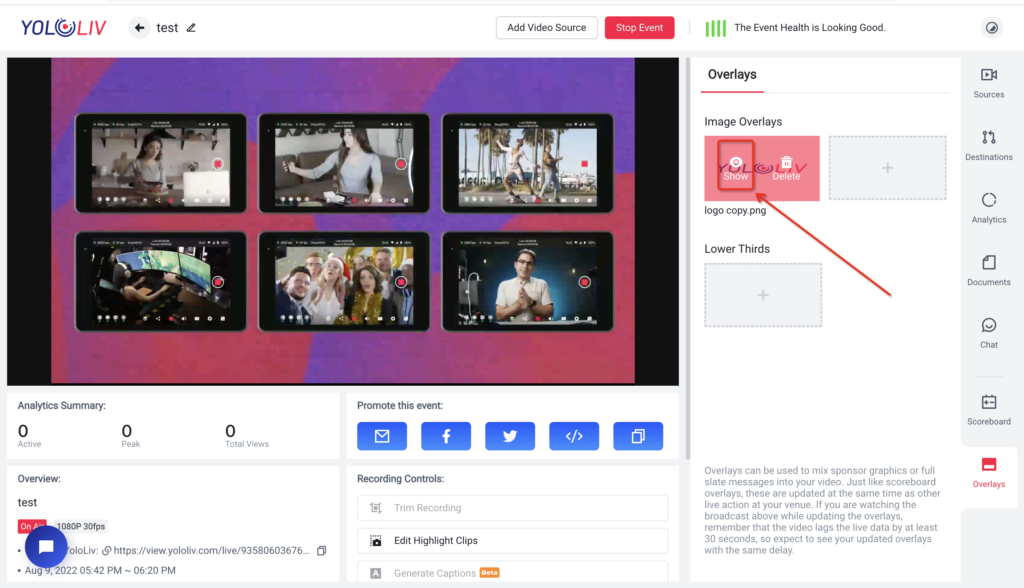
In the same way, if you want the overlay to disappear from your stream, just click Unshow and the layer containing the sponsor information will be hidden from view.
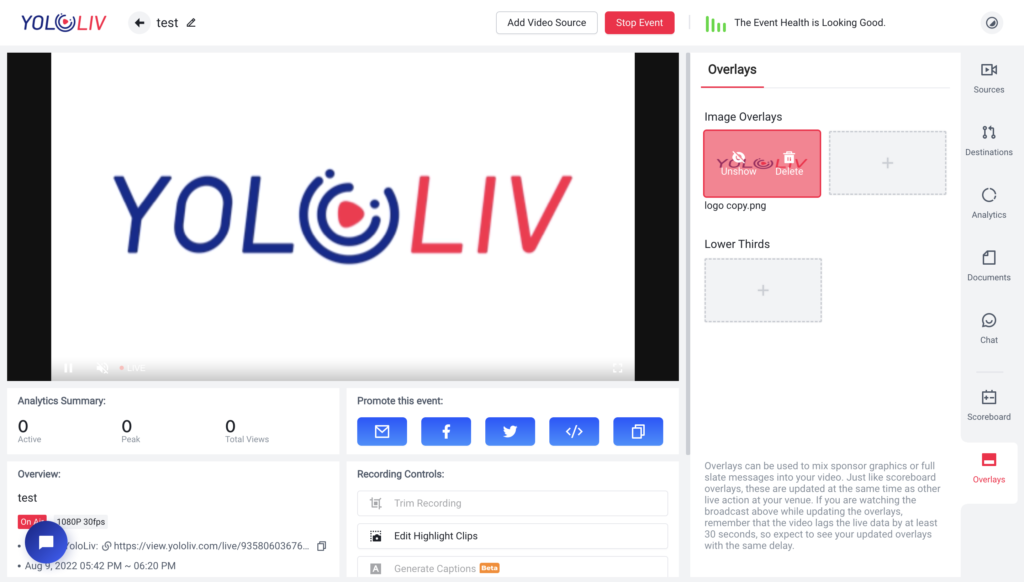
Step 3
Besides adding an uploaded overlay, you can also customize overlayers and use them. Create a live event on YoloCast, select Overlays in the right menu bar, then click Image Overlays > Customize Image Overlays, then create an overlay with your sponsor information.
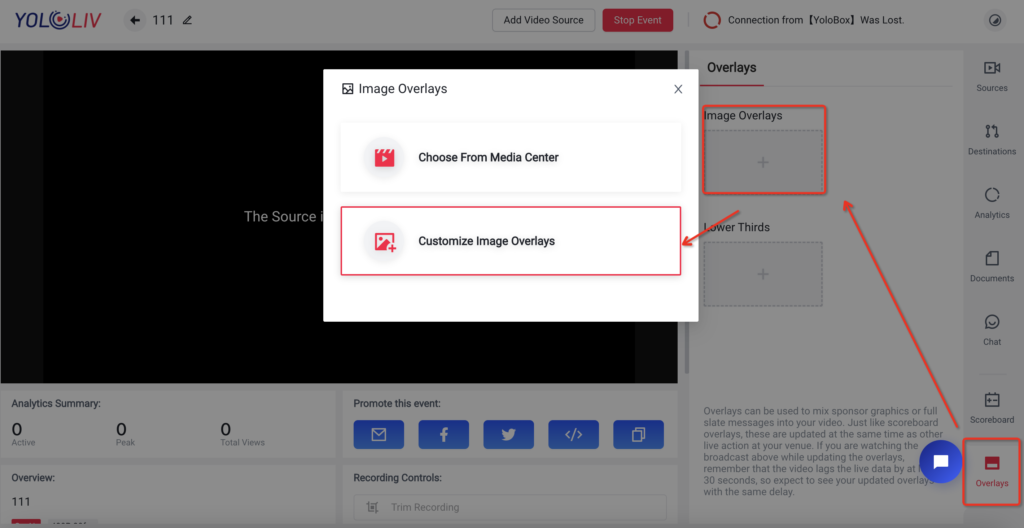
Step 4
You can now upload multiple image files, including sponsor logos, watermarks, etc., and then flexibly adjust the size and position of different images by dragging the mouse easily. When you finish creating, remember to Name the overlay, and finally click Save.
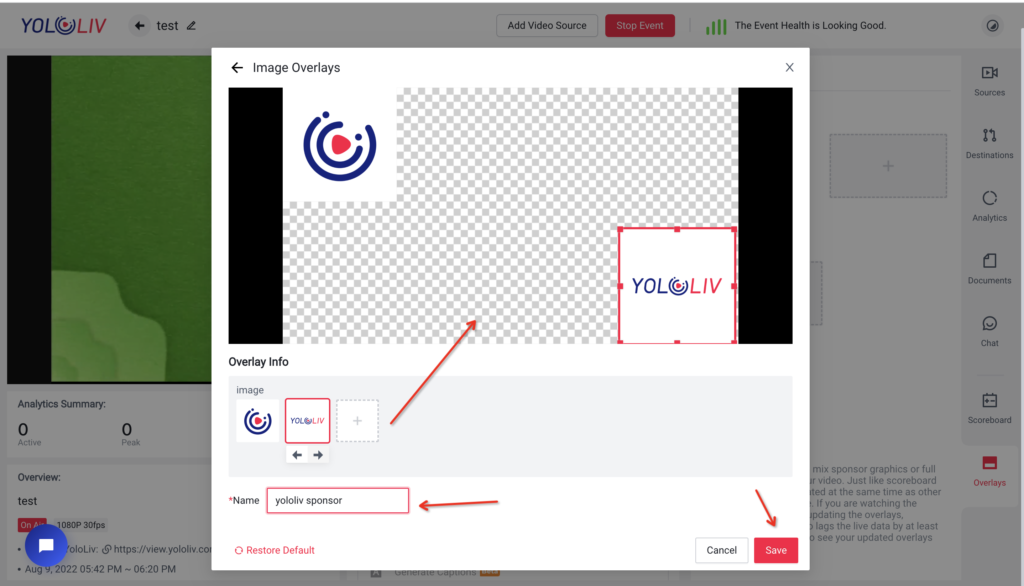
Step 5
Click Show on the left menu windows, and then the sponsor ads overlay will be displayed in your streaming.
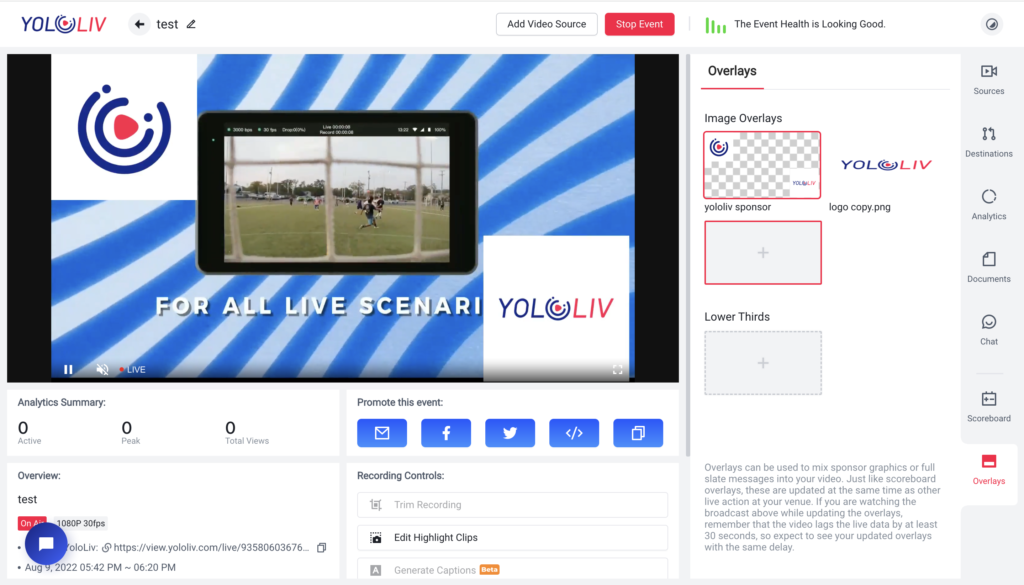
Sponsorships With Video Ads
Compared with image overlay, it is more flexible and vivid to insert sponsored advertisements in the way of adding video sources, and it is easier to obtain the attention of the audience and achieve better advertising effects.
With YoloCast’s Add Video Source feature, you can add a video clip to your broadcasts. All you need is a video clip of what you want to show and the YoloCast dashboard.
Step 1
Create a live event on YoloCast, click Add Video Source above the player.
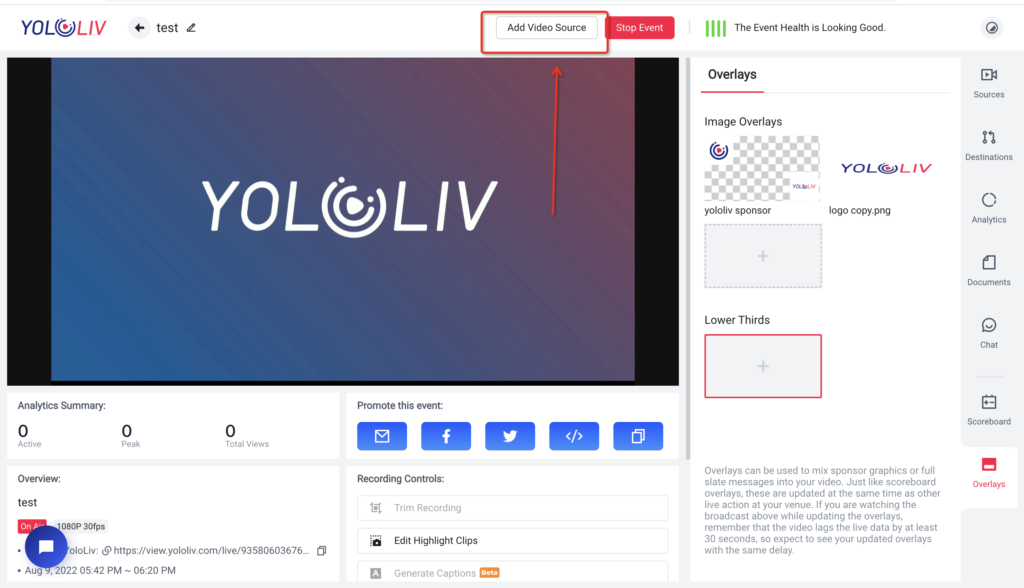
Step 2
Select the video you want to show and click Insert to Stream.
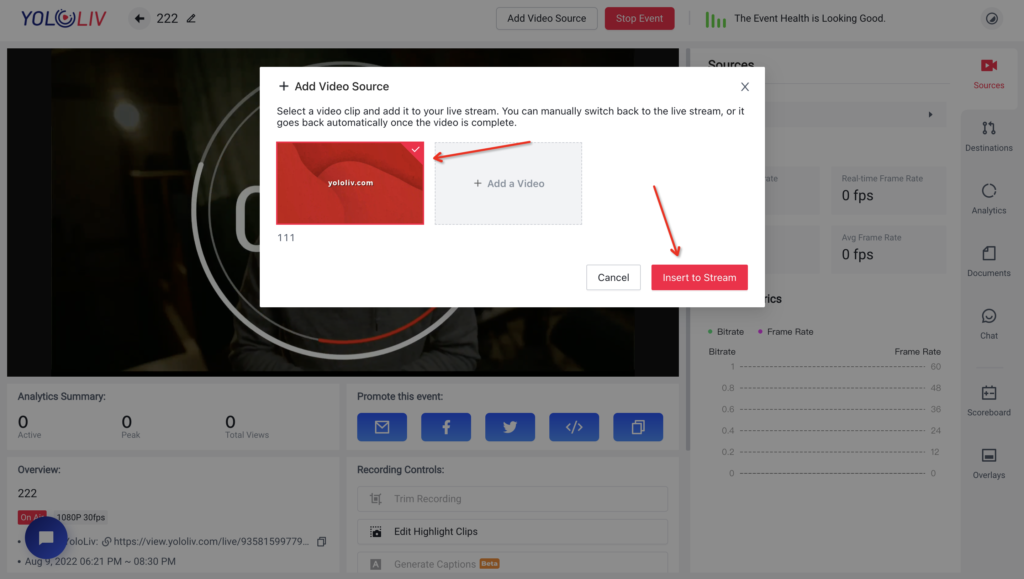
Step 3
With the two simple steps above, you can now see your sponsored video ads in your streaming. The inserted video will loop by default. You can end your sponsored ads at any time with just one click of Back to Stream.
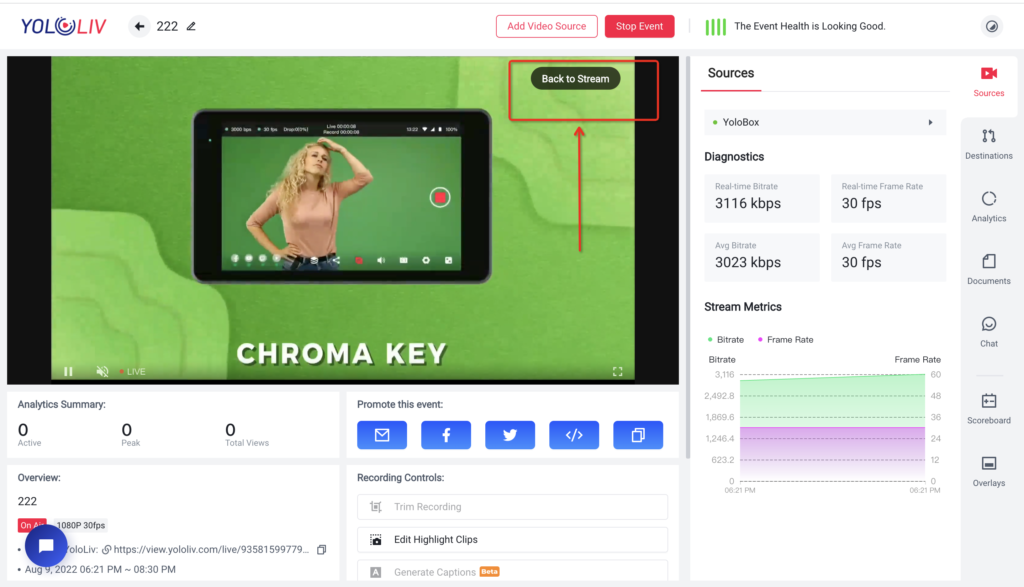
Final Thoughts + Further Reading
Add Sponsors and Ads is one of the many features YoloCast offers to empower organizations and broadcasters to share their messages. There’s still more to learn about Collect Donations, Highlight Clip, Embed Website, Web URL Overlay, and Document Uploads too.
To know about how to use the YoloCast, check the Beginner’s Guide here.
Want to earn more profit by adding sponsorships and advertising? Want to enhance your stream with all of the above features, gain more viewers, and improve the quality and impact of your stream? Want to expand your business and explore more? Sign up for YoloCast now and open up all the possibilities! There are also 14 days of free trial and 40% extra off for all the plans!
Have more ideas for Sponsors and Ads? Have more questions about how it works? Email help@yololiv.com.
For exclusive offers and regular tips on live streaming, you can also join our Facebook Group.
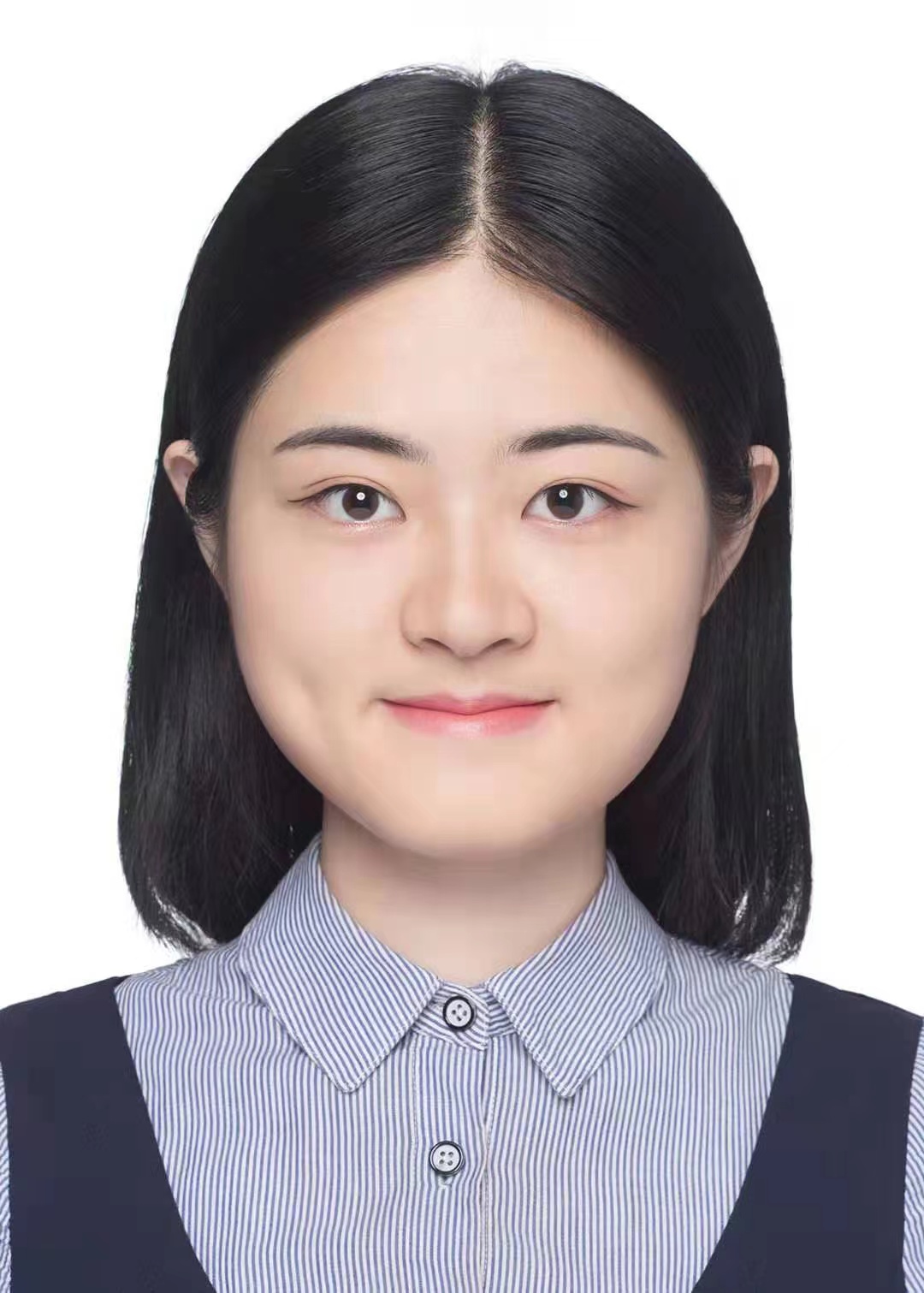
Betty, community manager at YoloLiv. She promotes user problem solving and user feature request satisfaction constantly with her rich work experience and dedicated work attitude to meet more needs of more users.


