In the realm of live streaming and content creation, having the right tools at your disposal can make all the difference. One such tool that has been gaining attention for its versatility and feature-rich capabilities is the YoloBox Ultra. In this comprehensive review, we’ll dive deep into the myriad features and functionalities of the YoloBox Ultra, exploring its potential for enhancing live streams and making content creation more dynamic.
Unveiling the YoloBox Ultra
Upon powering on the YoloBox Ultra, users are greeted with a sleek interface offering three distinct modes: live streaming, monitor mode, and the newly added vertical streaming mode. This enhancement provides users with even more flexibility in their streaming endeavors.
Feature Highlights:
The YoloBox Ultra’s primary function is live streaming, and it excels in this aspect with its intuitive controls and comprehensive feature set. Users can effortlessly create and manage live streams, complete with graphics, titles, overlays, and multi-camera setups. With support for up to six camera sources simultaneously, including 4 HDMI and 2 USB connections, the possibilities for creative streaming setups are endless.

1. ISO Recording Capability
One standout feature of the YoloBox Ultra is its ISO recording functionality, allowing users to record individual camera streams alongside the program stream. This feature is particularly useful for post-production editing or creating backup recordings of live streams. Users can customize recording settings based on resolution, frame rate, and encoding format (H.264 or H.265) to suit their specific needs.


2. Expanding Camera Options with NDI
The YoloBox Ultra seamlessly integrates NDI devices, revolutionizing live streaming. NDI enables versatile camera options, from smartphones to professional systems, easily recognized by the YoloBox interface. With stable connections via Wi-Fi or Ethernet, creators can explore multiple camera angles and deliver dynamic streams. This integration unleashes creativity, offering unprecedented flexibility and connectivity for captivating live content.
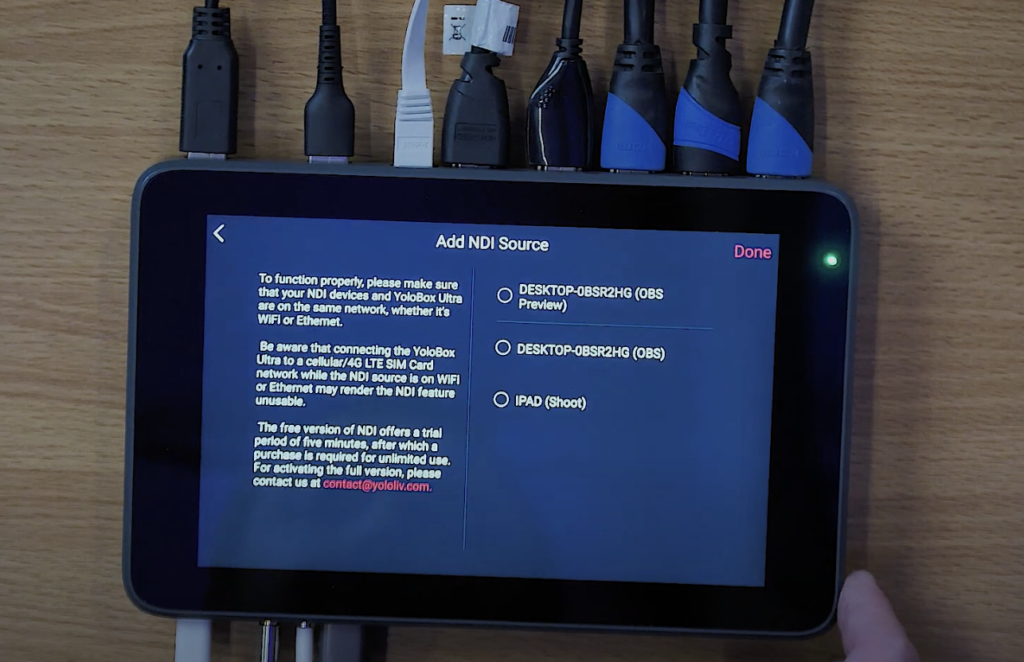
3. Network Bonding for Reliable Connectivity
To ensure a stable and reliable internet connection, the YoloBox Ultra offers network bonding capabilities. By combining multiple internet connections, including SIM cards, Wi-Fi, and Ethernet, users can mitigate the risk of dropped connections or fluctuating bandwidth, resulting in smoother live streams even in challenging network environments.
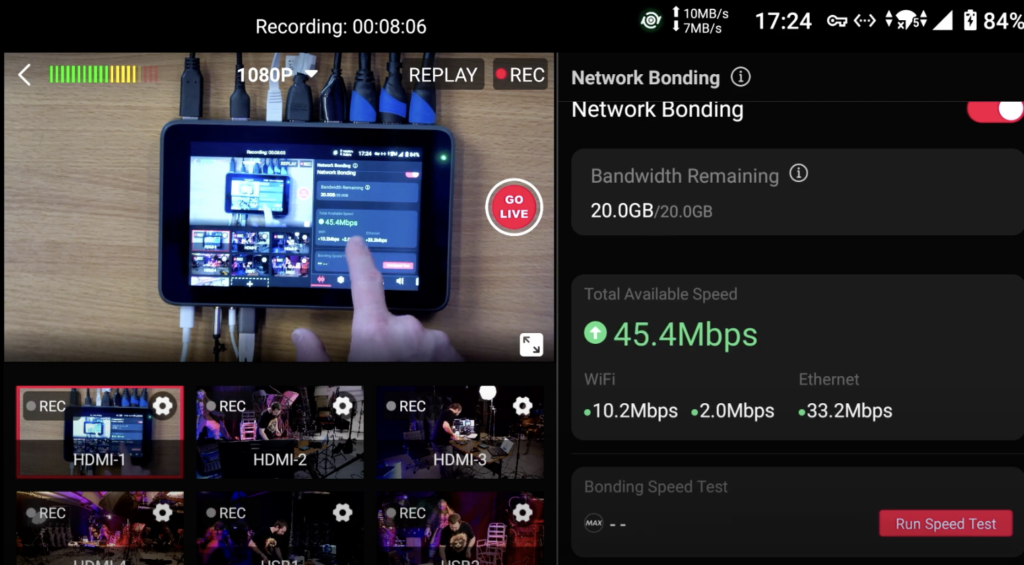
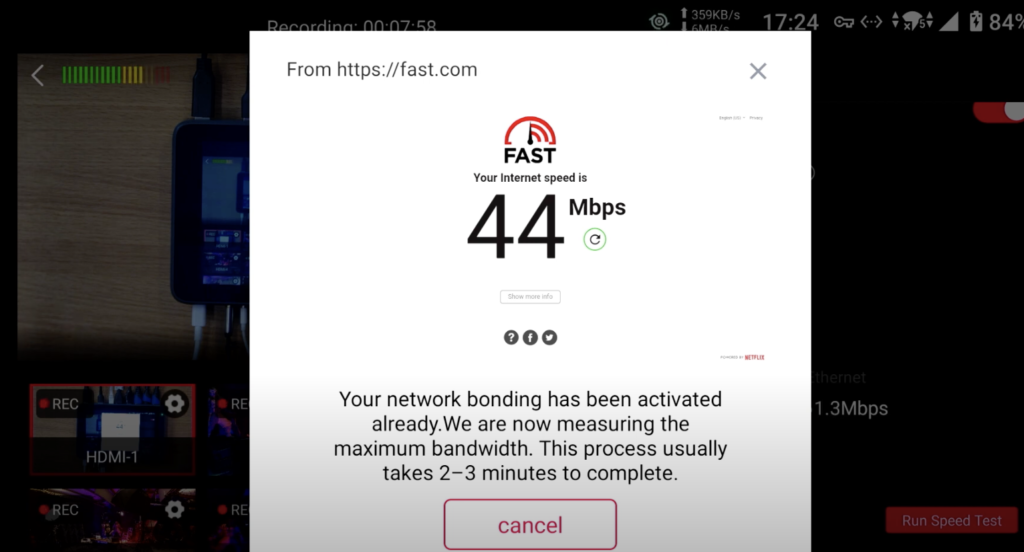
4. Versatile Audio Options
In addition to its video capabilities, the YoloBox Ultra offers versatile audio input options, including line and mic jacks, USB microphones, and wireless solutions. Users can mix and adjust audio levels from multiple sources, providing enhanced flexibility for capturing high-quality audio alongside their video streams.

5. Advanced Settings and Customization
From video switching controls to streaming mode selections, the YoloBox Ultra offers a wide range of advanced settings and customization options. Users can fine-tune their streaming experience, adjust transition effects, configure replay settings for sports broadcasts, and even display custom scoreboards—all from a single, user-friendly interface.
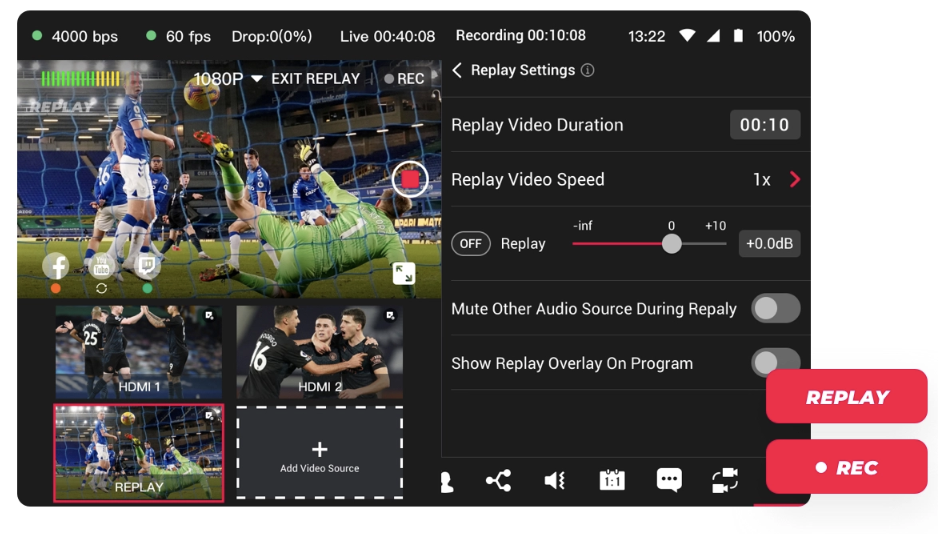

6. Auto-Switching
The YoloBox Ultra offers seamless auto-switching capabilities, allowing users to effortlessly transition between multiple camera angles. Whether you’re covering an event or hosting a live stream, the auto-switching feature ensures smooth transitions and a professional-looking production.
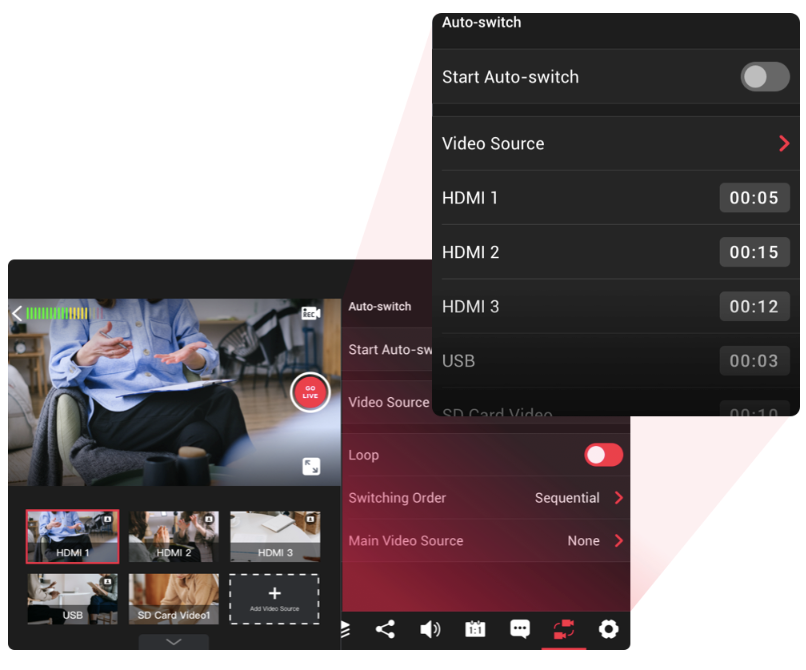
7. Multi-Platform Streaming
With support for multiple streaming platforms including YouTube, Facebook, and Instagram, the YoloBox Ultra enables users to reach a wider audience across various social media platforms simultaneously. The ability to stream to multiple platforms at once enhances the visibility and reach of your content.

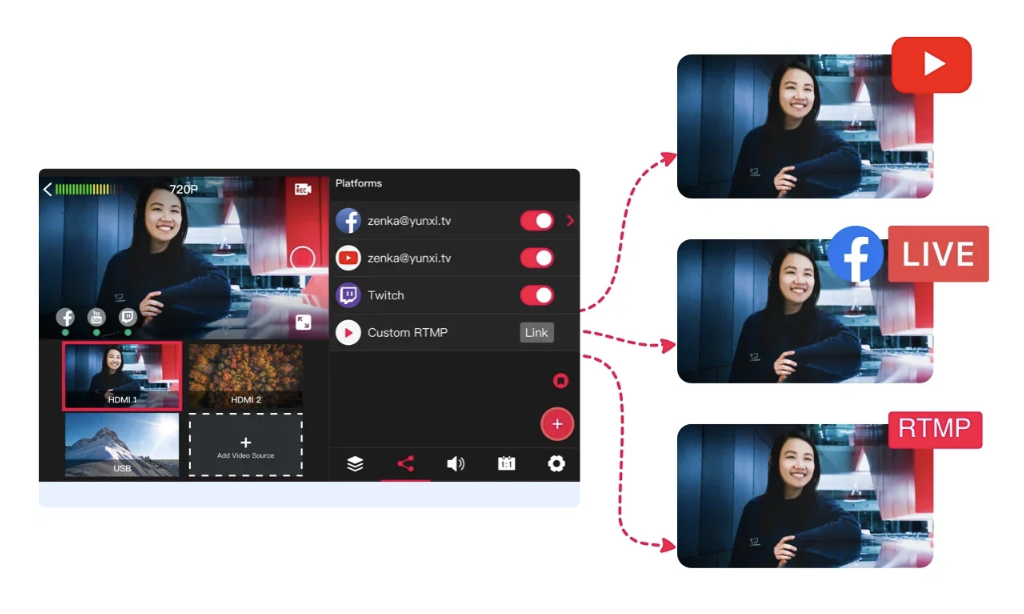
8. Guest Caller Integration
One standout feature of the YoloBox Ultra is its ability to bring in live guest callers during streams (via bring live stream and Invite Guests feature). These features open up endless possibilities for interviews, remote collaborations, and interactive content, allowing users to engage with their audience in new and exciting ways.
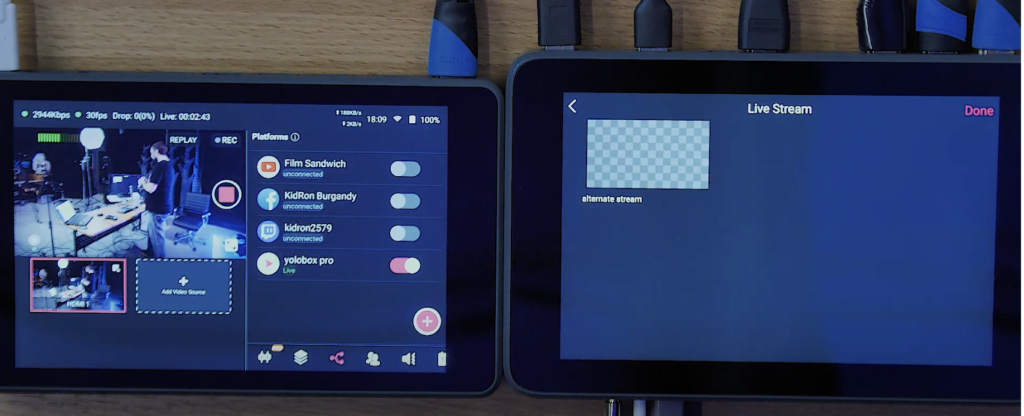
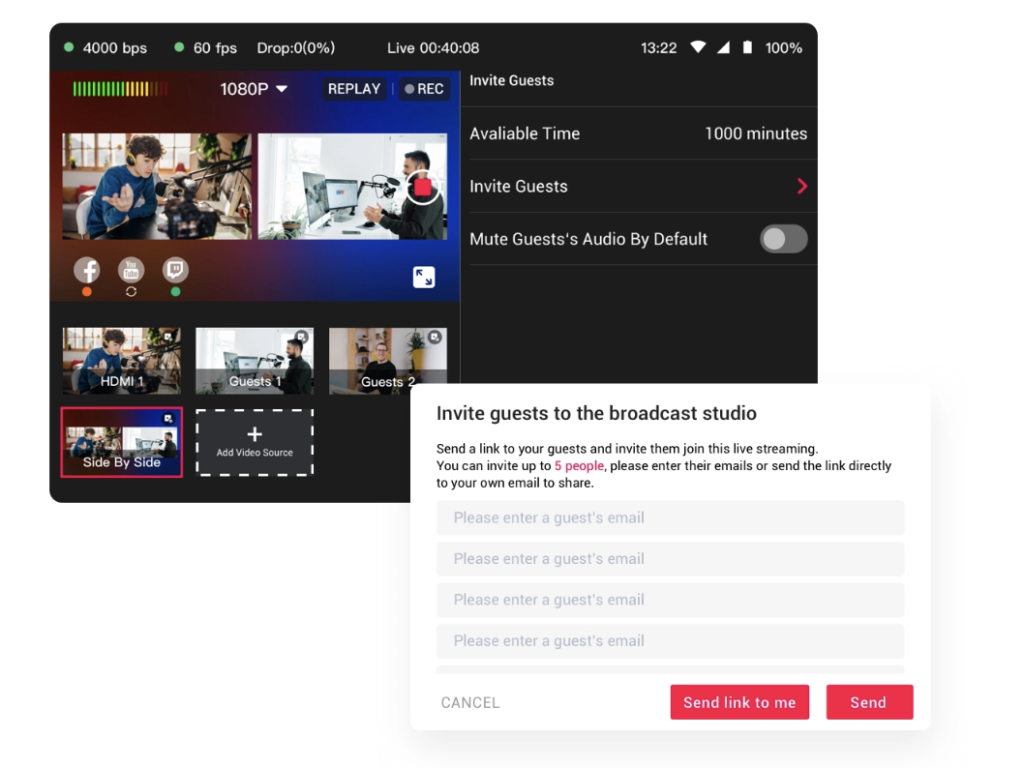
9. Vertical Live Streaming
In addition to traditional horizontal live streaming, the YoloBox Ultra also supports vertical live streaming, making it ideal for platforms like Instagram and TikTok. The ability to stream vertically ensures compatibility with a wide range of social media platforms and caters to the preferences of modern audiences.
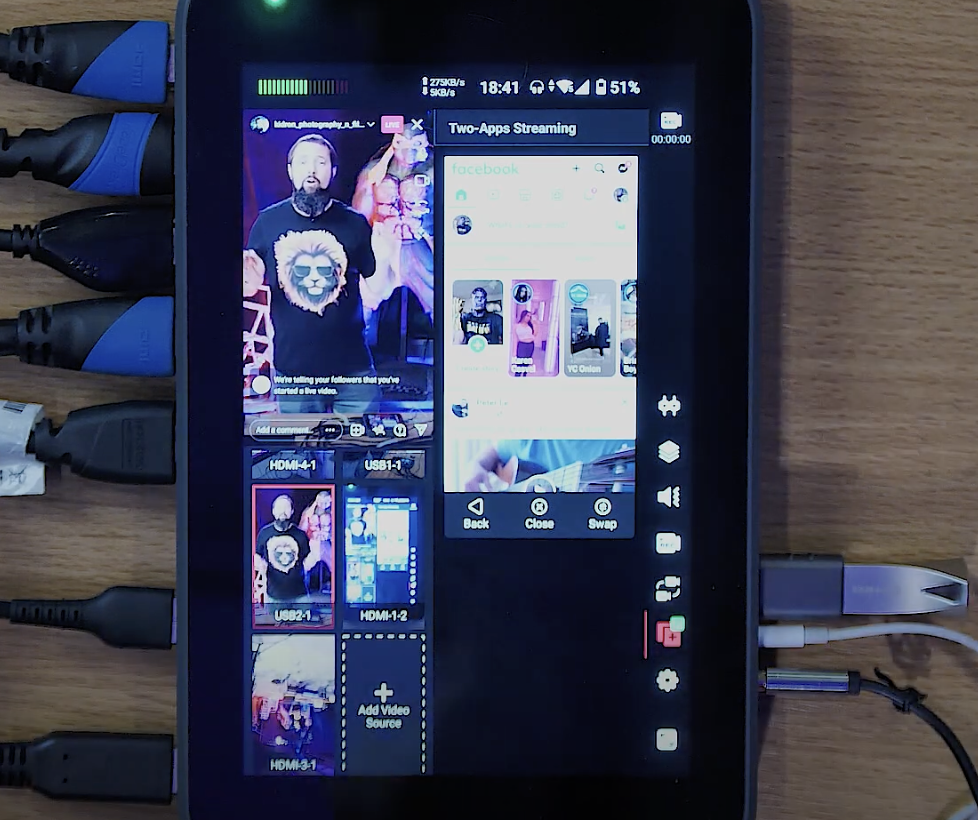
10. Image Overlays and Multimedia Integration
With support for image overlays, lower thirds, and multimedia integration, the YoloBox Ultra allows users to enhance their live streams with dynamic visuals and graphics. Whether you’re adding branding elements, showcasing sponsors, or incorporating multimedia content, the YoloBox Ultra provides ample flexibility and customization options.

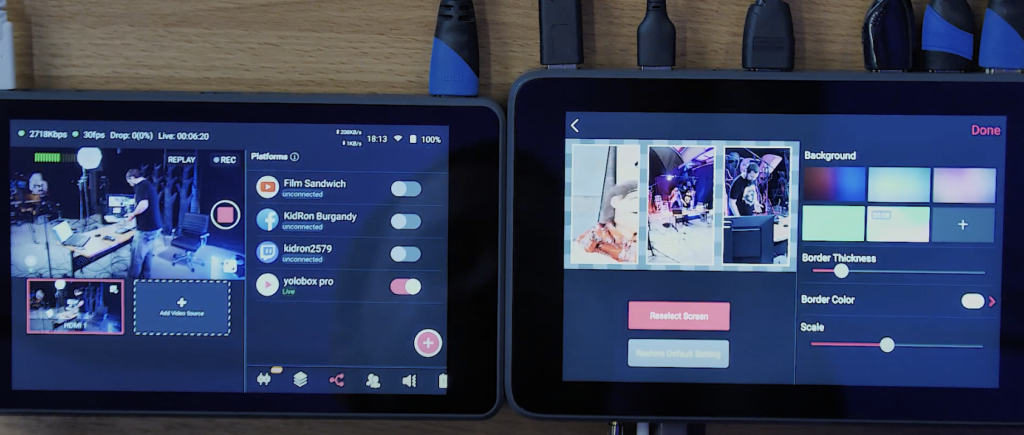
11. App Control and Remote Management
The YoloBox Ultra offers app control functionality, allowing users to remotely manage their streams and switch between camera angles using a smartphone or tablet. This level of flexibility and convenience enables users to stay mobile and agile, whether they’re on-site or on the go.

Wrap up
In conclusion, if you’re looking for a comprehensive live-streaming solution that combines versatility, functionality, and ease of use, look no further than the YoloBox Ultra. With its extensive feature set and intuitive design, it’s the ultimate tool for taking your live streams to the next level.
37,697 total views, 11 views today

Ellie, the Customer Success Manager at YoloLiv, devoted to ensuring every customer enjoys a satisfied product experience. She proactively addresses customer inquiries and needs to deliver exceptional service.


