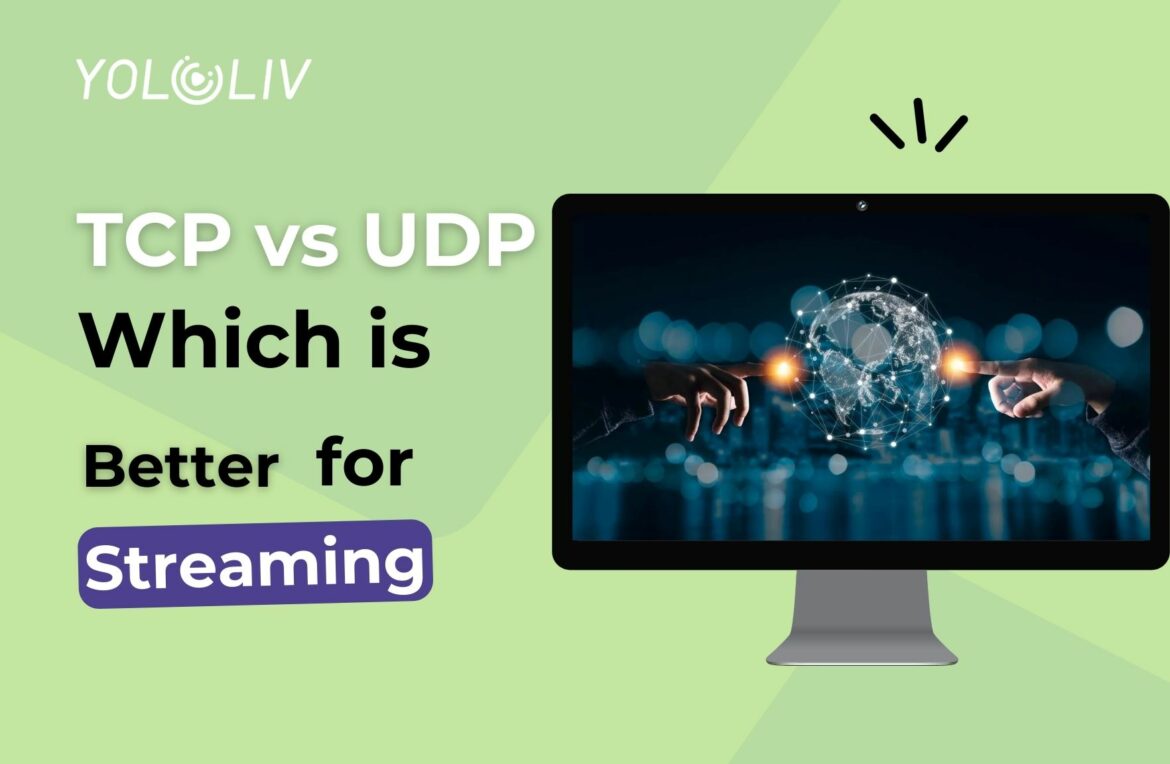TCP vs UDP, which is better for streaming? It’s rarely as straightforward as configuring a stream and hoping for the best, so it’s important to understand different video formats and protocols. Doing so will allow you to stream in clear quality and reach different target demographics as effectively as possible.
En route to securing the perfect stream for your audience, it’s important to consider UDP and TCP. There is often a discussion about which of these is the best protocol to use, so let’s delve a bit deeper into the debate.

What is a Protocol?
A protocol is a set of defined rules and standards that govern the transmission of data across the internet. Protocols enable files to be digested into smaller components and later repackaged at the user end for suitable consumption. For example, you’re currently able to read this article thanks to the HTTPS protocol exchanging information between your device and the internet. In the live streaming field, the real-time streaming protocol is essential for streaming performance and it is important to understand it thoroughly.
However, for this article, we’re looking at UDP vs TCP, two protocols that have been used somewhat interchangeably over the years. Before we compare the two, let’s start by looking at UDP. So, what is the UDP protocol?
What is TCP?
Transmission Control Protocol (TCP) is a standard for exchanging data between different devices in a computer network. It has been heralded for its ability to establish connections that allow two-way transmission of data, which means that much of the potential data loss associated with UDP can be overcome. This is one of the biggest reasons why TCP is perceived to be the more reliable protocol. Alongside UDP and SCTP, TCP is an integral component of the IP suite.
TCP enables the reliable transmission of packets, incorporating mechanisms to resolve many of the issues associated with UDP. It can help to resolve many of the issues associated with UDP, such as duplicate, lost, corrupted, and out-of-order packets. TCP streaming can provide reassurance that the end user receives a stream and can play it back in a way that contributes value to their user experience.
If you’re wondering what is the difference between HTTP and TCP, you’ll be keen to learn of the subtle yet pronounced distinctions. While TCP communicates with a destination device and configures the proper delivery of correct data, HTTP is used to search and find the desired documents on the internet, for example, web pages.
TCP is part of the IP family which connects computer systems within networks. HTTP is a member of this family, where it establishes the data link and TCP establishes the session connection.
What is UDP?
User Datagram Protocol (UDP) is a core communication protocol that’s delay-free and very bandwidth efficient. Despite having a reputation as unreliable, UDP can be integral to your streaming strategy because it’s very latency efficient. This means that end users of all shapes and sizes can consume your content without having to contend with lagging and other playback issues.
So, what is the UDP protocol used for? The protocol speeds up communications by not establishing a proper connection before data is transferred. In this sense, data can be transferred very quickly, something that can be a blessing or a curse depending on the situation.
One of the issues with this type of communication is it’s easy for data to get lost in transit, which can leave users vulnerable to DDoS attacks.
UDP works in a very similar way to TCP, which is widely considered the more reliable of the two because it includes authenticity and error checks. Despite both of these running on top of Internet Protocol (IP), it’s important to acknowledge the key differences between the two. With this being said, now would be a great time to introduce TCP before we explore the comparison further.
How Does TCP Work?
TCP enables an information flow in both directions, so the systems that communicate with one another send and receive data simultaneously. This can be conceptualized in the same way as a telephone conversation takes place.
TCP sends packets or segments of data which are capable of controlling and transferring information. TCP is responsible for establishing and terminating end-to-end connections. For TCP to fulfill its function, each connection must be identified via a client and server. It doesn’t matter which side assumes what role, providing the TCP software has an ordered pair consisting of an IP address and port.
In TCP, the devices involved in the data transaction start by establishing a connection via an automated process known as a ‘handshake’. Once this has been initiated, the computer will transfer data packets accordingly. To establish this handshake via a valid TCP connection, both endpoints must have a unique IP address and an assigned desired port for data transfer.
In this arrangement, the IP address is the identifier, and the port allows the operating system to assign connections to client and server applications.
Real-Life Examples of TCP In Action
Here are some classic use cases of TCP:
- Texting: With text communication, there can’t be too many discrepancies or the entire meaning of a message could be completely mislaid. That’s why TCP is used in text communication where reliable transmission and error control are crucial. Text-based applications include things like iMessage, WhatsApp, and Instagram.
- File Transfers: When files are transferred, they must be received in the correct order and without a loss of data. TCP can achieve this via two pathways known as a control and data connection.
- HTTP: The TCP protocol is used to access web pages on the internet. Here it can provide error, flow control, the retransmission of data segments, and the provision of data in the correct order.
- SMTP: SMTP is a protocol that’s used to send emails from one system to another. It utilizes TCP to initiate a connection within an SMTP server, which accepts the connection request and allows you to send emails. Outlook, Gmail, and Yahoo are examples of email providers that use TCP.
How Does UDP Work?

UDP is a standardized method of data transmission that accomplishes its goals in a much simpler way than other protocols. It leverages packets of data and sends them directly to target computers without establishing a connection. UDP data packets are often referred to as datagrams, which are often sent without considering the order these packets arrive or whether they arrive as intended.
For these reasons, UDP is often mockingly referred to as the unreliable datagram protocol, but referencing this is in no way meant to undermine its widespread applications.
UDP is faster than TCP, though TCP is widely considered to be more reliable. Where TCP establishes a connection with the device it’s communicating with, UDP communications do not undergo the same process. Instead, data can be sent from one source to another without establishing a formal connection.
UDP works using IP. It relies on the devices in between the sending and receiving systems correctly navigating data through its intended locations to the source. What usually happens is an application will await data sent via UDP packets, and if it doesn’t receive a reply within a certain time frame, it will either resend it or stop trying.
This simple transmission model doesn’t offer the reliability or data integrity associated with TCP handshakes. Packets have even been known to disappear without warning, which is something to be cognizant of.
Despite UDP not being the most reliable data transmission model, it does have very low overhead, can secure streams for users with low bandwidth, internet speeds, or inferior devices, and is otherwise popular for HTTP streaming platforms where it’s not absolutely necessary that the video loads perfectly the first time.
It can be difficult to get your head around UDP and TCP, especially when attempting to conceptualize the technical jargon in terms of real-life applications. With this being said, let’s take a look at some real-world examples of how UDP can be used to secure captivating streams.
Real-Life Examples of UDP Protocol in Action
It’s all well and good embracing the technical jargon surrounding these protocols, but that won’t always help you understand how they work in practice. Here are some practical examples of UDP in action:
- Video Conferencing: Online video meetings have become a cornerstone of client interaction, where you can effortlessly talk to anyone at any time regardless of geographic location. Believe it or not, video conferencing apps like Skype, Zoom, and Gmeet are all powered by UDP. This is a beneficial approach because of the need for real-time streaming with no interruptions. UDP ensures there is no streaming delay so you can talk with people and not have to worry about a sketchy connection.
- Voice Over IP (VoIP): Many apps enable you to configure voice clips, calls, and other audio interactivity. These use the IP protocol and more specifically UDP to convert voices into digital data transferred over a network to a corresponding device. Some examples of VoIP apps include WhatsApp, Viber, Google Hangouts, and any other app where you can make a call or voice message via the internet.
- Domain Name Systems (DNS): UDP is used to map domain names to their corresponding IP addresses, enabling the end-user to access a suitable server when they enter a domain into their web browser. In these cases, UDP is a great option because it’s faster than TCP, and speed is a huge ranking and user experience factor. DNS requests are small and can easily be accommodated by UDP, meaning you can take advantage of fast processing without lagging.
- Live Streaming: UDP is a great option for live streaming because you can broadcast without experiencing lag issues. It’s typically used for live streaming in conjunction with other protocols like RTP or RTCP, where you can easily configure multicasting for secure, uninterrupted viewing.
TCP vs UDP – Which Is Better for Streaming?

Despite both protocols retaining practical uses in multiple contexts, TCP has emerged as the more dominant of the two because of its ability to order data correctly and produce errorless output. This is one of the biggest advantages of TCP over UDP because it can digest and reassemble packets in the correct sequences. However, the resulting output can require significantly greater overhead and overall latency, which is why in other instances using UDP can pay dividends. TCP is a preferred method when accuracy is incredibly important, though it’ll be much slower.
That’s where UDP can be beneficial when you require fast streaming and accuracy is less important. UDP is considered a connectionless protocol because it doesn’t require a virtual circuit for data transfer. UDP simply sends packets with a much lower bandwidth overhead and latency. Though some packets might be lost or received out of order, UDP is useful for live streaming and other real-time applications.
All things considered, UDP is the better option because it enables data to be streamed with near immediacy. In this sense, UDP is the better option despite some data packets potentially being sent out of order. This can lead to the occasional jilt in viewing, the odd frame freezing here and there, or the occasional glitch, which in most cases isn’t the end of the world. If UDP only mildly hinders viewing, it probably won’t greatly impact the user experience. TCP, on the other hand, is better for sending important files or messages that aren’t in real time.
However, from a reliability standpoint, TCP is often considered the better video streaming protocol, where relevant devices can communicate with each other regularly, check for errors, and recover them. If your streaming efforts aren’t time-sensitive, TCP can be advantageous for enabling the full bandwidth of a network and ensuring enhanced reliability. That’s why Netflix uses TCP.
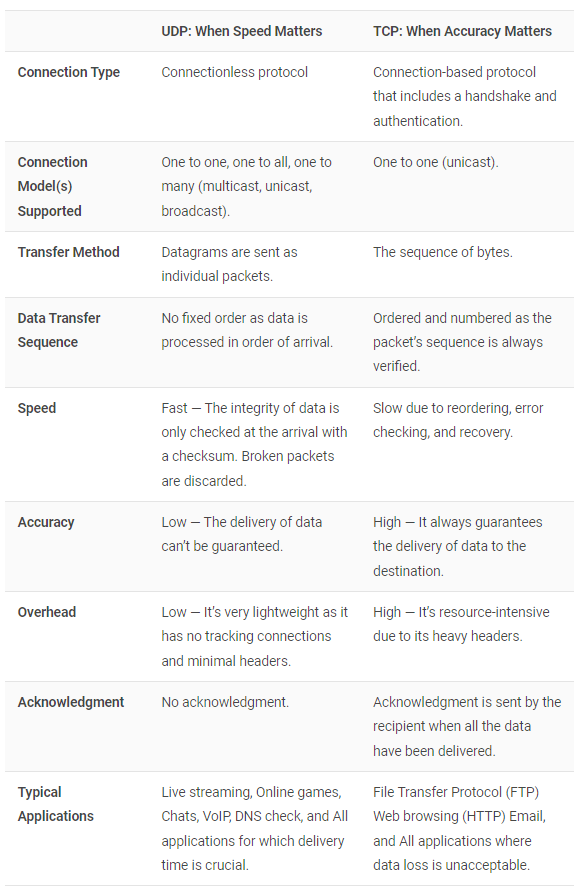
Conclusion
UDP and TCP are vital protocols that continue to have a profound impact on streaming ecosystems. Though TCP is heralded for its reliability, UDP is critical for real-time applications.
It will be interesting to see how the streaming landscape unfolds and which protocols will be most useful going forward.
25,312 total views, 27 views today

Pauline is a Marketing Specialist at YoloLiv, with over three years of experience in overseas digital marketing. She aims to produce high-quality and practical content for all tech lovers and dig deeper into the live streaming fields.