We’re excited to roll out the latest firmware update for YoloBox Extreme — v1.8.8! This update brings a number of user-requested features, performance enhancements, and UI optimizations designed to make your live streaming experience smoother and more powerful than ever.
Whether you’re a solo creator or running a multi-cam production, here’s everything you need to know about what’s new in v1.8.8.
What’s New:
HDMI OUT Now Supports Custom Resolution & Frame Rate
You now have the flexibility to set your preferred resolution and frame rate on HDMI OUT. Whether you’re outputting to a monitor, encoder, or switcher, you can match your signal exactly to the specs of your external device.
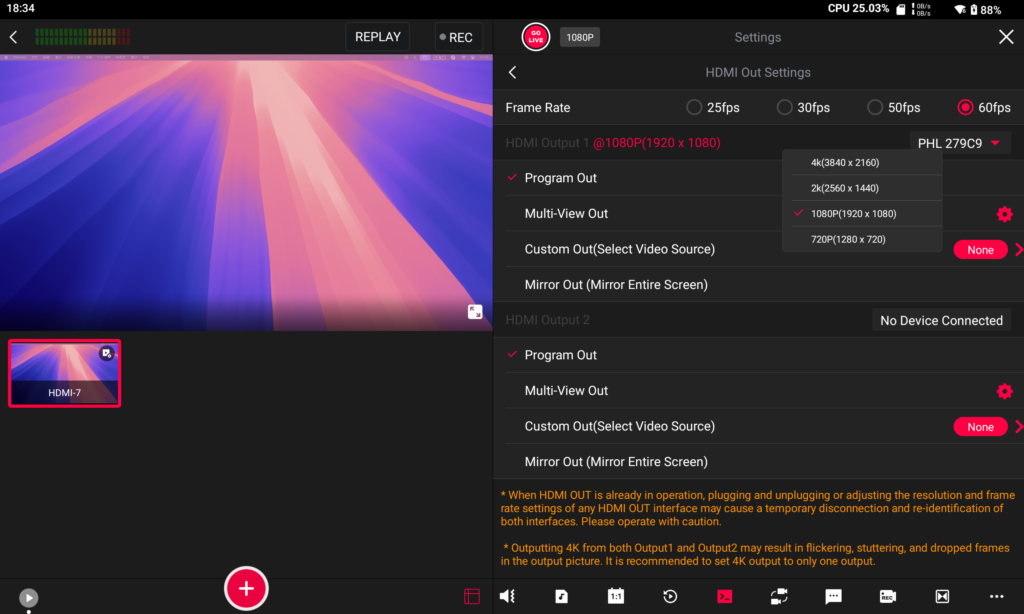
Unified Encoding Settings for Stream / Record / Replay
All encoding settings are now centralized into a single place. No more toggling between separate menus for streaming, recording, or replay — just set it once, and it applies across all modes.
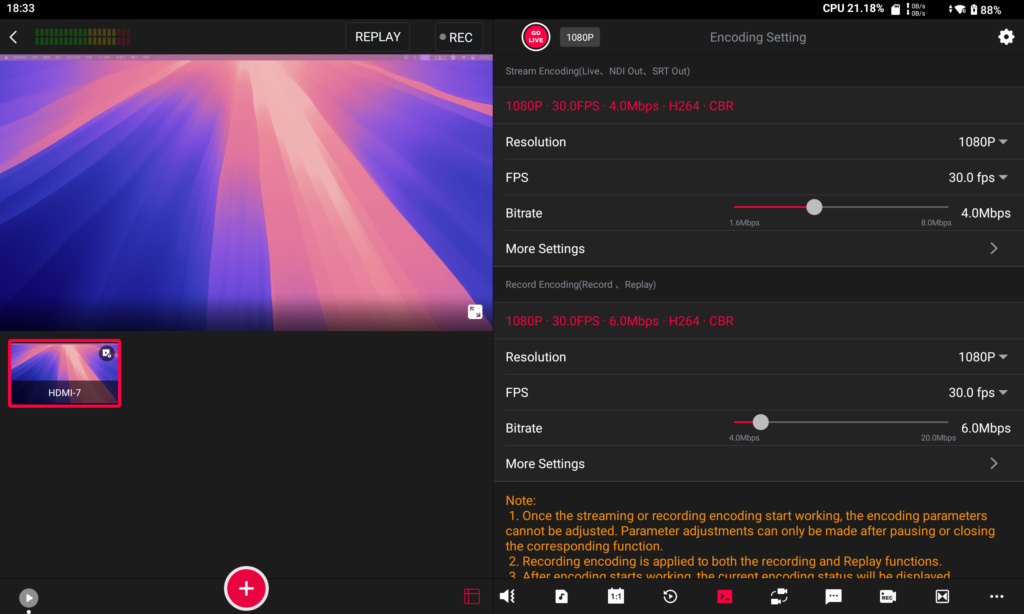
Screen Rotate Setting
You can now manually rotate your YoloBox Extreme screen via settings — a much-needed option for specific mounting setups or overhead camera rigs.
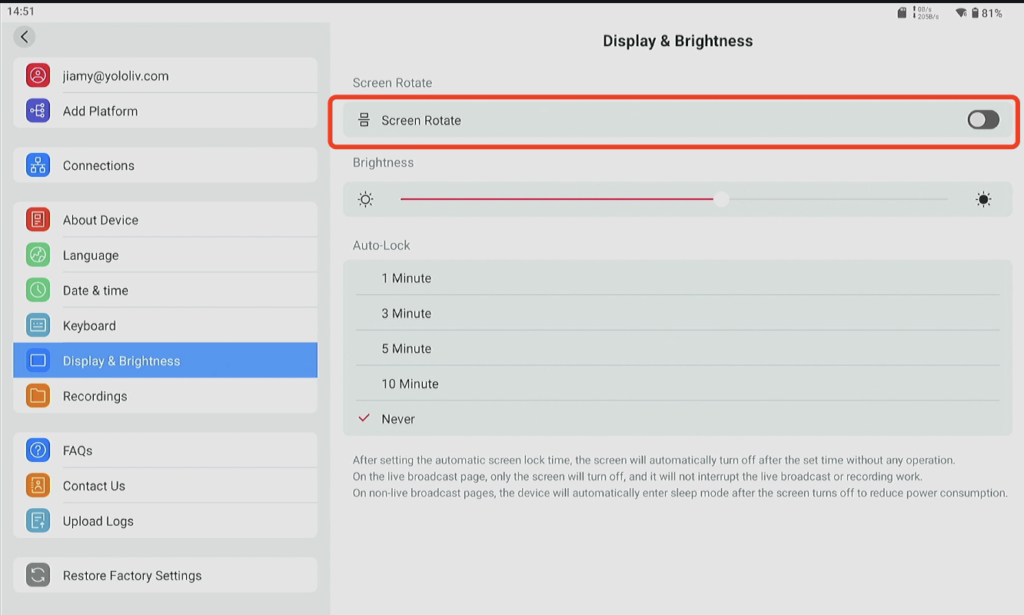
YoloDeck Support HDMI OUT 1 & 2 Buttons
Users with the YoloDeck can now set and control HDMI OUT 1 and 2 independently. This allows for greater flexibility in assigning custom outputs like program feed, multiview, or preview.
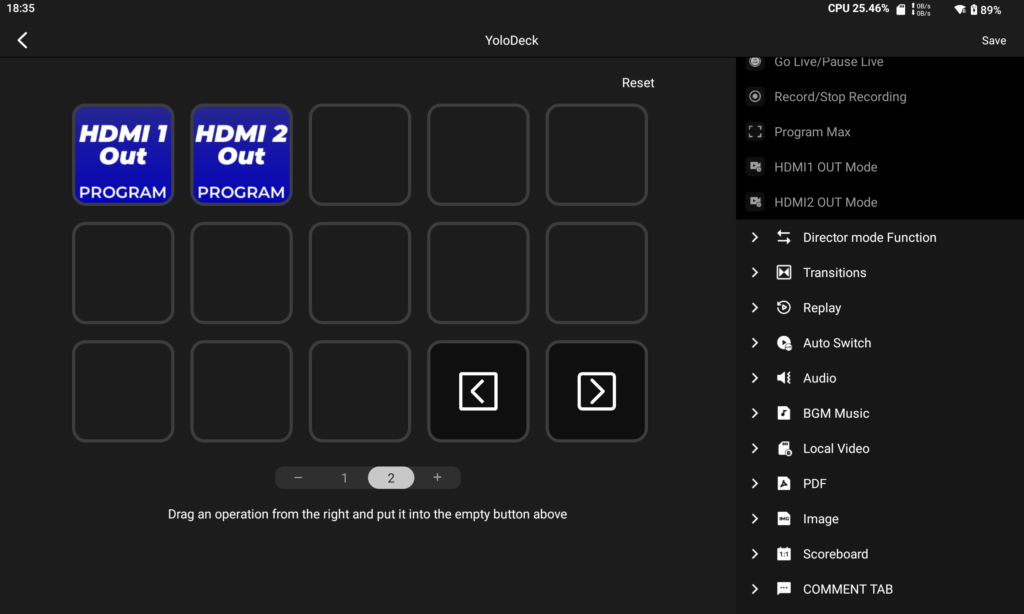
Rolling Caption Overlay Optimization
The rolling caption overlay has been optimized for smoother performance, ensuring text runs more fluidly on your streams, especially during longer sessions or when using multiple overlays.
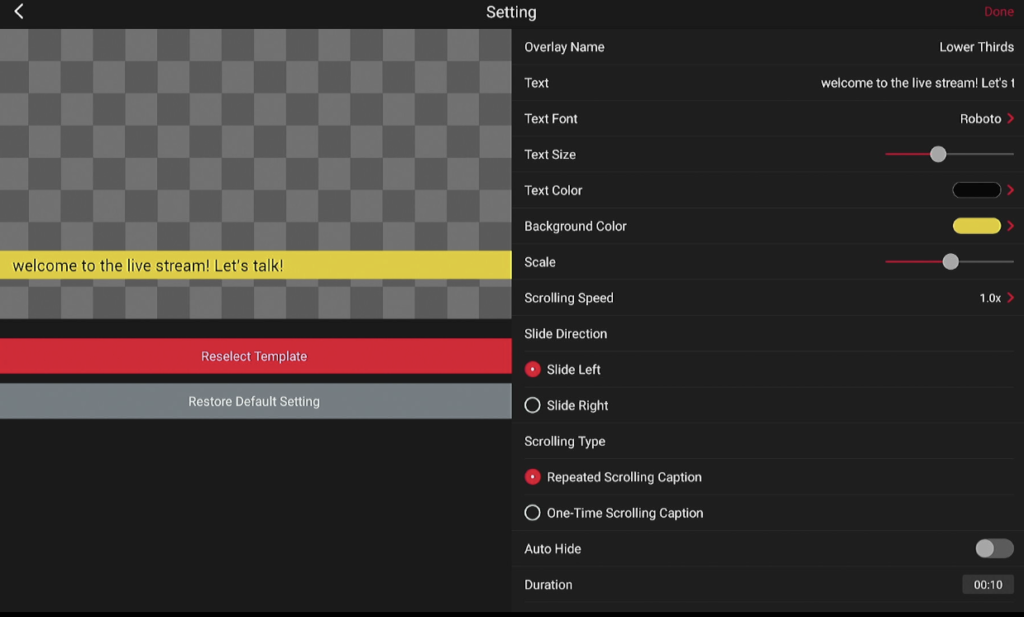
Better Compatibility with iOS NDI Camera Apps
We’ve improved compatibility with several iOS NDI camera tools — including NDI Screen Capture and NDI HX Camera — for a more reliable wireless workflow.
UI/UX Enhancements
We’ve polished various aspects of the user interface — from popup messages to on-screen prompts, improving the overall usability and clarity of the platform.
Improved USB-C Output Stability
We’ve also enhanced the stability and reliability of the USB-C Out, making it more consistent for outputting video to USB capture cards or computers.
Log Upload Prompt After Abnormal Exit
If the program closes unexpectedly, a log upload popup will now appear. This makes it easier for users to submit logs and helps our support team troubleshoot issues faster.
Bug Fixed:
- Fixed the frame rate compatibility problem output to Vmix.
- Fixed audio-video sync issue in the Program Recording file caused by Time Zone settings.
- Resolved YoloDeck background music button status mismatch issue.
- Fixed abnormal USB-C Out toggle issue (stuck in wheeling state).
- Fixed a crash issue when using replay with a custom logo after multiple replay operations
- Some occasional crash issues are fixed.
- An issue where a few initial frames from video A would appear after switching to video is fixed.
- Fixed the bonding network name display issue.
- Fixed the Wi-Fi issue caused by Ethernet and dongles.
Update Now!
To enjoy all these new features and fixes, make sure your YoloBox Extreme is connected to the internet and logged into your YoloLiv account. Then, go to Settings and tap the ‘About Device’. You will find the version to update.
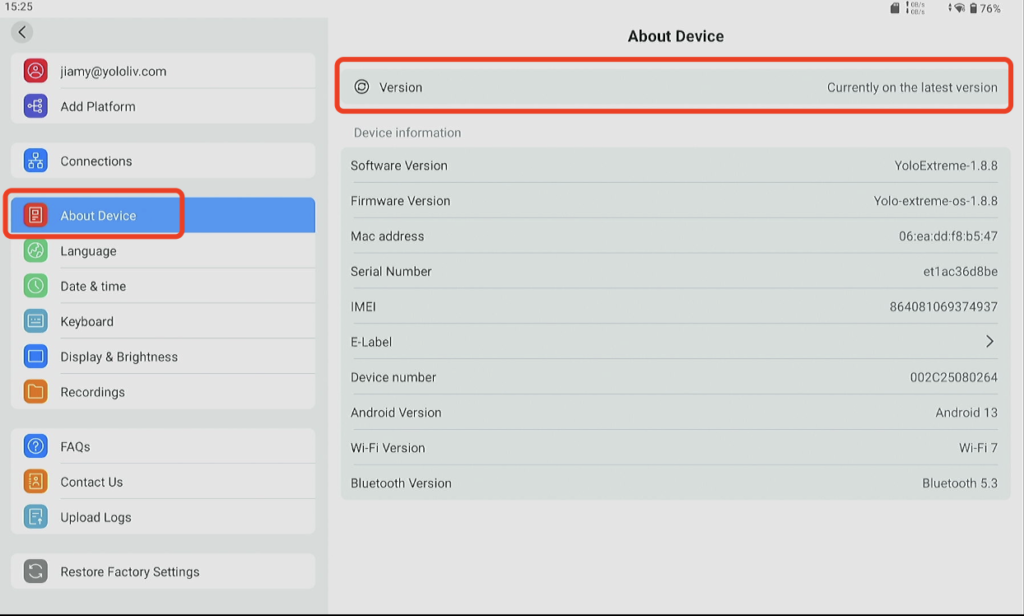
As always, we appreciate your feedback and continued support. We’re working hard to bring even more improvements to your live production toolkit.
If you have any questions about YoloBox, feel free to reach out to our support team. You can send emails to contact@yololiv.com or go to Facebook to get one-on-one support from the top-tier support engineer, Josh Gately. Your Success Is Our Product.
20,577 total views, 15 views today

Meredith, the Marketing Manager at YoloLiv. After getting her bachelor’s degree, she explores her whole passion for YoloBox and Pro. Also, she contributed blog posts on how to enhance live streaming experiences, how to get started with live streaming, and many more.


