Streaming to your Facebook page can sometimes hit a snag, leaving YoloBox users puzzled and searching for solutions. Two common issues often stand at the heart of the problem: account permissions and Facebook’s own platform restrictions. Let’s delve into these issues and explore how you can overcome them to ensure your live streams go smoothly.
Account Permissions
The most common hurdle creators face when attempting to live stream to a Facebook page is account permission . Specifically, if the Facebook account you’ve linked with your YoloBox isn’t set as an administrator of the page, you’ll find yourself unable to stream. This oversight is easy to miss but equally simple to rectify.
How to Ensure You’re an Admin:
To verify your permissions for Facebook Pages, you can take the following actions: Open Facebook and look on the left side for the Pages directory to see iif the Page you want to add is displayed. If it’s not listed, it indicates that you need the page owner to grant you permissions.
The page owner should navigate through the following sequence to add permissions: Facebook Page › Settings › New Pages Experience › Page Access › People with Facebook Access › Add New. Employing RTMP for streaming can bypass any issues encountered.
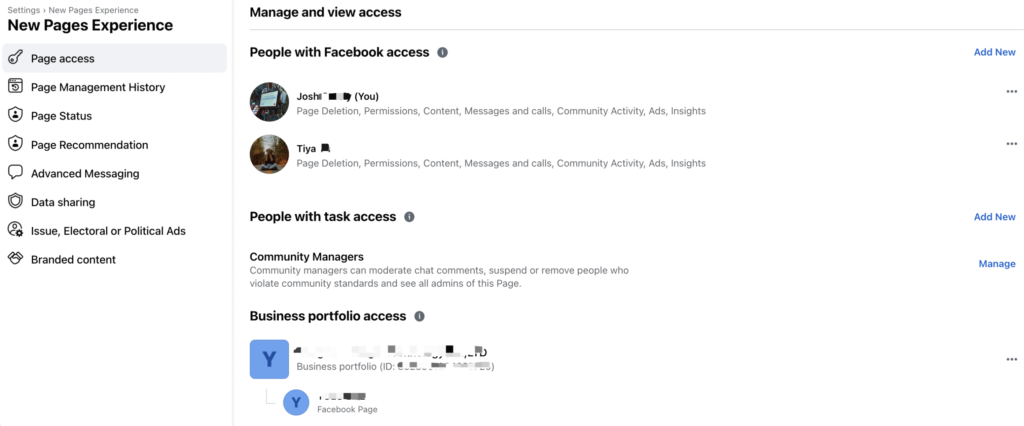
How to Add Yourself as an Admin
If ‘People with Facebook access’ doesn’t have your account, please add it. If you’re facing difficulties adding yourself as an Admin, try a workaround:
- Add another account of yours or someone else’s as an Admin to the Facebook page.
- Then, use this newly added Admin account to invite your primary account to join as an Admin.
Facebook Platform Restrictions
Another layer of complexity comes from Facebook’s own platform restrictions, particularly concerning third-party live streaming applications. Users often report inconsistencies, where their pages are visible and accessible in some apps (like StreamYard) but not in others (such as OBS or Prism Live Studio). This issue underscores the selective nature of Facebook’s integration with third-party platforms.
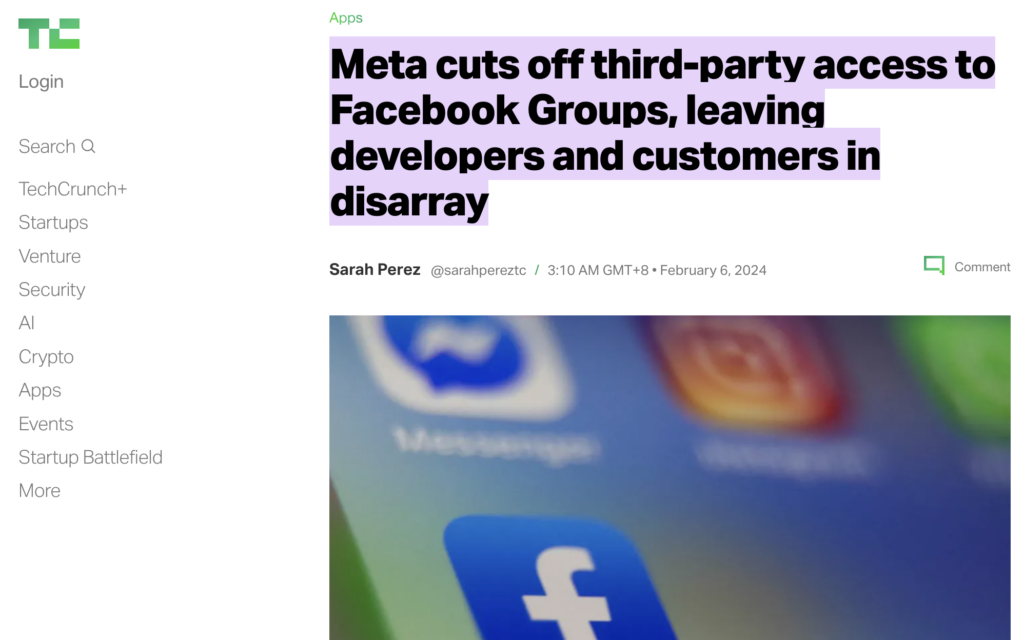
Workaround: Using RTMP for Live Streaming
If you find yourself unable to livestream directly to your Facebook page due to the issues mentioned above, consider using RTMP as an alternative.
Feel free to check out this blog about using RTMP for live streaming with YoloBox.
Final Thoughts
Navigating the complexities of live streaming to a Facebook page can be challenging, especially when faced with administrative permissions and platform restrictions. By ensuring you have the correct admin roles and considering alternative streaming methods like RTMP, you can overcome these hurdles. Remember, the key to a successful live stream lies in preparation and understanding the tools and platforms at your disposal.
34,028 total views, 11 views today

Meredith, the Marketing Manager at YoloLiv. After getting her bachelor’s degree, she explores her whole passion for YoloBox and Pro. Also, she contributed blog posts on how to enhance live streaming experiences, how to get started with live streaming, and many more.


