Anthony Barokas from Stream Tech Today recently provided an in-depth overview of the YoloBox Ultra, a cutting-edge device designed to revolutionize the live streaming experience.
This blog summarizes his key points and highlights the YoloBox Ultra’s impressive features, making it an ideal tool for anyone looking to enhance their live streaming capabilities.
This flexibility ensures the lowest possible latency for direct camera connections. Additionally, the device features an HDMI output, which enables users to run their program or entire interface screen to another monitor.
Comprehensive Connectivity and Input Options
The YoloBox Ultra is a versatile device that boasts four HDMI input ports, allowing users to connect multiple cameras, laptops, and tablets simultaneously.

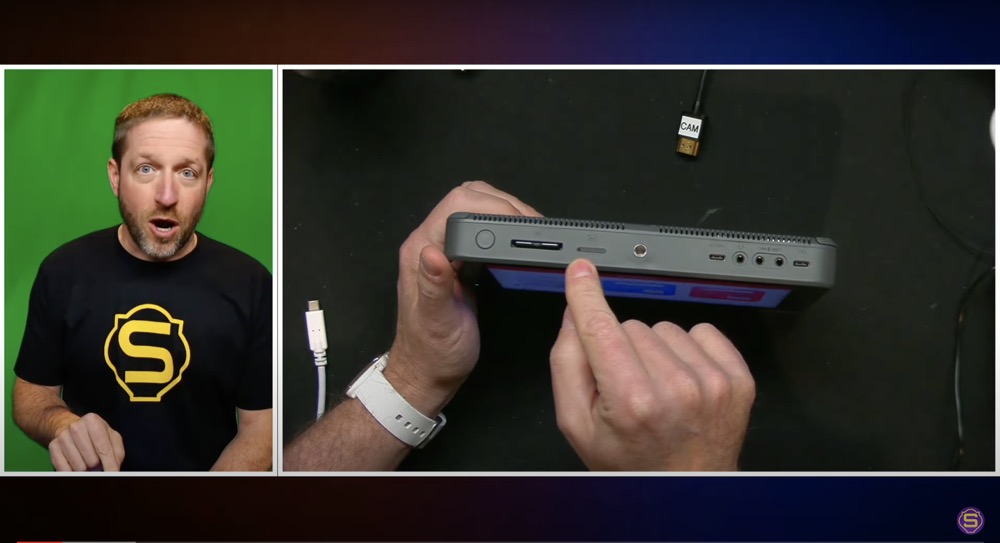
The YoloBox Ultra also offers various connectivity options, including hardwired Ethernet, built-in Wi-Fi, and a SIM card slot. These options allow users to connect to the internet for live streaming in multiple ways. For those not requiring internet connectivity, the device can also be used solely for recording purposes.
Advanced Bonding Service
Combining Ethernet, Wi-Fi, and SIM card connections, the device ensures robust data transmission through all three simultaneously. Users can also enhance their connection by adding extra USB modems to the device.
Flexible USB and USB-C Ports
On the side of the YoloBox Ultra, users will find two full-size USB-A ports. These ports can be used to plug in USB media for recording or playback, connect additional HDMI inputs via a USB dongle, or add more internet connections. The bottom of the unit features a USB-C port that offers similar capabilities, including direct connection to computers for use with platforms like Zoom and Microsoft Teams.
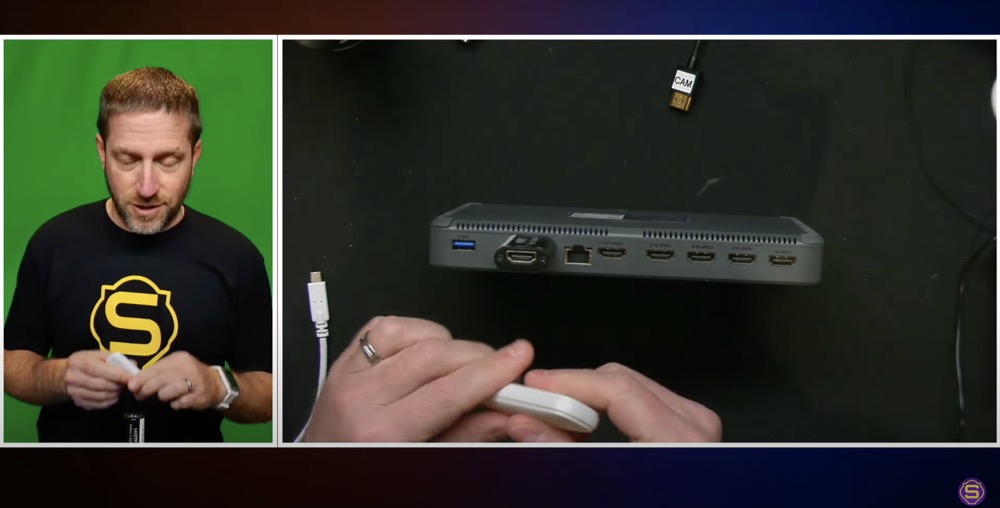
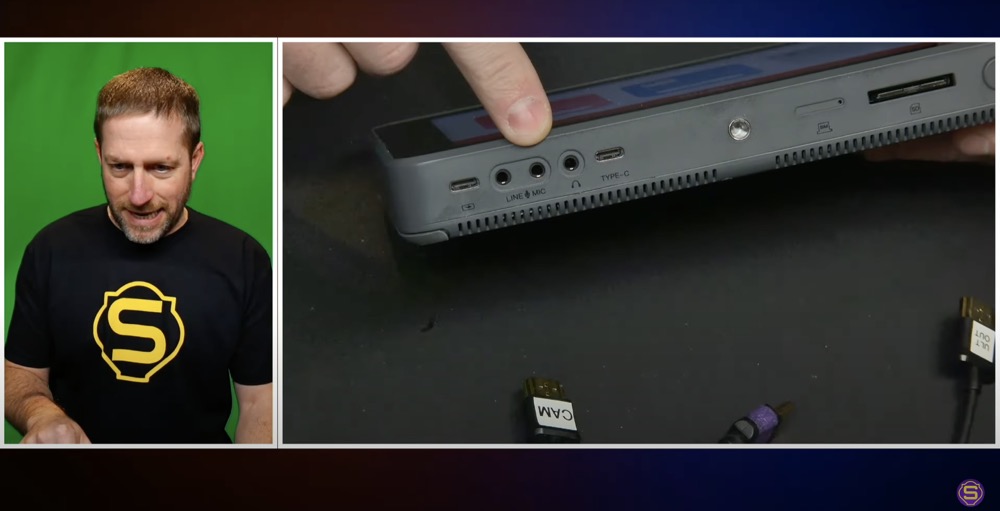
Comprehensive Input and Output Options
The YoloBox Ultra maintains the same physical design as the YoloBox Pro but is slightly larger. It includes line and mic inputs, a headphone jack, a USB-C charging port, an LTE SIM card slot, and an SD card slot for loading and recording video content. The bottom of the device has a quarter-twenty mounting thread for easy tripod mounting, making it convenient for various setups.
User-Friendly Touchscreen Interface
The YoloBox Ultra features a touchscreen interface that simplifies the live streaming process. Users can easily switch between different inputs, play videos, create picture-in-picture and split-screen videos, and customize multiviews.
The device also offers a range of title options, including scrolling lower thirds, title graphics, countdown timers, and social media overlays. These features allow users to create professional-looking streams without needing additional graphics tools.
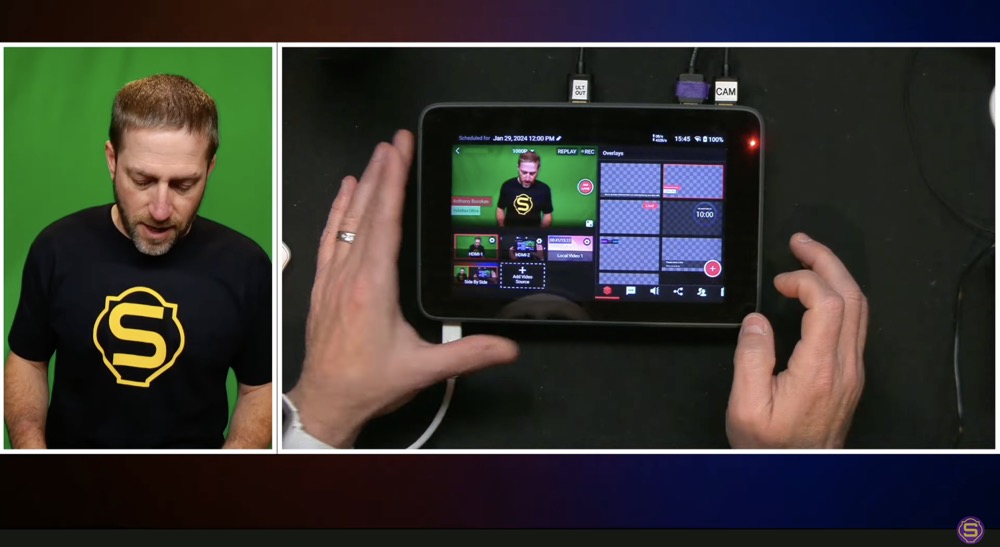
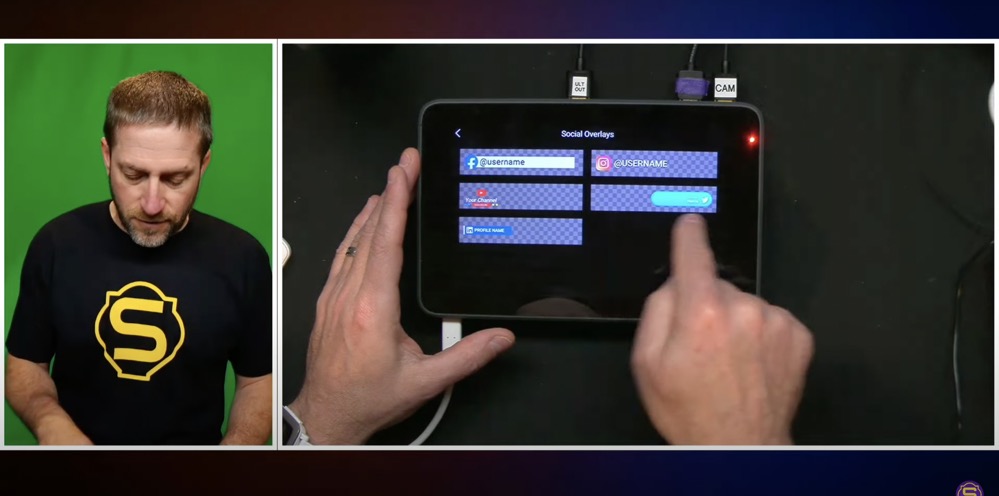
Powerful Audio and Streaming Capabilities
The YoloBox Ultra includes an audio mixer that lets users adjust audio levels from different inputs, ensuring a balanced sound during live streams. Users can stream to up to three destinations simultaneously, thanks to the device’s multicasting feature.
This is achieved by sending a single stream to the Yolo Live cloud server, which then splits it to multiple platforms like YouTube, Facebook, and Twitch.
Inviting Remote Guests and Instant Replay
The YoloBox Ultra allows users to invite remote guests via email, bringing them into the stream as another camera input. This feature is perfect for interviews and collaborative streams. Additionally, the device offers instant replay functionality, ideal for sports events, with customizable replay settings and the ability to include or mute audio during replays.
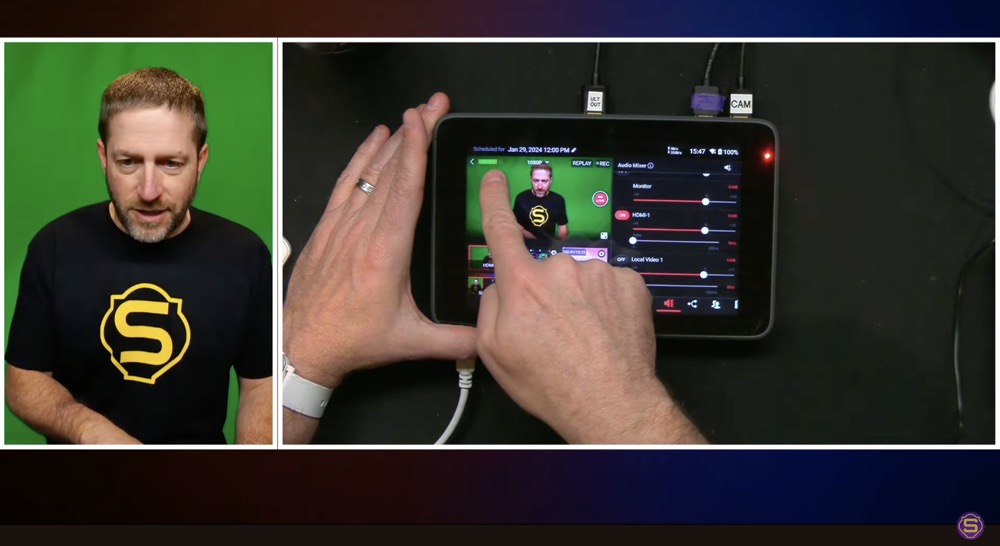
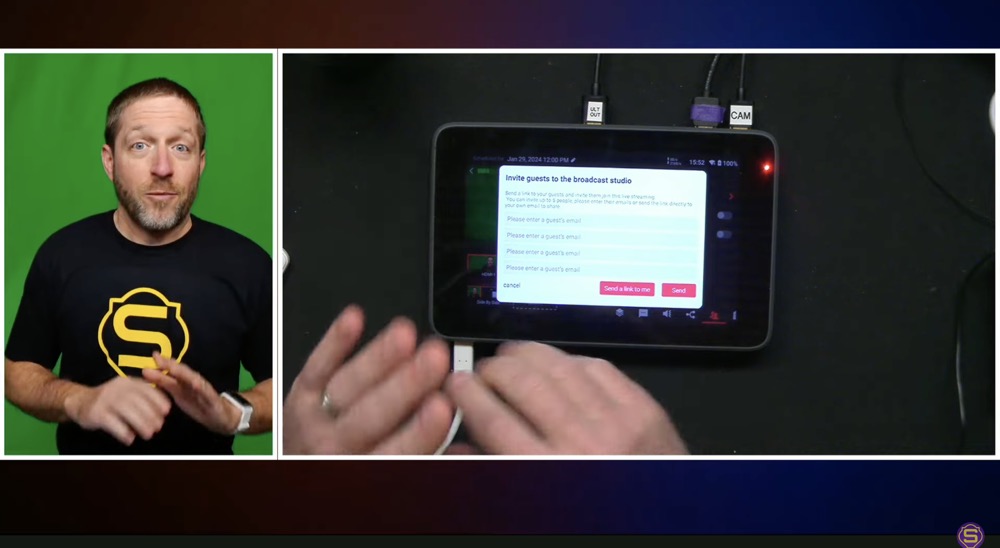
High-Quality Recording and Encoding
The YoloBox Ultra sets itself apart with its advanced recording and encoding capabilities. Users can record in various resolutions, including 1080p, 2K, and 4K, at frame rates up to 60 fps.
The device also supports isolated input feeds, allowing users to record individual camera inputs alongside the switched program. This feature is particularly useful for editing and post-production.
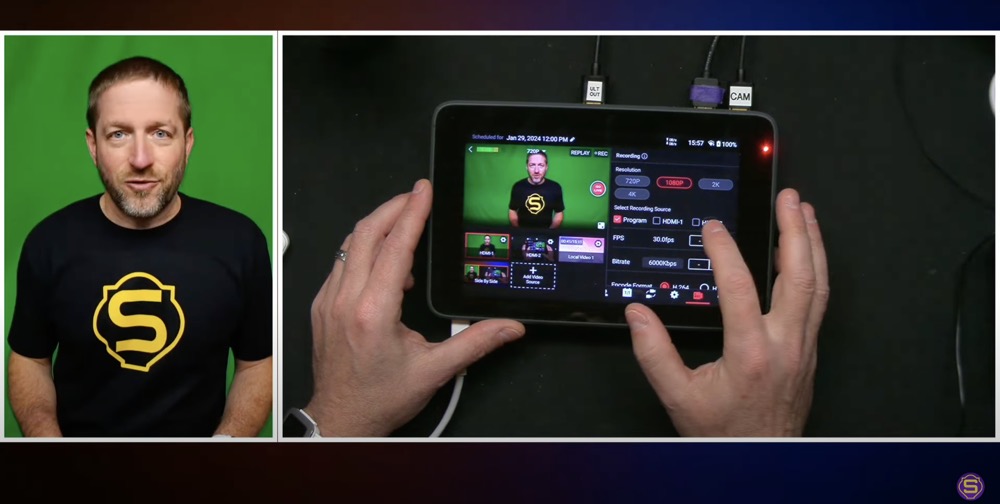
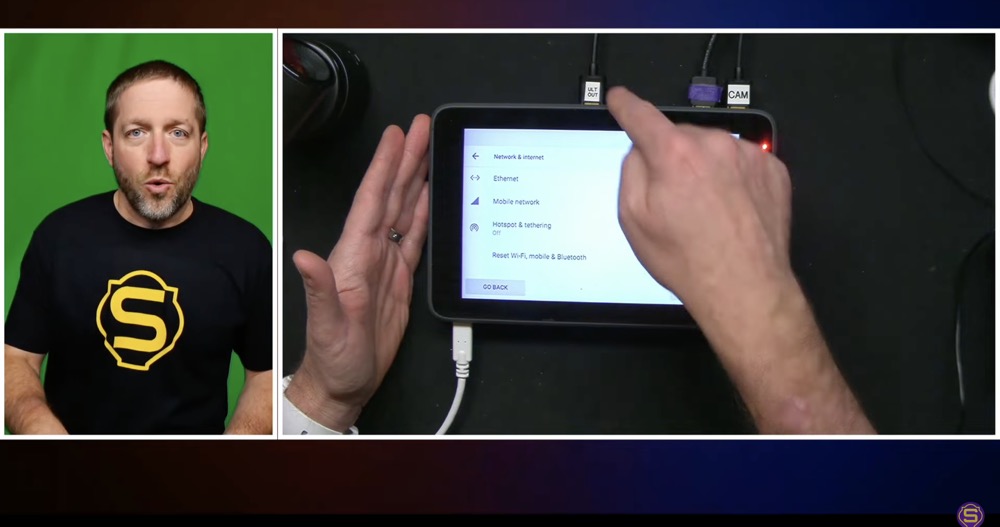
Seamless Multiview and NDI Integration
The YoloBox Ultra offers extensive multiview options, including picture-in-picture, side-by-side, and split views, with customizable layouts and backgrounds. The device also supports NDI (Network Device Interface), enabling wireless video input from NDI-compatible devices over a local area network. This feature enhances the YoloBox Ultra’s flexibility and integration with other professional video equipment.
Easy-to-Use Interface and Settings
The YoloBox Ultra’s user interface prioritizes simplicity and ease of use. Users can seamlessly switch between inputs, add graphics, and adjust settings as needed. Additionally, the device supports local video switching, ensuring videos resume from the first frame, loop, or pause when switched away. Other customizable settings include stream encoding, SD card management, and instant replay options, allowing for a tailored streaming experience.
Conclusion
The YoloBox Ultra is an innovative and versatile tool that simplifies live streaming, recording, and multicamera switching. It offers comprehensive connectivity, an advanced bonding service, and a user-friendly touchscreen interface. With its powerful audio and video features, the YoloBox Ultra makes it easy to create professional-quality live streams.
Whether you’re a content creator, educator, or event organizer, the YoloBox Ultra offers the flexibility and features needed to elevate your streaming experience!
Learn more about Yolobox Ultra, please click: https://www.yololiv.com/yoloboxUltra
11,289 total views, 3 views today

Penny is a passionate intern in the AV industry, contributing outstanding blog content to the YoloLiv team. She focuses on creating engaging and informative articles to help readers enhance their live streaming experience.


