ZY just dropped this insightful YoloBox Extreme review! From amazing capabilities packed into this powerhouse to real 4K60p streaming test – this is one video you can’t miss. See why pros are calling it the ultimate all-in-one switcher!

This thing has eight HDMI inputs. I’m going to plug something to all of them. Eight HDMI ports on a mobile device this size sounds a bit extreme, but it’s actually 10 HDMI ports if you count the two outputs. The word extreme is literally part of the product’s name cuz we are looking at the YoloBox Extreme.
What we’re also looking at is me completely underestimating the sheer quantity of cables involved to hook up eight input sources. This is also the exact same Yolo Box Extreme, except now I’ve got a bunch of inputs hooked up to this which do not require any physical connections.
Just because there’s a ton of ports on this thing, doesn’t mean you’re limited to only HDMI cables. You can mix and match all sorts of inputs to all sorts of outputs on this. So even though for example now I’m running a fully wireless setup I can plug this monitor into my HDMI out one and while this is cooking over here this is actually displaying a live program out from the YoloBox Extreme wirelessly functioning as an NDI receiver and this monitor here is receiving the multiview out from the YoloBox Extreme.
This has eight HDMI inputs, five of which can take signals up to 4K. two USB inputs if you’re using webcams as a video source. This can also take NDI inputs up to six for HX and two for full NDI. This can also be an SRT listener. So that’s another virtual input. Then you can still have remote guests call in to your session via a web browser. Then finally, you can load media in through an SD card or portable drive.
So, there’s just such an overwhelming amount of options offered on this. To the point, this is a singular chunky tablet which can cover just about any use case because it’s practically got everything. To paint you a picture, I’m going to list all the ways you can get an input into this as well as all the outputs this can send. We’ll start with inputs.
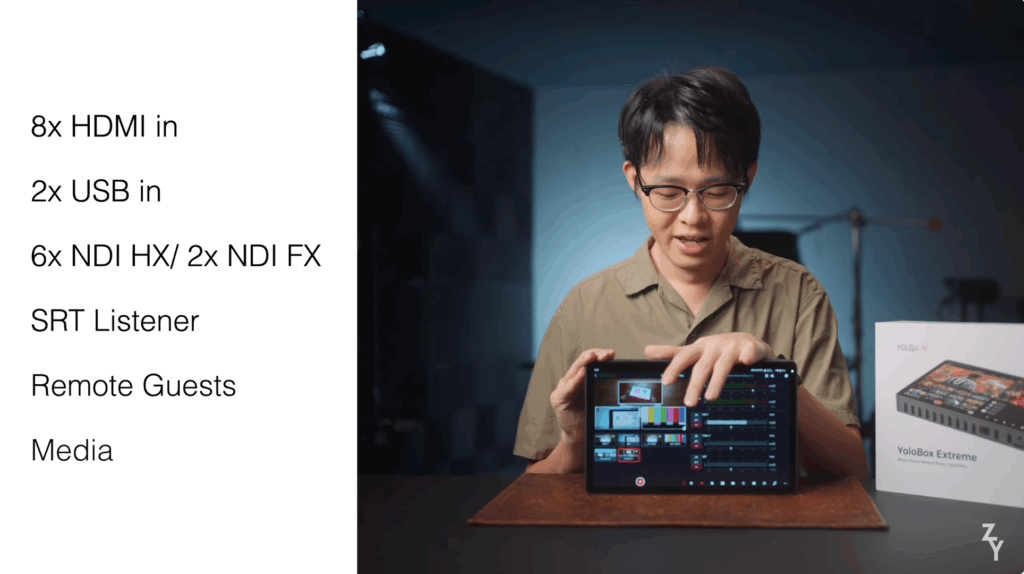
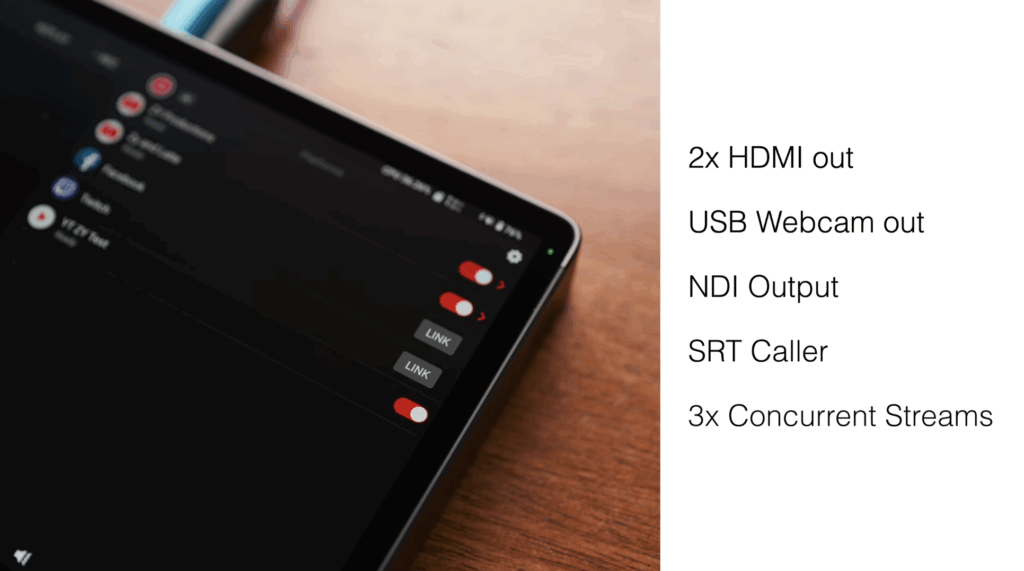
Now outputs. Starting with the most straightforward ones. HDMI, two of them. USB webcam out up to 4K 30p. This can also output NDI. And instead of just being an SRT listener, this can also be a caller. And finally, you can output to a maximum of three streaming services concurrently. So that’s a lot of inputs which can be mixed into a lot of outputs. It can be a bit overwhelming at first, but that’s what you get on this $2,000 YoloBox.
Being the extreme version, there are some very special features which are exclusive to this. One of the most exciting ones is being able to live stream directly from this in 4K at up to 60 frames per second. The YoloBox Ultra was the only other Yolo Box capable of 4K streaming, but I believe that was limited to 30 fps. I did try doing a multi-cam stream with the Xreme in 4K 60. Quite a resource intensive stress test for the YOLO box considering it has to mix and encode multiple 4K 60 sources live. And we also had live replay enabled. So, it was doing some degree of recording as it was streaming. I’ll share a link below to watch the YouTube replay of that exact live stream. you would be watching a recording of the stream, but it was recorded on the receiving end of YouTube, meaning that’s exactly how it would have looked like if you were to watch it live. So, I’ll link that below as living proof of exactly why I’m not a professional streamer. Choked on my speech. That’s That’s live streaming for you. Good thing I’ve got my little standing copyright.
While streaming, if you’re not recording internally on the YoloBox Extreme, you can have up to five 4K 60p inputs. If you want to ISO record your inputs while streaming, that’s also possible, but you wouldn’t have to spec things down to 4K 30p. This way, you can stream with up to four cameras while being able to record three of those inputs. That’s because the Xreme still needs to work within the capabilities of the Snapdragon processor it’s running on. This chip is already 1.8 times more powerful than the one in the Yolo Box Ultra.
But as much as the Yolo Box engineers, I believe, would like to let you full send all the inputs while recording each and every single one of them, the system will only let you enable and scale its features to the extent of its processing power. This will advise you if things are about to exceed limits and there’s a CPU monitor to help keep an eye on resources. Same goes for the HDMI outputs. Even though both outputs can support 4K 60, the menu recommends only one output be set to 4K. Having two HDMI outs though is a feature exclusive to the Xreme, and it’s one of my favorite features because you can choose to display different things on each of the two outputs. Program out is of course an option, but you can also route one of the inputs to always be displayed on that output. You can mirror the YOLO box UI or you could output a multiview, which is extremely customizable. not just between a few layouts, but to the extent of being able to drag and drop to move chunks around.
The USB output is currently program only, but your device should see the Xreme as a 4K webcam. This goes up to 30p, so if you prefer streaming from a computer, you could still hook up the YoloBox as an interface switcher in the more traditional sense or just use it as a 4K capture card.

Another sort of an unfair advantage you get only with the extreme is how NDI compatibility is included as standard. On other models of Yolo Box, including the Ultra, NDI is an optional $99 license, but this round it’s included in the price you pay for the product. For full NDI FX sources, the Unolox Extreme can handle two of those as inputs, but for NDIHX, the Xreme can take up to six of them. There’s also a little toggle in your settings page which enables NDI output from the YoloBox. Cool thing is it’s not limited to outputting just the program feed. It’s possible to send only one of your inputs out via NDI, essentially functioning as an NDI enabler for any of your cameras which do not have NDI. If that’s the only function you’re going to be using this for, then a $2,000 device might be a touch overkill. But considering this is a fully mobile, fully independent batterypowered device, such a use case is not exactly that far-fetched if you happen to already own one of these.
And since we brought battery up, battery life is actually spectacular on the Yolo Box Extreme. During our test stream, the battery level dropped by only 4% after streaming for 13 minutes in 4K 60p with multiple sources.
So, the battery powered aspect of this is not just a safety net in case of power failure. You can actually run a show on battery power alone. This is housing a 10,000 mAh battery which contributes to it being a hefty bit of tech. Something a bit different from previous YOLO boxes as well is how this has a metal shell on the top, the bottom, as well as the entire back of it. This is built like a tank. For the first time on the Xreme, you can also attach the included external antennas for improved Wi-Fi reception. There’s four rubber feet on the back of the YOLO box, which functions not just to keep it in place when you place it flat on a table, it also provides a bit of clearance for the exhaust vent on the back. There’s also a/4in thread on the base for mounting, but this thing weighs a kilogram and a half, so do factor that into account when it comes to mounting. It’s a big YOLO box, but it’s actually a really nice size. It’s got a super bright 1,000 nitin OLED display this round. And it’s a 2.5K 11.2 in screen, so about the same screen area you would get with an 11in iPad Pro. The size is of course great news for operability and a new switching layout that’s currently exclusive to the Xreme is director mode. It’s essentially the program preview workflow where selecting a source puts it up on the big preview monitor without actually cutting the program to it yet. That only happens once you manually commit what you see on preview to program. Certain elements like overlays will still go live on program right away once you select them. Transitions are also accessible in a more upfront manner in director mode.
Everything we’ve talked about up until this point are just the new features on the YoloBox Extreme. This is built on top of everything else the YoloBox Ultra does, which are also features included in the Xreme. I won’t be talking about all of those in detail, but just to quickly list some of those features down, we’ve got gigabit Ethernet, nanoLT SIM slots, customizable overlays, scoreboards, customizable multissource layouts, timed auto switching, auto switching based on video follows audio, remote operation via Android app or web browser, chroma keying, streaming simultaneously to three destinations, overlaying comments from the live stream, multicam replay, as well as the ability to control PTZ cameras. As of filming this, the only feature that’s currently not available yet is vertical streaming. That’s been said to be coming in a future firmware update, which hopefully will let you stream directly to Instagram and Tik Tok directly from the Yolo Box Extreme, just like how that’s possible back on the Yolo Ultra and I believe the Instream as well.
“The YoloLiv team does have a really good track record of pushing new features out via updates. So, I am quite interested to see how this product evolves with time.”
20,350 total views, 19 views today

Zoe is a member of the YoloLiv marketing team with a keen interest in the live streaming industry. Recently completing a Master’s in Media Management, she is dedicated to exploring the dynamic world of live streaming. She is actively learning to write insightful articles that share knowledge and trends in the industry.


